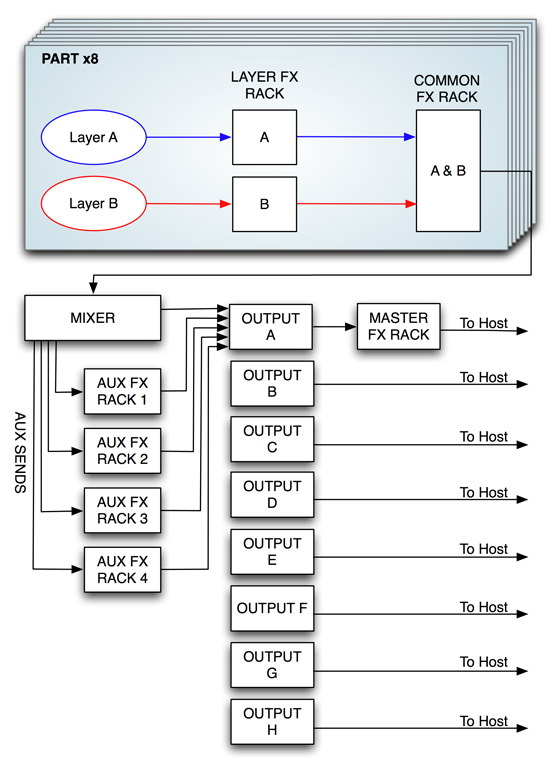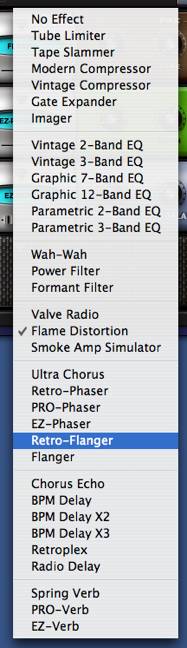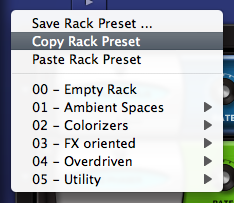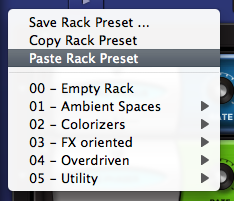FX - Introduction
FX System

FX are an important part of Omnisphere’s sound palette, and are used to enhance the sonic character of Patches and Multis. They can add space, density and movement, alter the timbre and shape the sound in many interesting ways.
Having high-quality FX built-in to Omnisphere means that FX are integrated with the interface as well as with the sounds. Any FX used are conveniently saved along with Patches and Multis. Combined with FX Presets, Omnisphere provides a cohesive and intuitive way of working with FX.
Omnisphere contains 33 different FX Units, 29 FX Racks, a comprehensive Preset library, and a powerful feature set for integrating the FX with the synthesis engine.
Omnisphere uses Inserts for Patch FX, and Aux Sends for adding FX to the Parts in a Multi. Insert FX affect only the Patch they’re inserted into, either pre or post-fader, while multiple Parts can share any of the Aux Sends FX. All Parts can also go through the final Mastering FX stage.
There’s no limit to how FX can be creatively applied, but certain FX, such as Compressors and Modulation FX, are best used as Inserts. Other FX, like Reverbs and Delays, are often best used as Send FX. Deciding when and where to apply FX is also an important part of optimizing CPU usage in Omnisphere.
One of the key features of Omnisphere’s FX is that any Layer FX parameter can be modulated with any Modulation Source. This means that FX can be fully integrated into the synthesis architecture and character of a Patch, making them more than simple FX plug-ins.
All FX parameters can be MIDI Learned for hands-on control, and enabled for working with host automation.
In addition to individual FX Presets, you can also load or save Rack Presets, which include entire FX chains with all of their settings pre-loaded.
FX - Architecture & Signal Flow
FX - Architecture & Signal Flow

The FX in Omnisphere are organized into Racks,
with each Rack containing up to four FX Units.
PATCH FX:
A Patch in Omnisphere can contain up to three
Racks of four FX Units each, for a total of twelve FX Units in a single Patch.
To access the FX Racks for a Patch, select a Part
in the header and then select the FX button.
Each Layer of a Patch (A & B) has its own FX
Rack. The FX in these Racks affect the specific Layer they’re inserted into,
and can have any of their parameters modulated with any Modulation Source.
These are Pre-fader Insert FX.
Each Patch also has a Common FX Rack, which
affects both layers. These are Post-fader Insert FX.
MULTI FX:
A MULTI in Omnisphere can contain up to four Aux Send Racks plus a Master Rack, for a total of twenty FX Units.
To access the FX Racks for the four Aux Sends and the MASTER Rack, select the MULTI tab in the header and then select the FX button.
Each of the four Aux Sends has its own FX Rack. The four Aux FX Racks can be used by any of the eight Parts in a MULTI using the Aux Sends on the Mixer page.
The final FX Rack in the signal chain is the Master Rack. All audio routed through OUT A runs through the Master FX Rack.
In summary, a MULTI can have up to 20 FX Units loaded, plus 8 Parts containing up to 12 FX Units each. This means a fully loaded MULTI can have as many as 116 active FX Units (in 29 Racks) loaded at once! Of course, to actually run that many simultaneous FX would require a very powerful computer.
Below is the effects signal flow to give you an idea how Omnisphere’s effects are chained.
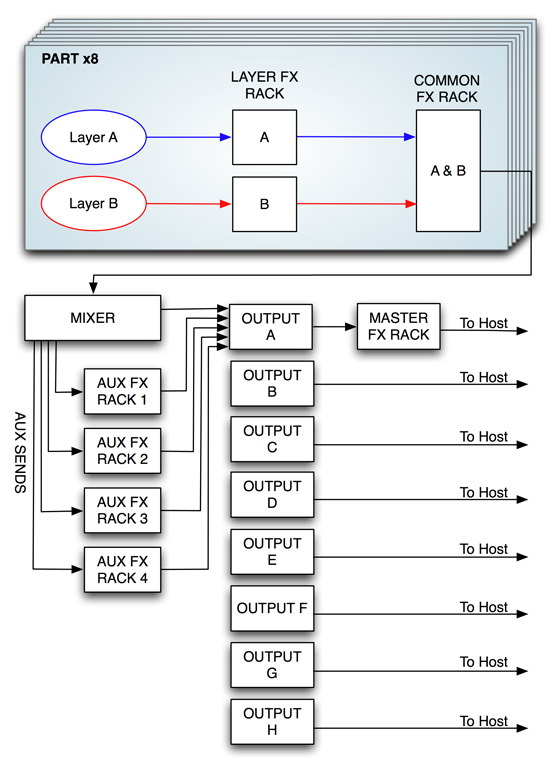
Signal Flow
Each FX Rack has four
FX Slots. The signal flow of every FX Rack type is in series - feeding
the audio from the top slot through the middle slot and then through the bottom
slot. An example of this is
illustrated in the picture below:

• In this example, the
audio first goes through Flame Distortion FX Unit in the top slot.
• The distorted audio
is sent into the EZ-Phaser unit in the middle slot.
• The distorted and
phased audio is sent to the EZ-Verb unit in the slot below it.
FX UNITS
FX - Descriptions

The Omnisphere FX Units are effects that exist within the Omnisphere plug-in.
There are 33 different professional quality internal FX Units to choose from:
COMPRESSOR/LIMITER GAIN FX
Tube Limiter
Both a limiter and compressor, modeled on the warm sound of the famous Fairchild™ 670 tube limiters of the 1960's.
Tape Slammer
Simulates the effects of different types of analog tape compression, saturation and age.
Modern Compressor
Modeled after the legendary SSL™ console compressors, with a bright, “solid-state” sound character.
Vintage Compressor
Modeled on vintage UA LA-2A™ and 1176™ compressors, with a very warm and musical sound.
Gate Expander
A traditional Noise Gate effect that also works well as a Dynamic Expander.
Imager
A handy Utility device that can be used as stereo image widener, phase corrector, and much more.
EQUALIZERS
Vintage 2-band EQ
Modeled after the Pultec™ EQP2-A model tube equalizer, with a very warm and musical tone.
Vintage 3-Band EQ
Modeled after the Pultec™ EQP series tube equalizers, renowned for their extremely musical and fat tones.
Graphic 7-Band EQ
Useful for tailoring a full spectrum audio source with broad control of multiple bands.
Graphic 12-Band EQ
Useful for tailoring a full spectrum audio source with fine control of multiple bands for precision control.
Parametric 2-Band EQ
Provides precision frequency control, with two fully sweepable, overlapping bands.
Parametric 3-band EQ
Provides precision frequency control, with three fully sweepable, overlapping bands.
FILTERS
Wah-Wah
Modeled after classic wah pedals of the 1970s.
Power Filter
Developed in cooperation with GForce Software, and based on their famous impOSCar´ filter design.
Formant Filter
A filter based on the characteristics of the human vocal tract.
DISTORTION AMP FX
Valve Radio
A unique device that functions both as a dual filter and a distortion device.
Flame Distortion
An extremely versatile distortion and bit crushing unit.
Smoke Amp Simulator
A guitar amplifier modeling effect, with models for a variety of amps and cabinets.
MODULATION FX
Ultra-Chorus
A very rich and thick chorus unit, with some unique LFO modes.
Retro-Phaser
Classic Phaser unit with a vintage, low-fi vibe and a darker tone.
PRO-Phaser
A versatile and rich phaser design capable of going way beyond traditional Phaser effects.
EZ-Phaser
Best suited for classic phaser effects, while being very easy to use and understand.
Retro-Flanger
Classic Flanger unit with a warm, vintage character.
Flanger
Provides many traditional flanging and tuned resonance effects.
DELAYS
Chorus Echo
Inspired by the classic Roland´ Chorus-Echo units from the 1970s. Features a modulated delay line that can be synced to the host tempo and also includes a vintage chorus mode.
BPM Delay
A single “true-stereo” delay unit that is always in-sync with the host tempo.
BPM Delay X2
Dual monaural delays that are always synchronized to the host tempo.
BPM Delay X3
Triple LCR mono delays that are always synchronized to the host tempo.
Retroplex
Modeled after the old Tape Echo units of the 60's and 70's such as the Echoplex™.
Radio Delay
A Dual mono BPM-style delay, but with the delayed signals running through a Valve Radio distortion filter.
REVERB
Spring Verb
Faithfully recreates the cheesy vibe of the ancient spring reverbs of 1960's era guitar amplifiers.
PRO-Verb
The premier, studio-quality reverb unit in the Omnisphere FX arsenal. Extremely versatile and rich.
EZ-Verb
A simple to use, basic reverb unit that uses less CPU power.
But can you only use four effects units at
a time?
Nope! It's actually possible to have a huge
number of simultaneous FX Units active at the same time in one instance of
Omnisphere. Any of the FX Units can be put into one of the four slots in an
Omnisphere FX Rack -and up to 29 FX Racks can be open at once!
Here's the structure:
4 Effects per rack x 3 racks per part = 12
Effects/Part
12 Effects per Part x 8 Parts = 96 FX
4 Effects per rack x 4 Aux racks + Master rack =
20 Effects per MULTI
-------------------------
= 116 maximum simultaneous FX Units (if your
computer can handle it!)
NOTES ON USING THE FX
• Each FX Unit consumes differing amounts of
additional CPU power when in use, so the number of simultaneous FX Units
depends of the CPU power available in your computer. Some FX, like the PRO-Verb, can use differents amounts of CPU
power depending on their settings.
• To maximize CPU performance in multi-timbral,
LIVE or STACK applications, it’s recommend to Bypass any Part FX Units which
can be shared by other parts (especially reverbs & delays). A good approach is to copy a Part FX
Unit’s settings, Bypass it and then paste the settings into a free Aux rack for
shared use by the multi-timbral Parts.
• Some FX Units have two pages. The second page
parameters can be reached by clicking the arrow on the right side of the
plug-in. Usually, it's labeled “MORE” or lists the type of parameter
found on the second page.
• You can use external third-party FX plug-ins
with Omnisphere by utilizing the multiple outputs feature of Omnisphere with
your host.
FX Basics - Loading An FX Unit
FX BASICS - Loading An FX Unit
To load an FX Unit
into a Rack, click the downward facing triangle on the desired slot.

From the resulting
drop-down menu, choose an FX Unit by selecting the FX name in the menu.
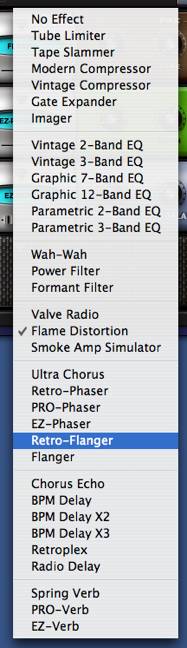
CHANGING AN FX UNIT
FX BASICS - Changing An FX Unit

To select a different
FX Unit in the same FX Slot, click the same downward arrow and choose a
different one from the drop-down menu list.
BYPASSING AN FX UNIT
FX BASICS - Bypassing An FX Unit
An FX Unit is active
when the oval FX Name Window is lit up with a light blue color.

To Bypass an FX Unit,
click the oval FX Name Window. The name window darkens when bypassed.

Clicking the window
again will reactivate the FX Unit.
NOTE:
Bypassing an Effect DOES save CPU power.
REMOVING AN FX UNIT
FX BASICS - Removing An FX Unit

To remove an FX Unit
from the rack, click the downward facing triangle on the active slot and choose
NO EFFECT from the top of the list.
NOTE: Removing any
unneeded FX Units saves memory when the patch is loaded. It is recommended to remove any
unnecessary FX before saving Patches, Multis or Songs.
FX - Presets
FX PRESETS -
Introduction
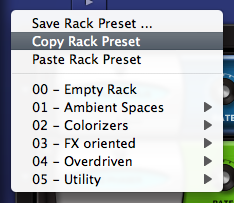 asdf
asdf
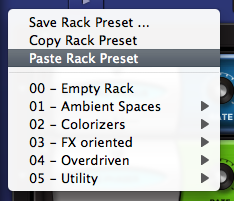
asdf
The flexible FX Preset
system offers rapid access to the full power of the Omnisphere FX. You can
easily create, copy, paste, save and recall unique individual FX Units or
entire Racks of FX to instantly give any Element within Omnisphere a customized
sound.
There are two kinds of
FX Presets: FX Unit Presets and FX Rack Presets.
FX Presets may be:
• Saved with
custom names
• Loaded from a
drop-down menu
• Copied from any
FX Slot or Rack
• Pasted to any
FX Slot or Rack
• Freely shared
across any platform or host.
TERMINOLOGY:
“Programs”, “Patches” or “Settings” are common terms in other products
for “Presets”. They all mean essentially the same thing. In Omnisphere, we use the term
“Presets” exclusively in reference to the settings of individual components,
like FX, Envelopes, etc. The term
“Patch” always refers to a completed sound in Omnisphere.
HINT:
Spectrasonics has included an extensive factory library of hundreds of useful
Presets to give you a glimpse into the world of Omnisphere FX. They are a
fantastic starting point for exploring the diverse sonic possibilities with the
FX system - Don't
miss them!
FX - Unit Presets
FX PRESETS - Unit Presets

An FX Unit Preset
consists of the complete customized parameter settings of a specific FX Unit,
which allows for “total recall” of that one effect. It's very useful to build a
library of FX Unit presets that you like, since you can quickly experiment with
trying Presets that were created for one purpose, but using them for a
completely different purpose.
FX Unit Presets are
organized so that only Presets relevant to a particular unit appear in the
Preset List. For example, in the picture below, the Retroplex Delay has
it's own Preset list.

This makes working
with FX Presets very easy and clear. You will only see the Presets that
pertain to the FX Unit you're working with.
Patches are saved in
the Omnisphere/Settings Library/Presets/Effects/ directory.

You can create as many
sub-directories for patches as you like, as long as the folders are nested in
the specific directory for that unit on your drive. FX Patches have the
extension .fxp_rmx
FX - Saving FX Presets
FX PRESETS - Saving
Saving an FX Preset
allows you to give a Preset a custom name and recall it later from a list of
Presets. This is a convenient way to build a custom library of FX that you like
to use.
To Save a Preset:
• Select the drop-down
arrow to the left of the unit.
• A drop-down menu
will appear.
• Select SAVE EFFECTS
PRESET.
• A Save dialog box
will appear allowing you to name the FX Preset. The Save dialog box
defaults to the directory for that particular FX Unit.
NOTE:
There is no Delete Preset command. To remove a Preset, you must navigate to the
Preset via your computer's directory structure and remove it manually. The same is true for renaming Presets.
FX - Copying & Pasting FX Presets
FX PRESETS - Copying & Pasting Units
Copying an FX Unit,
along with all of its current parameter settings and Pasting it into another
slot is a quick and useful way of reorganizing the order and placement of FX
Units. It's not required to Save a Preset in order to use it in another other
FX Slot. You can simply Copy the FX Unit with its current settings and simply
Paste it into any other FX Slot to change the order of effects. You can also
Paste over an existing FX Unit with a different FX Unit and new settings.
To Copy and Paste an
Effect:
• Select the drop-down
arrow to the left of the FX unit you’d like to copy.
• A drop-down menu
will appear.
• Select COPY EFFECT
PRESET.
• Choose any other FX
Slot. (It does not matter whether or not the targeted FX Slot currently
has an Effect on it.)
• Select the drop-down
arrow to the left of the unit.
• From the drop-down
menu will Select PASTE EFFECT PRESET.
This FX Slot now has the
exact same FX Unit and settings as the original FX Unit.
FX - Rack Presets
FX PRESETS
- Racks

A Rack Preset saves
the settings of all four FX Slots into a single Preset. Any combination of up
to four FX Units and their respective settings is saved. This feature gives you
instant “total recall” of a whole FX Rack to try on anything in
Omnisphere. The possible combinations of Effects and settings are an
endless source of inspiration.
Selecting the PRESETS
menu in the upper left of the FX Rack accesses FX Rack Presets.

FX - Saving Racks
FX PRESETS - Saving Racks
Saving a full Rack
Preset allows you to give the Preset a custom name and recall it for future
use. This is a convenient way to build a custom library of Rack Preset
sthat you like to use.
To Save an FX Rack:
• Select the PRESETS
menu arrow above the FX rack.
A drop-down menu will
appear like the one below.

• Select SAVE EFFECT
RACK PRESET
• A Save dialog box
will appear allowing you to name the FX Rack Preset. The Save dialog box
defaults to the Omnisphere/Settings Library/Presets/Effects/Racks directory on
your drive.

All FX Racks Presets
appear in the Omnisphere interface in the drop-down menu. It's possible to
setup as many sub-directories for Presets as you like, as long as the
sub-folders are nested in the “Racks” directory on your drive. FX Rack
Preset have the extension .fxr_rmx
NOTE:
There is no Delete Preset command. To remove a Preset, you must navigate to the
Preset via your computer's directory structure and remove it manually. The same is true for renaming Presets.
FX - Loading Racks
FX PRESETS - Loading Racks
Loading FX Rack
Presets from the menu is an easy way to use your favorite FX combinations at
any time. Also, it allows you to quickly experiment with many combinations of
different settings in different musical contexts.
To Load an FX Rack
Preset:
• Select the PRESETS
menu arrow above the FX rack.
• A drop-down menu
will appear.
• Select a Rack Preset
from the menu to load the new Rack.

FX - Copying & Pasting Racks
FX PRESETS - Copying & Pasting Racks
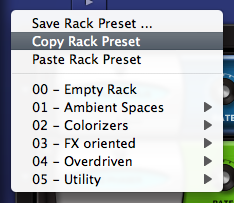 asdf
asdf 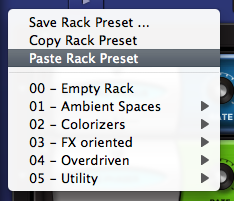
Copying an FX Rack
along with all of its current parameter settings and pasting to a different
Rack is a quick and useful way of working with FX Racks. It's not required to
Save a Preset in order to copy it to another Rack. You can simply Copy
the Rack with its current settings and Paste it into any other Rack. You
can also Paste over an existing Rack.
To Copy and Paste an
FX Rack:
• Select the PRESETS
menu arrow above the FX rack.
• Select COPY EFFECT
RACK.
• Choose another FX
Rack. (It does not matter whether or not the targeted Rack currently has
any FX Units in it.)
• Select the PRESETS
menu arrow above the FX rack.
• Select PASTE EFFECT
RACK.
This FX Rack now has the
exact same Effects and settings as the original FX Rack.
Tube Limiter
FX - Tube Limiter

The
Tube Limiter FX Unit in Omnisphere is both a limiter and
compressor. It was modeled on the warm sound of the famous Fairchild™ 670 tube
limiters of the 1960's. The Tube Limiter has a slower and smoother response
than the other compressors in Omnisphere, that not only works great as a
stereo buss compressor/limiter, it also works well for individual instruments.
It has a fixed internal compression ratio that matches the character the old
Fairchild™ units. The Tube Limiter is an ideal tool for pumping things up in a
musically fat way.
LIMIT
Engages
and Disengages an additional Brick wall limiter at the output. The compression
controls continue to work regardless of whether the brick wall limiter is
engaged or not.
THRESHOLD
Sets
the audio level at which the unit starts to compress the signal. If the
input signal is below the Threshold level, the unit does not apply any
compression. Once the level crosses the Threshold, then the compression
begins to affect the signal. Range: 0 to -60db
GAIN
A
make-up gain stage that adjusts the overall output volume to compensate for
compression level reduction. Range 0 to 24 db.
PEAK/RMS
Allows
the choice of PEAK Limiting or RMS Compression curves. Peak Limiting detects
audio transients that are louder than the set Threshold level and applies
compression to control those Peaks to whatever level you've set. RMS
Compression detects an audio signal's average level and applies Compression to
the overall signal. This helps make the whole audio signal louder.
With RMS, there is no specific ceiling for the audio as there is with Peak
Limiting.
ATTACK
Adjusts
the amount of time that the compressor takes to start compressing once the
audio has gone above the Threshold level. Range: 0.1ms to 400ms
RELEASE
Adjusts the amount of time that
the compressor takes to stop compressing once the audio has gone under the
Threshold level. Range: 10ms to 5000ms.
Tape Slammer
FX - Tape Slammer

The Tape Slammer FX Unit is
designed to simulate the effects of different types of analog tape compression,
saturation and age. It's very versatile and is the perfect unit to add when you
need a little more edge, grit or warmth. It's also ideal to make something
sound more retro, and even works well as a normal compressor/limiter too!
• PAGE ONE CONTROLS
SATURATE
Controls the amount of the tape
saturation/distortion effect. Range: 0 to 100%
AGE
Allows you to control how “old”
the “tape stock” is. Range: Bright to Dark
THRESHOLD
Sets the audio level at which
the unit starts to simulate the tape compression. If the input signal is
below the Threshold level, the unit does not apply any compression. Once
the level crosses the Threshold, then the compression begins to affect the
signal. Range: 0 to -60db
ATTACK
Adjusts the amount of time that
the compressor takes to start compressing once the audio has gone above the
Threshold level. Range: 0.1ms to 400ms
RELEASE
Adjusts the amount of time that
the compressor takes to stop compressing once the audio has gone under the
Threshold level. Range: 10ms to 5000ms.
GAIN
A make-up gain stage that
adjusts the overall output volume to compensate for compression level
reduction. Range 0 to 24 db.
• PAGE TWO CONTROLS
LIMIT
Engages and Disengages an
additional Brick wall limiter at the output. The compression controls continue
to work regardless of whether the brick wall limiter is engaged or not.
PEAK/RMS
Allows the choice of PEAK
Limiting or RMS Compression curves. Peak Limiting detects audio transients that
are louder than the set Threshold level and applies compression to control
those Peaks to whatever level you've set. RMS Compression detects an
audio signal's average level and applies Compression to the overall
signal. This helps make the whole audio signal louder. With RMS,
there is no specific ceiling for the audio as there is with Peak Limiting.
Modern Compressor
FX - Modern Compressor

The Modern Compressor FX unit
has a bright, “solid-state” sound character with a very fast and snappy
response curve. The Modern Compressor was modeled after the legendary SSL™
compressors found in their renowned consoles that are responsible for many hit
records. This compressor is great for the stereo master buss if you want a very
clear bright sound, or works equally well in bringing out the presence of
any individual element in a mix.
THRESHOLD
Sets the audio level at which
the unit starts to compress the signal. If the input signal is below the
Threshold level, the unit does not apply any compression. Once the level
crosses the Threshold, then the compression begins to affect the signal.
Range: 0 to -60db
RATIO
The range of dynamic compression
once the compressor engages. Range is 1:1 to 8:1
GAIN
A make-up gain stage that
adjusts the overall output volume to compensate for compression level
reduction. Range 0 to 24 db.
PEAK/RMS
Allows the choice of PEAK
Limiting or RMS Compression curves. Peak Limiting detects audio transients that
are louder than the set Threshold level and applies compression to control
those Peaks to whatever level you've set. RMS Compression detects an
audio signal's average level and applies Compression to the overall
signal. This helps make the whole audio signal louder. With RMS,
there is no specific ceiling for the audio as there is with Peak Limiting.
ATTACK
Adjusts the amount of time that
the compressor takes to start compressing once the audio has gone above the
Threshold level. Range: 0.1ms to 400ms
RELEASE
Adjusts the amount of time that
the compressor takes to stop compressing once the audio has gone under the Threshold
level. Range: 10ms to 5000ms.
LIMIT
Engages and Disengages an
additional Brick wall limiter at the output. The compression controls continue
to work regardless of whether the brick wall limiter is engaged or not.
Vintage Compressor
FX - Vintage Compressor

Although the Modern and Vintage
Compressor units have nearly identical controls, the sound and response
characteristics couldn't be more different. The Vintage Compressor was modeled
on vintage UA LA-2A™ and 1176™ style response curves, but given more
flexibility to tailor the sound. This unit is very warm and musical sounding
and works best with individual elements.
THRESHOLD
Sets the audio level at which
the unit starts to compress the signal. If the input signal is below the
Threshold level, the unit does not apply any compression. Once the level
crosses the Threshold, then the compression begins to affect the signal.
Range: 0 to -60db
RATIO
The range of dynamic compression
once the compressor engages. Range is 1:1 to 16:1
GAIN
A make-up gain stage that adjusts
the overall output volume to compensate for compression level reduction. Range
0 to 24 db.
PEAK/RMS
Allows the choice of PEAK
Limiting or RMS Compression curves. Peak Limiting detects audio transients that
are louder than the set Threshold level and applies compression to control
those Peaks to whatever level you've set. RMS Compression detects an
audio signal's average level and applies Compression to the overall
signal. This helps make the whole audio signal louder. With RMS, there
is no specific ceiling for the audio as there is with Peak Limiting.
ATTACK
Adjusts the amount of time that
the compressor takes to start compressing once the audio has gone above the
Threshold level. Range: 0.1ms to 400ms
RELEASE
Adjusts the amount of time that the
compressor takes to stop compressing once the audio has gone under the
Threshold level. Range: 10ms to 5000ms.
LIMIT
Engages and Dis-engages an
additional Brick wall limiter at the output. The compression controls continue
to work regardless of whether the brick wall limiter is engaged or not.
Gate Expander
FX - Gate Expander

The Gate Expander FX unit is a
traditional Noise Gate type of effect. It
also works well as a Dynamic Expander, which is the inverse of a compression
effect.
THRESHOLD
Controls the audio level at
which the Gate starts to open. Range: 0 to 35db
ATTACK
Adjusts the speed at which the
gate opens. Range: 0.1 ms to 400ms
HOLD
Adjusts how long the gate
remains open. Range: 0 to 2000ms
RELEASE
Adjusts the speed at which the
gate closes. 0.1 to 4000ms
RANGE
Controls the dynamic range of
the attenuation of the gate. Range: -90 to 0db
Imager
FX - Imager

The Imager is a very useful
“swiss army knife” utility device that can be used as stereo image widener,
phase corrector, monoizer, panner, channel inverter, leveler, gain booster and
more!
PAN
Controls the spatial placement
and stereo balance of the audio within the stereo field.
Range: -100%Left to 100%Right.
IMAGE
Controls the stereo width of the
audio. Center is normal stereo.
Range: Mono to Wide Stereo
+100%
SWAP L/R
Allows you to swap the Left and
Right Channels of a stereo audio source.
Options: L/R, R/L.
PHASE
Allows control over phase
relationship between Left and Right Channels.
Menu options: Normal,
Inverted, Inverted-Left Channel, Inverted-Right Channel.
[AUTO PAN] RATE
Controls how fast or slow the
auto panning will occur.
When Synced: 16x, 8x, 7x,
6x, 5x, 4x, 3x, 2x, 1/1, 1/2, 1/4, 1/8, 1/16, 1/32, 1/64, 1/2D, 1/4D,
1/8D, 1/16D, 1/2T, 1/4T, 1/8T, 1/16T.
Unsynced: 0 to 8.8Hz
[AUTO PAN] DEPTH
Controls how much auto panning
occurs. Range: OFF to 100%.
[AUTO PAN] SYNC
Engages and Disengages auto-pan
synchronization with the host's tempo.
GAIN
Adjusts the overall output
volume. Range: 0 to 13 dB.
Vintage 2-Band EQ
FX - Vintage 2-Band EQ

The Vintage 2-Band Equalizer FX
unit was modeled after the great fixed frequency design of the vintage Pultec™
EQP2-A model tube equalizer. The unique characteristic of this classic design
is that on each EQ band, the same frequency can be broadly cut and boosted
simultaneously. It also includes a gentle low pass filter for the hi-band,
which results in very warm and musical tones that can have a lot of gain
without getting harsh.
[LOW BAND] BOOST
Increases gain of the selected
frequency. Range: 0 to +20 dB
[LOW BAND] FREQ
Drop-down menu that provides
Frequency options of 20, 30, 50, 60, 75, 100, 200 Hertz
[LOW BAND] CUT
Reduces the gain of the selected
frequency. Range: 0 to -20 dB
[HIGH BAND] BOOST
Increases gain of the selected
frequency. Range: 0 to +20 dB
[HIGH BAND] Q
Controls the Resonance or EQ
Bandwidth of the selected frequency. Range: 0 to 1
[HIGH BAND] FREQ
Drop-down menu that provides EQ
frequency choices of 2000, 3000, 4000, 5000, 8000, 10000, 12000, 140000, 16000,
18000 Hertz
[HIGH BAND] CUT
Reduces the gain of the selected
frequency. Range: 0 to -20 dB
[HIGH BAND] FILTER
Adjusts the Frequency cutoff of
the Low Pass Filter. Range: 5000 to 18000 Hz
Vintage 3-Band EQ
FX - Vintage 3-Band EQ

The Vintage 3-Band Equalizer FX
unit was modeled after the great fixed frequency design of the vintage Pultec™
EQP series tube equalizers, which are renowned for their extremely musical and
fat tones that can have a lot of gain without getting harsh.
[LOW] FREQ
Drop-down menu that provides
Frequency options of 20, 30, 50, 60, 75, 100, 200 Hertz
[LOW] GAIN
Adjusts the gain of the Low
Band. Range: -20 to +20 dB
[MED] FREQ
Drop-down menu that provides
Frequency choices. Choices: 300, 500, 800, 1200, 1600 Hz
[MED] GAIN
Adjusts the gain of the Mid
Band. Range: -20 to +20 dB
[HIGH] FREQ
Drop-down menu that provides EQ
frequency choices of 2000, 3000, 4000, 5000, 8000, 10000, 12000, 140000, 16000,
18000 Hertz
[HIGH] GAIN
Adjusts the gain of the High Band.
Range: -20 to +20 dB
LEVEL
Adjusts the overall output
volume. Range: 0 to 13 dB.
Graphic 7-Band EQ
FX - Graphic 7-Band EQ


The 7 Band Graphic Equalizer is
very useful for tailoring a full spectrum audio source with broad control of
multiple bands. With the Q control, it is much more versatile than an average
graphic EQ - capable of achieving comb filter FX and even basic speaker
simulation effects.
• PAGE ONE CONTROLS
50Hz, 100Hz, 500Hz, 1k, 5k,
10k, 15k
Each knob controls the gain of
the corresponding frequency. Range: -18 to +18 dB
• PAGE TWO CONTROLS
Q
Controls the Resonance or EQ
Bandwidth of all seven frequency bands. Range: 0.1 to 2
LEVEL
Adjusts the overall output
volume. Range: 0 to 13 dB.
Graphic 12-Band EQ
FX - Graphic 12-Band EQ


The 12-Band Graphic Equalizer is
very useful for tailoring a full spectrum audio source with fine controls of
multiple bands for precision control. With the Q control, it's much more
versatile than an average graphic EQ - capable of comb filter FX and even basic
speaker simulation effects.
63Hz, 125Hz, 250Hz, 400Hz,
630Hz, 1k, 1.6k, 2.5k, 4k, 6.3k, 10k, 16k
Each knob controls the boost or
cut gain of the corresponding frequency. Range: -16 to +16 dB
Q
Controls the Resonance or EQ
Bandwidth of all twelve frequency bands. Range: 0.1 to 2
LEVEL
Adjusts the overall output
volume. Range: 0 to 13 dB.
Parametric 2-Band EQ
FX - Parametric 2-Band EQ

The 2-Band Parameter
Equalizer has the benefit of precision frequency control, with two fully
sweepable, overlapping bands. This type of EQ is best suited for “surgical”
equalization, particularly in pinpoint cutting or reducing of an undesirable
frequency in the source audio.
[LOW] FREQ
Selects a Frequency.
Range: 30 to 7000 Hz
[LOW] Q
Controls the Resonance
or EQ Bandwidth. Range: 1.9 to 0.1
[LOW] GAIN
Adjusts the gain of the
Low Band. Range: -20 to +20 dB
[HIGH] FREQ
Selects a sweepable
frequency. Range: 1000 to 16000 Hz
[HIGH] Q
Controls the Resonance
or EQ Bandwidth. Range: 1.9 to 0.1
[HIGH] GAIN
Adjusts the gain of the
High Band. Range: -20 to +20 dB
LEVEL
Adjusts the overall
output volume. Range: 0 to 13 dB.
Parametric 3-Band EQ
FX - Parametric 3-Band EQ

The 3-Band Parameter
Equalizer has the benefit of precision frequency control, with three fully
sweepable, overlapping bands. This type of EQ is best suited for “surgical”
equalization, particularly in pinpoint cutting or reducing of an undesirable
frequency in the source audio.
[LOW] FREQ
Selects a
Frequency. Range: 30 to 600 Hz
[LOW] Q
Controls the Resonance
or EQ Bandwidth. Range: 1.9 to 0.1
[LOW] GAIN
Adjusts the gain of the
Low Band. Range: -20 to +20 dB
[MID] FREQ
Selects a
Frequency. Range: 100 to 6000 Hz
[MID] GAIN
Adjusts the gain of the
Mid Band. Range: -20 to +20 dB
[HIGH] FREQ
Selects a
Frequency. Range: 1000 to 16000 Hz
[HIGH] Q
Controls the Resonance
or EQ Bandwidth. Range: 1.9 to 0.1
[HIGH] GAIN
Adjusts the gain of the
High Band. Range: -20 to +20 dB
Wah-Wah
FX - Wah-Wah


The Wah-Wah FX unit was
modeled after classic wah pedals of the 1970's. It's a fun and versatile effect
that doesn't sound like any of the other Omnisphere Filters. This FX unit works
both as a sweeping wah-wah and also as an “auto-wah” envelope filter effect by
using the controls on Page 2.
• PAGE ONE CONTROLS
[SWEEP LFO] RATE
Controls how fast or
slow the LFO Sweeps.
When Synced: 16x,
8x, 7x, 6x, 5x, 4x, 3x, 2x, 1/1, 1/2, 1/4, 1/8, 1/16, 1/32, 1/64, 1/2D,
1/4D, 1/8D, 1/16D, 1/2T, 1/4T, 1/8T, 1/16T.
Unsynced: 0 to
8.8Hz
[SWEEP LFO] DEPTH
Controls the sweep range
of the LFO sweep. Range: Off to 100%
[SWEEP LFO] SYNC
Engages and Disengages
synchronization of the LFO rate with the host's tempo.
[TONE]
FREQ
Controls the Center
Frequency range of the filter wah. Range: -10 to +10%
[TONE]
Q
Controls the Resonance
or emphasis of the wah frequency. Range: -10 to +10%
[TONE] WIDE
A phase reversal that
inverts the left and right modulation for a stereo wah effect.
• PAGE TWO CONTROLS
[AUTO ENV] THRESHOLD
The audio level at which
the Envelope Follower modulation begins. Range 0 to -90dB
[AUTO ENV] ATTACK
The time of the Envelope
Follower modulation beginning slope. Range 200 to 8000 ms
[AUTO ENV] RELEASE
The time of the Envelope
Follower modulation ending slope. Range 25 to 1500 ms
[AUTO ENV] POLARITY
The polarity of the
Envelope Follower modulation. Choices: HIGH/LOW, LOW/HIGH
SOURCE
Drop-down menu that
allows a choice between LFO and AUTO-ENV as source of Wah-wah modulation.
LEVEL
Adjusts the overall
output volume. Range: 0 to 13 dB.
Power Filter
FX - Power Filter


The Power Filter is a
brand new filter developed in cooperation with GMedia, which is based on their
famous impOSCar filter design. This rich sounding filter requires a fair
amount of CPU power and should be used sparingly on slower computer systems.
It's the same Power Filter as the one on the Filter section, but with more
filter types and an additional dedicated LFO for sweeping the width, which
is useful for producing formant and vowel sweeps.
CAUTION:
The Power Filter has tremendous headroom and is capable of very loud sounds
that can hurt your ears and damage your speakers if you aren't careful.
GMedia's warning that it “Screams like a Bastard” should be heeded! Please be
mindful of this when working with the Resonance, Drive and Gain knobs.
• PAGE ONE CONTROLS
CUTOFF
Controls the cutoff
frequency of the Filter. Range: 17.125 to 18318 Hz.
RES
Controls the Resonance
or “Q” of the Filter, which emphasizes the cutoff frequency to the point of
oscillation at the highest settings.
WIDTH
Controls the amount of
Frequency separation between the filters. Range: 0 to 1.
TYPE
Drop-down menu
determines the sonic character of the different filter options.
Low Pass 24dB, Band Pass
24dB, High Pass 24dB, LP/LP, BP/BP, HP/HP, LP/BP, LP/HP, BP/HP
DRIVE
Controls the amount of
overdrive/saturation. Range: 0 to 1
LEVEL
Adjusts the overall
output volume. Range: 0 to 1
• PAGE TWO CONTROLS
[CUTOFF] RATE
Controls how fast or
slow the filter cutoff cycles.
Range:
Synced:
32x,16x, 8x, 7x, 6x, 5x, 4x, 3x, 2x, 1/1, 1/2, 1/4, 1/8, 1/16, 1/32, 1/64,
1/96, 1/1dot, 1/2dot, 1/4dot, 1/8dot, 1/16dot, 1/1triplet, 1/2triplet,
1/4triplet, 1/8triplet, 1/16triplet.
Unsynced:
0.00Hz to 15.000Hz
[CUTOFF] DEPTH
Controls the sweep range
of the cutoff modulation. Range: 0 to 1
[CUTOFF] SYNC
Engages and Disengages
synchronization of the LFO rate with the host's tempo.
[WIDTH] RATE
Controls how fast or
slow the filter width cycles.
Range:
Synced:
32x,16x, 8x, 7x, 6x, 5x, 4x, 3x, 2x, 1/1, 1/2, 1/4, 1/8, 1/16, 1/32, 1/64,
1/96, 1/1dot, 1/2dot, 1/4dot, 1/8dot, 1/16dot, 1/1triplet, 1/2triplet,
1/4triplet, 1/8triplet, 1/16triplet.
Unsynced:
0.00Hz to 15.000Hz
[WIDTH] DEPTH
Controls the modulation
range of the width sweeping LFO. Range: 0 to 1
[WIDTH] SYNC
Engages and Disengages
synchronization of the LFO rate with the host's tempo.
Formant Filter
FX - Formant Filter


The Format Filter adds
characteristics of the human voice to a sound. It accomplishes this by chaining
a narrow set of bandpass filters, set at specific frequencies, which reflect
the formants of the human voice.
• PAGE ONE CONTROLS
HEADSIZE
Simulates the resonating
qualities, based on the size of a human head. Higher values will have a deeper resonance.
Range: 0.00Cm to 1.00Cm
VOWEL
Selects the type of
vocal formant, or vowel character, that will affect the sound. Sweeping the control will gradually
change between the different vowel sounds. Range: 0.00Hz to 1.00Hz
RES (Resonance)
Emphasizes the formant’s
frequency. Range: 0.00 to 1.00
CAUTION: High RES levels can cause loud
oscillations.
BLEND
Blends in the higher
frequencies of the original sound, to add clarity to the filtered result.
Range: 0.00Amp to 1.00Amp
LEVEL
Determines the overall
Formant Filter effect level. Range: -infdB to 0dB
• PAGE TWO CONTROLS
These are two dedicated
modulation LFOs for both the HEADSIZE and the VOWEL controls on Page One.
[HEADSIZE] RATE
Controls the speed of
the Headsize modulation. The rate
types are either in Hz or in rhythmic values depending on whether the Sync
button is enabled or not.
Range:
Synced:
32x, 16x, 8x, 7x, 6x, 5x, 4x, 3x, 2x, 1/1, 1/2, 1/4, 1/8, 1/16, 1/32, 1/64,
1/96, 1/1dot, 1/2dot, 1/4dot, 1/8dot, 1/16dot, 1/1triplet, 1/2triplet,
1/4triplet, 1/8triplet, 1/16triplet.
Unsynced:
0.00Hz to 15.000Hz
[HEADSIZE] DEPTH
Controls the amount of
the modulation. Range: 0 to 1
[HEADSIZE] SYNC
There are two ways to
control the rate of the Headsize modulation, by Hz and by various sync rates
with the host. When the Sync
button is enabled, the values will change to musical rates.
[VOWEL] RATE
Controls the speed of
the Vowel modulation. The rate
types are either in Hz or in rhythmic values depending on whether the Sync
button is enabled or not.
Range:
Synced:
32x, 16x, 8x, 7x, 6x, 5x, 4x, 3x, 2x, 1/1, 1/2, 1/4, 1/8, 1/16, 1/32, 1/64,
1/96, 1/1dot, 1/2dot, 1/4dot, 1/8dot, 1/16dot, 1/1triplet, 1/2triplet,
1/4triplet, 1/8triplet, 1/16triplet.
Unsynced:
0.00Hz to 15.000Hz
[VOWEL] DEPTH
Controls the intensity
of the Vowel modulation. Range: 0 to 1
[VOWEL] SYNC
There are two ways to
control the rate of the Vowel modulation, by Hz and by sync rates with the
host. When the Sync button is
enabled, the values will change to musical rates.
Valve Radio
FX - Valve Radio


The Valve Radio FX unit
is a unique device, which functions equally well as a dual filter and also a
distortion device. The combination of these two effects can product many types
of vintage radio and telephone speaker simulation effects. This unit also
includes a simple noise gate on Page 2.
MINI-SLIDER
Controls the mix of the
dry signal and the processed (Wet) signal. The percentage indicated is
the amount of the signal that is Wet. Range: 0 to 100%
• PAGE ONE CONTROLS
LOPASS
Controls the frequency
cutoff of the Low Pass filter. Range: 100 to 22000 Hz
HIPASS
Controls the frequency
cutoff of the High Pass filter. Range: 20 to 10000 Hz
Q
Controls the Resonance
or “Q” of the two filters, which emphasizes the cutoff frequencies.
Range: .5 to 3.0
DRIVE
Increases the amount of
overdrive distortion gain. Range: 0 to 100%
• PAGE TWO CONTROLS
GATE
Sets the audio level at
which the threshold for the Gate starts to open. Range: 0 to 35dB
ATTACK
Adjusts the speed at
which the gate opens. Range: 0.1 ms to 400ms
RELEASE
Adjusts the speed at
which the gate closes. 0.1 to 4000ms
GAIN
Adjusts the overall
output volume. Range: 0 to 3.5 dB.
Flame Distortion
FX - Flame Distortion

Flame is an extremely
versatile distortion unit capable of anything from mild tube overdrive to nasty
bit crushing and radical fuzzbox effects. The Driver has many different types
of waveshaping types and the unique structure of not only pre/post gain, but
pre and post filtering with mixable LP/HP filters on each side of the Drive
circuit. All of which makes for a killer distortion processor!
MINI-SLIDER
Controls the mix of the
dry signal and the processed (Wet) signal. The percentage indicated is
the amount of the signal that is Wet. Range: 0 to 100%Wet
[PRE] GAIN
Adjusts the amount of
gain BEFORE being processed by the Flame Driver. Range: -200 to +10
dB
[PRE] TYPE
Adjusts the balance of
two filter types applied to the audio BEFORE being processed by the
Driver.
Range: 100% Low
Pass to 100% High Pass.
[PRE] FILTER
Controls the Cutoff
Frequency of the Filter. Range: 100 to 21924.17 Hz
DRIVER
Drop-down menu with
different waveshaping drive options.
Choices: Warm,
Heat, BURN, Fuzzy, Scorch, Loud, Glow, Roast, Toast, 2 Bits, Torch, Bake,
Ignite, Gater, Psycho, Cook, Blaze, Smoke, MELT, Topkill, Tube, Valve
CAUTION: Some of
these drivers can produce extremely loud sounds, so watch out!
[POST]
GAIN
Adjusts the amount of
gain AFTER being processed by the Flame Driver. Range: -200 to +10
dB
[POST] TYPE
Adjusts the balance of
two filter types applied to the audio AFTER being processed by the Driver.
Range: 100% Low
Pass to 100% High Pass.
[POST] FILTER
Controls the Frequency
of the Filter. Range: 100 to 21924.17 Hz
Smoke Amp Simulator
FX - Smoke Amp Simulator


The Smoke Amp Simulator
has a full set of amplifier controls, speaker combinations and modeled versions
of several classic guitar amplifiers.
• PAGE ONE CONTROLS
(AMP)
AMP
Enables or disables the
amplifier model. If the switch is
off, then none of the amplifier models will be active (although the Speaker,
Gain, Drive and Master controls will still be operational).
MODEL
These are
representations, or models, of well-known guitar amplifiers;
USA – Fender™ Deluxe
Plexi – Marshall™ Plexi
British – VOX™ AC-30
Chief – Matchless™ Chieftain
Rectify – Mesa Boogie™ Rectifier
Twin – American Fender Twin ™
MIC
This is a switch to
control on-axis versus off-axis micing of the speakers.
SPEAKER
There are three
different algorithms that simulate the number of speaker cones in an amplifier
housing. If OFF is chosen, no
speaker modeling will be heard.
1X12
– one active 12-inch speaker
2X12
– two active 12-inch speakers
4X12
– four active 12-inch speakers
GAIN
The Gain switch
introduces a XXdB boost into the guitar amp, like a “High Gain” switch.
DRIVE
Sometimes referred to as
Overdrive, Drive represents the amount of overloading of the amplifier –
which is what creates distortion. The higher this control is set, the more distorted the signal will be.
Range: 0-100
MASTER
This is the output level
of the amplifier. When set to a
minimum setting, no signal will be heard. Range: 0-100
• PAGE TWO CONTROLS
(TONE)
TONE
This switch enables the
four tone controls. When turned
off, the settings of the Bass, Mid, Treble and Presence are disabled.
BASS
Controls the amount of
low frequencies. Range: 0-100
MID
Controls the amount of
mid-range frequencies. Range: 0-100
TREBLE
Controls the amount of
high frequencies. Range: 0-100
PRESENCE
Sometimes referred to as
Brilliance or Edge, Presence boosts very high frequencies. Range: 0-100
Ultra Chorus
FX - Ultra Chorus


Chorus is a pitch and
delay effect that adds a rich, shimmering quality to a sound by detuning and
delaying the incoming signal and combining it with the unaffected signal.
The Ultra Chorus has a
dedicated LFO, a ‘Lush’ control, which gives this unit a very dense, rich
character compared with other Choruses.
• PAGE ONE CONTROLS
MINI-SLIDER
Controls the mix of the
dry signal and the processed (Wet) signal. The percentage indicated is
the amount of the signal that is Wet. Range: 0 to 100%
RATE
This control sets the
cycle speed of the LFO. Minimum
settings will produces a sweeping effect, higher settings will make for a more
warbling effect. Range:
0.00Hz to 15.000Hz
DEPTH
The Depth control
adjusts the amount of pitch modulation from the LFO. Range: 0.01 to 0.98
DELAY
Controls the Delay time.
Range: 0.00-1.00
SHAPE
These three waveforms
control the contour of the pitch change applied to the delay.
Sine
– A symmetrical, smoothly cycling wave
Random
– Asymmetrical changes in the wave make randomized pitch changes.
Linear
– A symmetrical, linear cycle.
LUSH
Sums the left and right
signal, which adds more density to the sound.
• PAGE TWO CONTROLS
FEEDBACK
Applied to the Delay,
Feedback repeats the delays for more sonic density. At minimum settings the difference is minor, at maximum
settings it creates flanging metallic overtones. Range: 0.01 to 0.98
INVERT
Reverses the phase of
the Chorus.
WIDTH
Pans the chorused signal to left and right, widening up the stereo image.
Range: 0.00-1.00
TONE
Tone is a combination
High-Pass and Low-Pass filter. When set at 12-O’Clock (.500) the Tone is neutral. When shifted clockwise, a high-pass
filter is applied, when changed counter-clockwise, a low-pass filter is
applied. Range: 0.00-1.00
LEVEL
Adjusts the overall
output volume. Range: -inf
to 0.00
Retro Phaser
FX - Retro Phaser


A Phaser with a vintage,
low-fi vibe, the Retro Phaser. On
the surface it looks similar to the EZ-Phaser, but has more features, and a
dedicated page for tone shaping.
• PAGE ONE CONTROLS
MINI-SLIDER
Controls the mix of the
dry signal and the processed (Wet) signal. The percentage indicated is
the amount of the signal that is Wet. Range: 0 to 100%
RATE
Controls how fast the
LFO cycles. The value of the Rate
control is determined by the Sync control. If Sync is engaged, then the vales of Rate will be in
musical time. If Sync is not
engaged, Rate’s values will be in Hz.
Range:
Synced:
32x,16x, 8x, 7x, 6x, 5x, 4x, 3x, 2x, 1/1, 1/2, 1/4, 1/8, 1/16, 1/32, 1/64,
1/96, 1/1dot, 1/2dot, 1/4dot, 1/8dot, 1/16dot, 1/1triplet, 1/2triplet,
1/4triplet, 1/8triplet, 1/16triplet.
Unsynced:
0.00Hz to 15.000Hz
DEPTH
Controls the sweep range
of the modulation. Range: 0 to 1
SYNC
Engages and disengages
synchronization of the LFO rate with the host's tempo.
POLES
Drop down menu that
selects how many stages or “poles” the phaser uses. More poles equal a more
resonant sound character.
Range: 4, 6, 8 or
12 poles
MANUAL
Controls the center
point of the phaser. Range: 0-100%
FEEDBACK
Controls the amount of
resonance/feedback of the phaser. High settings will oscillate.
Range: 0-100%
INVERT
Changes the phase angle
of the Phaser by 180, which changes the tone character of the Phasing.
• PAGE TWO CONTROLS
DIRT
Adds subtle overdrive to
the Phaser’s signal
TONE
This control is a simple
tone filter control. Range: Tone
Dark – Tone Bright
TONE FX
Applies the Tone setting
to both the wet and dry signals, or just the wet signal. Range: WET/DRY or WET
WIDTH
Controls the width of
the stereo image of the phasing signal. Range: 0-100%
LEVEL
Adjusts the overall
output volume. Range: 0 to 13.0 dB.
PRO Phaser
FX - PRO Phaser


The PRO-Phaser FX unit
is one of the most versatile and richest phaser designs ever. It is also
capable of producing a wide array of unique sounds beyond traditional phaser
effects - including tuned resonances, strange pitch bending effects and
envelope followed phasing - to name a few!
MINI-SLIDER
Controls the mix of the
dry signal and the processed (Wet) signal. The percentage indicated is
the amount of the signal that is Wet. Range: 0 to 100%
• PAGE ONE CONTROLS
[LFO] RATE
Controls how fast or
slow the LFO cycles.
Range:
Synced:
32x,16x, 8x, 7x, 6x, 5x, 4x, 3x, 2x, 1/1, 1/2, 1/4, 1/8, 1/16, 1/32, 1/64,
1/96, 1/1dot, 1/2dot, 1/4dot, 1/8dot, 1/16dot, 1/1triplet, 1/2triplet,
1/4triplet, 1/8triplet, 1/16triplet.
Unsynced:
0.00Hz to 15.000Hz
[LFO] MIN
Controls the minimum
point of modulation depth of the LFO. Range: 0 to 100%
[LFO] MAX
Controls the maximum
point of modulation depth of the LFO. Range: 0 to 100%
POLES
Drop down menu that
selects how many stages or “poles” the phaser uses. More poles equals a more
resonant sound character.
Choices: 3, 4, 5,
6, 7, 8, 9, 10, 11, 12, 13, 14, 15, 16, 17, 18, 19, 20, 21, 22 poles
SYNC
Engages and Disengages
synchronization of the LFO rate with the host's tempo.
WIDTH
Controls the width of
the stereo image of the phasing signal. Range: 0 to 360 degrees
FEEDBACK
Controls the amount of
resonance/feedback of the phaser. High settings will oscillate.
Range: 0 to 100%
• PAGE TWO CONTROLS
SOURCE
Continuous mix control
to blend between LFO and Envelope Follower modulaion sources.
Range: 0 to 100%
[ENVELOPE] ATTACK
The time of the Envelope
Follower modulation beginning slope. Range: 0 to 400ms
[ENVELOPE] RELEASE
The time of the Envelope
Follower modulation ending slope. Range: 0 to 1000ms
[ENVELOPE] MIN
Controls the minimum
point of modulation depth of the Envelope. Range: 0 to 100%
[ENVELOPE] MAX
Controls the maximum
point of modulation depth of the Envelope. Range: 0 to 100%
DRIVE
Controls the amount of
overdrive at the final output. Range: 0 to 100
LEVEL
Adjusts the overall
output volume. Range: -200 to +10db
EZ Phaser
FX - EZ Phaser

Contrary to what you
might expect, EZ-Phaser is not a simplified version of the PRO-Phaser, but an
entirely different phaser design with it's own unique sonic character.
EZ-Phaser is best suited to recreating classic phaser effects and it is very
simple to use and understand.
MINI-SLIDER
Controls the mix of the
dry signal and the processed (Wet) signal. The percentage indicated is
the amount of the signal that is Wet. Range: 0 to 1
RATE
Controls how fast or
slow the Phaser cycles.
Range:
Synced:
32x,16x, 8x, 7x, 6x, 5x, 4x, 3x, 2x, 1/1, 1/2, 1/4, 1/8, 1/16, 1/32, 1/64,
1/96, 1/1dot, 1/2dot, 1/4dot, 1/8dot, 1/16dot, 1/1triplet, 1/2triplet,
1/4triplet, 1/8triplet, 1/16triplet.
Unsynced:
0.00Hz to 15.000Hz
DEPTH
Controls how wide the
sweep range of the LFO will be. Range: 0 to 1
SYNC
Engages and Disengages
synchronization of the LFO rate with the host's tempo.
POLES
Drop down menu that
selects how many stages or “poles” the phaser uses. More poles equals a more
resonant sound character.
Choices: Four or
Eight poles
MANUAL
Controls the center
frequency of the phaser. Range: 0.005 to 0.1
FEEDBACK
Controls the amount of
resonance/feedback of the phaser. Range: 0 to 1
LEVEL
Adjusts the overall
output volume. Range: -infinity to 0 Unity gain.
Retro-Flanger
FX - Retro-Flanger


Flanging is a sweeping,
comb-filter type effect. The
Retro-Flanger has special features that give the sound a more lo-fi, vintage
character.
MINI-SLIDER
Controls the mix of the
dry signal and the processed (Wet) signal. The percentage indicated is
the amount of the signal that is Wet. Range: 0 to 1
• PAGE ONE CONTROLS
RATE
Controls how fast or
slow the Flanger cycles. This is
the Retro-Flanger’s LFO rate control.
Range:
Synced:
32x,16x, 8x, 7x, 6x, 5x, 4x, 3x, 2x, 1/1, 1/2, 1/4, 1/8, 1/16, 1/32, 1/64,
1/96, 1/1dot, 1/2dot, 1/4dot, 1/8dot, 1/16dot, 1/1triplet, 1/2triplet,
1/4triplet, 1/8triplet, 1/16triplet.
Unsynced:
0.00Hz to 15.000Hz
DEPTH
Controls how wide the
sweep range of the LFO will be. Range: 0.01 to 1
SYNC
Engages and Disengages
synchronization of the LFO rate with the host's tempo.
DELAY
Controls the center
frequency/delay time of the flanger. Range: 0.005 to 0.1ms
FEEDBACK
Controls the amount of
delay feedback, which produces a stronger flanging resonance
Range: 0.01 to
0.99
INVERT
Reverses the phase of
the delay feedback signal, producing a throatier flanging tone.
LEVEL
Adjusts the overall
output volume. Range: -infinity to 0 Unity gain.
• PAGE TWO CONTROLS
DIRT
Adds overdrive to the
Retro-Flanger’s signal
TONE
This control is a simple
tone filter control that adjusts the brightness of the signal.
Range: Tone Dark –
Tone Bright
TONE FX
Applies the Tone setting
to both the wet and dry signals, or just the wet signal. Range: WET/DRY or WET
WIDTH
Controls the width of
the stereo image of the Retro-Flanger signal. Range: 0-100%
Flanger
FX - Flanger

The simple to use
Flanger unit provides many types of traditional flanging and tuned resonance
effects. The invert switch allows for a wider range of sound characteristics
than most flangers offer.
MINI-SLIDER
Controls the mix of the
dry signal and the processed (Wet) signal. The percentage indicated is
the amount of the signal that is Wet. Range: 0 to 1
RATE
Controls how fast or
slow the Flanger cycles.
Range:
Synced:
32x,16x, 8x, 7x, 6x, 5x, 4x, 3x, 2x, 1/1, 1/2, 1/4, 1/8, 1/16, 1/32, 1/64,
1/96, 1/1dot, 1/2dot, 1/4dot, 1/8dot, 1/16dot, 1/1triplet, 1/2triplet,
1/4triplet, 1/8triplet, 1/16triplet.
Unsynced:
0.00Hz to 15.000Hz
DEPTH
Controls how wide the
sweep range of the LFO will be. Range: 0.01 to 1
SYNC
Engages and Disengages
synchronization of the LFO rate with the host's tempo.
DELAY
Controls the center
frequency/delay time of the flanger. Range: 0.005 to 0.1ms
FEEDBACK
Controls the amount of
delay feedback, which produces a stronger flanging resonance
Range: 0.01 to
0.99
INVERT
Reverses the phase of
the delay feedback signal, producing a throatier flanging tone.
LEVEL
Adjusts the overall
output volume. Range: -infinity to 0 Unity gain.
Chorus Echo
FX - Chorus Echo


Inspired by the classic
Roland Chorus-Echo units from the 1970s, this unit combines both analog-style
delay and chorusing, but includes new features, like stereo width control and a
dedicated ‘Dirt’ control for a more gritty sound.
• PAGE ONE CONTROLS
MINI-SLIDER
Controls the mix of the
dry signal and the processed (Wet) signal. The percentage indicated is
the amount of the signal that is Wet. Range: 0 to 100%
DELAY
The value of the Delay
control is determined by what MODE is currently enabled. These can be time values or ratio
values.
CHORUS
1 Range: 1ms – 100ms
CHORUS
2 Range: 5ms – 500ms
ECHO
Range: 50ms – 2000ms
BPM
Range: 1/1 ms, 1/2 ms, 1/4 ms, 1/8 ms, 1/16 ms, 1/32 ms, 1/64 ms, 1/2 D ms, 1/4
D ms, 1/8 D ms, 1/16 D ms, 1/2 T ms, 1/4 T ms, 1/8 T ms, 1/16 T ms.
NOTE: The D means ‘dotted’ and the T means ‘triplet’
FEEDBACK
Feeds the delay signal
back to the input for echo repeats. Range: 0-100%
RATE
Controls the speed of
the pitch modulation. Rage 0Hz to
8.8Hz
DEPTH
Controls the amount of pitch modulation. Range: 0-100%
MODE
Four modes are available
which determine the character of the Chorus/Echo. The first three modes are time-based, ignoring the host’s
tempo. The last mode, BPM, is based
on the host’s tempo, and is based on a wide variety of note values.
CHORUS
1 – Based on a very short delay range, with a maximum value of 100ms.
CHORUS
2 – Longer delay, up to half a second.
ECHO
– A very long delay, up to 2 seconds long
BPM
– Delays based on musical values and host tempo
INVERT
Inverts the delayed
signal, so it’s out of phase with the original signal
• PAGE TWO CONTROLS
DIRT
Adds a warm distortion
to the signal.
TONE
A boost/cut control
which adds higher or lower frequencies to the sound. Range Tone Dark – Tone Bright
TONE FX
A single tone filter
which controls the brightness of the signal. Range: WET/DRY or WET
WIDTH
Controls the width of
the stereo image of the Chorus-Echo’s signal. Range: 0-100%
LEVEL
Adjusts the overall output
volume. Range: 0 to 13.0 dB.
BPM Delay
FX - BPM Delay


The BPM Delay offers a
single “true-stereo” delay unit that is always in-sync with the host's tempo.
The feedback and drive controls can produce some cool sounds with the built-in
resonant filtering.
MINI-SLIDER
Controls the mix of the
dry signal and the processed (Wet) signal. The percentage indicated is
the amount of the signal that is Wet. Range: 0 to 100%
• PAGE ONE CONTROLS
LEVEL
Adjusts the overall
output volume. Range: 0 to 1
PAN
Controls the spatial
placement of the delayed audio in the stereo field.
BOUNCE
Controls how much the
delayed audio bounces between the left and right channels.
Range: 0 to 100%
DELAY
Drop-down menu that
allows you to choose the time value of the delayed audio.
Choices: 1/1, 1/2, 1/4,
1/8, 1/16, 1/32, 1/64, 1/96, 1/1dot, 1/2dot, 1/4dot, 1/8dot, 1/16dot,
1/1triplet, 1/2triplet, 1/4triplet, 1/8triplet, 1/16triplet
TONE
Controls whether the
delayed audio goes through a high-pass or low-pass filter. In the center, the
filter is turned off, similar to the Master Filter on the Edit Page.
Range: 0 to 1
EMPH
Controls the resonance
of the Tone control cutoff frequency in the delayed signal.
Range: 0 to 1
FEEDBACK
Feeds the delay signal
back to the input for echo repeats. Range: 0 to 1
• PAGE TWO CONTROLS
[OVERDRIVE] FEEDBACK
LOOP
Inserts the Overdrive
and Tone Filter into the Feedback Loop. This is useful for producing echoes
that get darker with each successive repeat, and also for creating infinite
dub-style echo feedback.
CAUTION:
Turning this switch ON can produce extremely loud and powerful howling feedback
signals which can damage your ears and your speakersâso watch out!
[OVERDRIVE] TYPE
Selects between Odd or
Even harmonic distortion for the delayed signal.
[OVERDRIVE] DRIVE
Controls the amount of
overdrive distortion in the delayed signal. Range: 0 to 1
[OVERDRIVE] PRE/POST
Selects between the
overdrive circuit being placed before the Tone Control filter (PRE), or after
the Tone control filter (POST).
BPM Delay X2
FX - BPM Delay X2


The BPM DelayX2 offers
dual monoaural delays that are always synchronized to the host's tempo. The
feedback and drive controls can produce some cool sounds with the built-in
resonant filtering.
MINI-SLIDER
Controls the mix of the
dry signal and the processed (Wet) signal. The percentage indicated is
the amount of the signal that is Wet. Range: 0 to 100%
• PAGE ONE CONTROLS
[DELAY1] LEVEL
Controls the volume of
the delayed audio. Range: -inf to 0dB
[DELAY1] DELAY
Drop-down menu that
allows you to choose the time value of the delayed audio.
Choices: 1/1, 1/2, 1/4,
1/8, 1/16, 1/32, 1/64, 1/96, 1/1dot, 1/2dot, 1/4dot, 1/8dot, 1/16dot,
1/1triplet, 1/2triplet, 1/4triplet, 1/8triplet, 1/16triplet
[DELAY1] PAN
Controls the spatial
placement of the delayed audio in the stereo field.
[DELAY2] LEVEL
Controls the volume of
the delayed audio. Range: -inf to 0dB
[DELAY2] DELAY
Drop-down menu that
allows you to choose the time value of the delayed audio.
Choices: 1/1, 1/2, 1/4,
1/8, 1/16, 1/32, 1/64, 1/96, 1/1dot, 1/2dot, 1/4dot, 1/8dot, 1/16dot,
1/1triplet, 1/2triplet, 1/4triplet, 1/8triplet, 1/16triplet
[DELAY2] PAN
Controls the spatial
placement of the delayed audio in the stereo field.
FEEDBACK
Feeds the delay signal
back to the input for echo repeats. Range: 0 to 1
• PAGE TWO CONTROLS
[COLOR] TONE
Controls whether the
delayed audio goes through a high-pass or low-pass filter. In the center, the
filter is turned off, similar to the Master Filter on the Edit Page.
Range: 0 to 1
[COLOR] EMPH
Controls the resonance
of the Tone control cutoff frequency in the delayed signal.
Range: 0 to 1
[COLOR] FEEDBACK
TONE
Inserts the Overdrive
and Tone Filter into the Feedback Loop. This is useful for producing echoes
that get darker with each successive repeat, and also for creating infinite
dub-style echo feedback.
CAUTION:
Turning this switch ON can produce extremely loud and powerful howling feedback
signals which can damage your ears and your speakersâso watch out!
[OVERDRIVE]
TYPE
Selects between Odd or
Even harmonic distortion for the delayed signal.
[OVERDRIVE] DRIVE
Controls the amount of
overdrive distortion in the delayed signal. Range: 0 to 1
[OVERDRIVE]
PRE/POST
Selects between the
overdrive circuit being placed before the Tone Control filter (PRE), or after
the Tone control filter (POST).
GAIN
Adjusts the overall
output volume. Range: 0 to 1
BPM Delay X3
FX - BPM Delay X3


The BPM DelayX3 offers
triple LCR mono delays that are always synchronized to the host's tempo. The
feedback and drive controls can produce some cool sounds with the built-in
resonant filtering.
MINI-SLIDER
Controls the mix of the
dry signal and the processed (Wet) signal. The percentage indicated is
the amount of the signal that is Wet. Range: 0 to 100%
• PAGE ONE CONTROLS
[LEFT] LEVEL
Controls the volume of
the delayed audio. Range: -inf to 0dB
[LEFT] DELAY
Drop-down menu that
allows you to choose the time value of the delayed audio.
Choices: 1/1, 1/2, 1/4,
1/8, 1/16, 1/32, 1/64, 1/96, 1/1dot, 1/2dot, 1/4dot, 1/8dot, 1/16dot,
1/1triplet, 1/2triplet, 1/4triplet, 1/8triplet, 1/16triplet
[CENTER] LEVEL
Controls the volume of
the delayed audio. Range: -inf to 0dB
[CENTER] DELAY
Drop-down menu that
allows you to choose the time value of the delayed audio.
Choices: 1/1, 1/2, 1/4,
1/8, 1/16, 1/32, 1/64, 1/96, 1/1dot, 1/2dot, 1/4dot, 1/8dot, 1/16dot,
1/1triplet, 1/2triplet, 1/4triplet, 1/8triplet, 1/16triplet
[RIGHT] LEVEL
Controls the volume of
the delayed audio. Range: -inf to 0dB
[RIGHT] DELAY
Drop-down menu that
allows you to choose the time value of the delayed audio.
Choices: 1/1, 1/2, 1/4,
1/8, 1/16, 1/32, 1/64, 1/96, 1/1dot, 1/2dot, 1/4dot, 1/8dot, 1/16dot,
1/1triplet, 1/2triplet, 1/4triplet, 1/8triplet, 1/16triplet
FEEDBACK
Feeds the delay signal
back to the input for echo repeats. Range: 0 to 1
• PAGE TWO CONTROLS
[COLOR] TONE
Controls whether the
delayed audio goes through a high-pass or low-pass filter. In the center, the
filter is turned off, similar to the Master Filter on the Edit Page.
Range: 0 to 1
[COLOR] EMPH
Controls the resonance
of the Tone control cutoff frequency in the delayed signal.
Range: 0 to 1
[COLOR] FEEDBACK TONE
Inserts the Overdrive
and Tone Filter into the Feedback Loop. This is useful for producing echoes
that get darker with each successive repeat, and also for creating infinite
dub-style echo feedback.
CAUTION:
Turning this switch ON can produce extremely loud and powerful howling feedback
signals which can damage your ears and your speakers - so watch out!
[OVERDRIVE] TYPE
Selects between Odd or
Even harmonic distortion for the delayed signal.
[OVERDRIVE] DRIVE
Controls the amount of
overdrive distortion in the delayed signal. Range: 0 to 1
[OVERDRIVE] PRE/POST
Selects between the
overdrive circuit being placed before the Tone Control filter (PRE), or after
the Tone control filter (POST).
GAIN
Adjusts the overall
output volume. Range: 0 to 1
Retroplex
FX - Retroplex


The Retroplex delay unit
is specially modeled after the old Tape Echo units of the 60's and 70's like
the Echoplex™, with some modern enhancements. It's a lot of fun and
unpredictable!
MINI-SLIDER
Controls the mix of the
dry signal and the processed (Wet) signal. The percentage indicated is
the amount of the signal that is Wet. Range: 0 to 100%
• PAGE ONE CONTROLS
VARI-SPEED
Smoothly controls the
tape speed/delay time of the echoes. Range: 1% to 10%
FEEDBACK
Feeds the delay signal
back to the input for echo repeats. Range: 0 to 100%
TAPE MODE
Drop-down menu offering
different preset types of echo and delay ranges.
Choices: ECHO 1,
ECHO 2, DELAY 1, DELAY 2
[FLUTTER] AMOUNT
Simulates the tape
flutter motor instability effect of vintage tape echo machines that make the
echoes vary in pitch from one repeat to the next. Range: 0 to 100%
[FLUTTER] SPEED
Controls how fast the motor instability
affects the tape flutter pitch modulation of the echoes. Range: 0 to 100%
YEAR
Drop-down menu that
contains a list of “years” from 1960-2000. Choosing a year simulates the
fidelity of the chosen era. Earlier years have less fidelity than later
years.
WIDTH
Controls the width of
the echo stereo imaging. Range: 0(mono) to 100%(full stereo)
• PAGE TWO CONTROLS
DRIVE
Controls the amount of
overdrive distortion in the delayed signal. Range: 0 to 1
SMASH
Adjusts the bit
resolution of the delayed audio for additional distortion. Range:
32bit to 4bit
FREEZE
Locks the echo buffer
for a continuous playback loop of what is in the echo buffer. Useful for
simulating sound on sound style tape looping techniques.
NOTE:
The Freeze buffer is cleared when Omnisphere is closed. To save the Freeze
buffer, you need to render Omnisphere to an audio file.
GAIN
Adjusts the overall
output volume. Range: 0 to 100
Radio Delay
FX - Radio Delay


Radio Delay is
essentially a hybrid of a Dual mono BPM-style delay, but with the delayed
signals running through the Valve Radio distortion filter. This produces cool,
dual-filtered echo effects that sound like they are coming from distorted old
speakers or radios. Another cool trick with this delay is that it can be
“de-synced” from the host's tempo and set to a completely different tempo, so
that the delays don't always have that “perfect” sound to them. A very useful
and interesting effect!
NOTE:
The Radio Tuner graphic on Page 2 is not functional - it's just there for fun!
MINI-SLIDER
Controls the mix of the
dry signal and the processed (Wet) signal. The percentage indicated is
the amount of the signal that is Wet. Range: 0 to 100%
• PAGE ONE CONTROLS
[FILTERS] HPF
Controls the cutoff
frequency for the high pass filter. Range: 20 to 10000Hz
[FILTERS] LPF
Controls the cutoff
frequency for the low pass filter. Range: 100 to 22000Hz
[FILTERS] Q
Controls the resonance
of the cutoff frequency of the filters in the delayed signal.
Range: 0 to 1
[DELAYS] LEFT
Drop-down menu that
allows you to choose the time value of the delayed audio.
Choices: 1/1, 1/2, 1/4,
1/8, 1/16, 1/32, 1/64, 1/96, 1/1dot, 1/2dot, 1/4dot, 1/8dot, 1/16dot,
1/1triplet, 1/2triplet, 1/4triplet, 1/8triplet, 1/16triplet
[DELAYS] TEMPO
Controls the speed of
the delays from host Sync to any independent tempo setting.
Range: SYNC, 42.30
to 500 BPM
[DELAYS] RIGHT
Drop-down menu that
allows you to choose the time value of the delayed audio.
Choices: 1/1, 1/2, 1/4,
1/8, 1/16, 1/32, 1/64, 1/96, 1/1dot, 1/2dot, 1/4dot, 1/8dot, 1/16dot,
1/1triplet, 1/2triplet, 1/4triplet, 1/8triplet, 1/16triplet
FEEDBACK
Feeds the delay signal
back to the input for echo repeats. Range: 0 to 100%
• PAGE TWO CONTROLS
FEEDBACK LOOP
Inserts the Overdrive
and Tone Filter into the Feedback Loop. This is useful for producing echoes
that get darker with each successive repeat, and also for creating infinite
dub-style echo feedback.
CAUTION:
Turning this switch ON can produce extremely loud and powerful howling feedback
signals which can damage your ears and your speakers - so watch out!
DRIVE
Controls the amount of
overdrive distortion in the delayed signal. Range: 0 to 1
WIDTH
Controls the stereo
width of the delay and dry signal. Range: 0 to 100%
GAIN
Adjusts the overall
output volume. Range: 0db to 12db
Spring Verb
FX - Spring Verb


The Spring Verb unit was
included in the Omnisphere FX family because we felt that our other reverbs in
Omnisphere were sounding too good! This unit faithfully recreates the cheesy
vibe of the ancient spring reverbs of 1960's era guitar amplifiers. It's a
limited effect to be sure, but when you have need of a retrosonic blast from
the past - this baby's more than up to the challenge!
MINI-SLIDER
Controls the mix of the
dry signal and the processed (Wet) signal. The percentage indicated is
the amount of the signal that is Wet. Range: 0 to 100%
• PAGE ONE CONTROLS
[REVERBERATION] TIME
Controls the length of
the reverb. Range: 0 to 100%
[REVERBERATION] TONE
Controls the basic tone
color of the reverb character. Range: -10 to +10
[REVERBERATION] WIDTH
Controls the stereo
width of the audio. Full left is Mono, Center is normal stereo and full right
is ultra-wide “fake” Stereo.
• PAGE TWO CONTROLS
[TONE]
EQ
Engages and disengages
the EQ Tone controls.
[TONE]
BASS
Controls the amount of
low frequencies. Range: -15 to +15 dB
[TONE] TREBLE
Controls the amount of
high frequencies. Range: -15 to +15 dB
[TONE] INSERT
Allows you to position
the EQ before or after the reverb. Choices: PRE or POST
GAIN
Adjusts the overall
output volume. Range: -24 to +24 dB
PRO Verb
FX - PRO Verb


PRO-Verb is the premier,
studio-quality reverb unit in the Omnisphere FX arsenal. It's very versatile
and can achieve not only great Room, Plate and Hall simulations, but it's also
capable of producing unusual metallic resonances and special effects. Be sure
to check out the large array of Factory Patches for PRO-Verb, as they
demonstrate the range of possibilities very well.
MINI-SLIDER
Controls the mix of the
dry signal and the processed (Wet) signal. The percentage indicated is
the amount of the signal that is Wet. Range: 0 to 100%
• PAGE ONE CONTROLS
SIZE
Controls the Room/Hall
size of the reverberation. Range: 0 to 100
TIME
Controls the overall
length of the reverb. Range: 100 to 20000ms
PREDELAY
Controls the amount it
takes for the first reflection to appear. Range: 0 to 500ms
CPU LOAD
Controls the quality of
the reverb by allowing to plug-in to use more or less CPU power to create a
higher or lower quality of reverb effect. Also very useful for making
different density variations.
Range: 0 to 100%
DENSITY
Controls the smoothness
or coarseness of the reflections. Range: 0 to 1000
[TONE] LOWS
Controls the level of
the low frequencies of the reverb. Range: -18 to +6 dB
[TONE] HIGHS
Controls the level of
the high frequencies of the reverb. Range: -18 to +6 dB
• PAGE TWO CONTROLS
[REVERB SHAPING] LO
FREQ
Chooses the low
crossover frequency of the reverb signal. Range: 25 to 1000Hz
[REVERB SHAPING] LO
TIME
Controls the specific
length of the reverb's Low Frequencies. Range: 10 to 400
[REVERB SHAPING] HI
FREQ
Chooses the high
crossover frequency of the reverb signal. Range: 500 to
22000Hz
[REVERB SHAPING] HI
TIME
Controls the specific
length of the reverb's High Frequencies. Range: 10 to 400
WIDTH
Adjusts the stereo width
of the Wet signal. Range: 0 to 100%
DIFFUSION
Controls the amount of
chaotic variation in the reverb reflections. Range: 0 to 100
FREEZE
Locks the reverb signal
that is currently in the buffer to create an infinite reverb effect.
NOTE:
The Freeze buffer is cleared when Omnisphere is closed. To save the Freeze
buffer, you need to render Omnisphere to an audio file.
EZ Verb
FX- EZ Verb

The EZ-Verb is a simple
to use, basic reverb unit with tone controls.
MINI-SLIDER
Controls the mix of the
dry signal and the processed (Wet) signal. The percentage indicated is
the amount of the signal that is Wet. Range: 0 to 100%
TIME
Controls the length of
the Reverb. Range: 0 to 0.98
PREDELAY
Controls the amount it
takes for the first reflection to appear. Range: 0 to 100ms
HF DAMP
Controls the amount of
High Frequency Dampening of the Wet signal. Range: 1 to 0.013824
LF DAMP
Controls the amount of
Low Frequency Dampening of the Wet signal. Range: 0 to 0.328509
LEVEL
Adjusts the overall
output volume. Range: 0 to 1