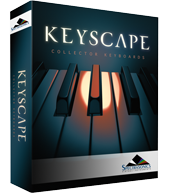Search
Related topics are listed below.
Smart Update
Getting Started » Authorization » Smart Update
Keyscape includes our “Smart Update” system which makes it easy to keep your collection of Spectrasonics instruments up to date. This efficient system will automatically compile any needed updates into a single download. Running one installer will get your entire…
Support
Support
Many common technical support questions can be answered by checking the related section of this Reference Guide or by logging in and navigating to our Knowledgebase. NOTE: It’s important to stay up-to-date with the latest version of Keyscape, as we continue to…
STEAM Engine®
Concepts » STEAM Engine®
Keyscape uses the STEAM Engine®—the core technology created by the Spectrasonics in-house development team, and is the basis for all Spectrasonics performance instruments. Virtual instruments built with the multi-timbral STEAM Engine® offer a wide variety of…
Software License Agreement
Legal » Software License Agreement
Spectrasonics virtual instruments come with two License Agreements, one for the software itself and another covering usage of the sounds. Below is an example of our standard Software License Agreement. We encourage potential users to see the extensive Licensing FAQs…
MIDI Learn Menus
Concepts » MIDI Learn and Automation » MIDI Learn Menus
UTILITY MENU The first section of the Utility Menu has several MIDI Learn options. MIDI Learn Template MIDI Learn and Automation Templates allow custom setups to be saved and easily recalled whenever they’re needed. Select “Save Template” from the…
System Requirements
Getting Started » System Requirements
SYSTEM REQUIREMENTS FOR ALL USERS 2.4 GHz or higher processor 8 GB RAM minimum, 16 GB or more recommended 80 GB (Full Version) 30 GB (Lite Version) of free hard drive space NOTE: If you are installing from the download, you’ll need 160 GB of free space for…
Mix
Custom Controls » Controls » Mix
The MIX controls let you balance the elements that comprise each model’s sound. We used various techniques to record these instruments, depending on what sounded the absolute best. These techniques range from using combinations of close and room mics, to direct…
Legal
Legal
The following answers to common questions about our Licensing and Copy Protection policies apply to licensed Spectrasonics users: What are the basic principles of the standard license agreement? Single-user music production/performance: Allowed Multiple users: Not…
Copy Protection FAQs
Legal » Copy Protection FAQs
Do Spectrasonics Virtual Instruments use copy protection? Yes, we have our own system. Once you’ve installed and opened the plug-in, you’ll need to authorize the plug-in on our web site, via your User Account. It’s fast and easy, and you’ll get…
Mini Student Butterfly Piano
Keyboards » Mini Student Butterfly Piano
In the 1930s, the Rudolph Wurlitzer Piano and Organ Company created the space-saving “Butterfly” baby grand piano series, designed for smaller homes and apartments. They came in full-size models, as well as the 44-key “Student” Miniature…
Pickups
Custom Controls » Controls » Pickups
The Hohner Clavinet has been described as “an electric guitar controlled by a piano keyboard.” Clavinets and Vibanets (Vintage Vibe’s modern take on this classic) use guitar-gauge strings and the sound is captured by magnetic pickups, then sent to an amp, just…
Custom Controls
Custom Controls
There are many elements that affect the tone and character of a sound. Keyscape’s Custom Controls give you precise command of these elements and are presented in ways that are idiomatic to the instrument and most applicable to each Patch. These controls allow you to…
Sounds License Agreement
Legal » Sounds License Agreement
Spectrasonics instruments come with two License Agreements, one for the software itself and another covering usage of the sounds. Below is an example of our standard Sound License Agreement. We encourage potential users to see the Licensing FAQs section which answers…
Preamp
Custom Controls » Controls » Preamp
Preamps are electronic devices that capture a very low-level signal, such as that from a magnetic pickup or microphone, and are used for instruments such as electric guitars or electro-mechanical keyboards to increase their level and prepare the signal for the main…
Concepts
Concepts
Keyscape is an extraordinary virtual instrument that features the largest selection of collector keyboard instruments in the world. From “holy grail” pianos to stunning keyboards you didn’t even know existed, this is a keyboardist’s dream come true. Each of…
LA Custom C7 Grand Piano
Keyboards » LA Custom C7 Grand Piano
We are pleased to feature a very special instrument in Keyscape. The Yamaha® C7 Grand Piano is widely known as the most-favored piano for studio recording – however, this is no ordinary C7. This outstanding, custom-modified instrument belongs to renowned Los…
Installation
Getting Started » Installation
Keyscape installation is available from a USB drive or as a download. Here you will find instructions for performing default and custom installations for both Mac and Windows. After installing Keyscape, you’ll need to authorize the plug-in. Please refer to…
MK-80 Digital Rhodes
Keyboards » MK-80 Digital Rhodes
In 1987, shortly after they discontinued the Rhodes® product line, Fender sold the Rhodes® brand name to a well-known Japanese manufacturer where Spectrasonics President Eric Persing was Chief Sound Designer. Two years later, the Japanese company released the…
Character
Custom Controls » Controls » Character
Character selectors choose between overall tone choices preset for the particular model, allowing for unprecedented versatility. In the Patch, “LA Custom C7 – Ballad,” the Character selectors are paired with a Color Shift control. The Radio Button LEDs give…
Performance Optimization
Performance Optimization
The models in Keyscape have been deeply multi-sampled and contain a large number of velocities and round robins. The samples are streamed from your drive while you play. If your system is not configured properly, streaming may not be fast enough and could produce audio…
Rhodes 1946 Pre-Piano
Keyboards » Rhodes 1946 Pre-Piano
It’s a great privilege for us to present a truly historic instrument for the first time in software form – the world’s very first Electric Piano! It took many years and multiple attempts to track down this incredibly rare instrument. It was handmade by the…
QuickStart
Getting Started » QuickStart
This QuickStart section provides an overview of the essential things you’ll need to know to get started using Keyscape. Keyscape is a powerful software instrument and can be run as a standalone application or hosted in any DAW. As some of the models are…
Hohner Pianet M
Keyboards » Hohner Pianet M
The Pianet M was manufactured by Hohner from 1977 to the early 1980s. Originally intended for home use, the Pianet was created by Hohner’s visionary designer, Ernst Zacharias, also the inventor of the Clavinet®. A series of different versions were in…
The Browser
The Browser
Keyscape’s Browser is displayed in the left-most area of the interface for convenient Patch-browsing with the Custom Controls still easily accessible. The Browser was designed to provide an intuitive and convenient way to quickly find exactly what you need from…
Celeste
Keyboards » Celeste
Invented in 1886, the Celeste was named for its celestial, heavenly sound. This instrument was built by the Simone Brothers in the late 1940s in New York. Simone models were known for a mellower sound than their European counterparts, and pickups were available as…
Glossary
Glossary
AAX Avid Audio Extension – Digidesign’s proprietary, cross-platform plug-in format for Pro Tools. Audio Unit Apple introduced the Audio Unit (AU) plugin specification in macOS. Since this plug-in standard is native to macOS and not to any specific host…
Vintage Vibe Tine Bass
Keyboards » Vintage Vibe Tine Bass
We are pleased to present the official virtual instrument version of the Vintage Vibe® Tine Bass. The original electro-mechanical Rhodes® Piano Bass was produced from the early 1960s and it was famously played by the Doors’ keyboardist, Ray Manzarek. Fast…
Download (Win)
Getting Started » Installation » Download (Win)
Keyscape installation is available as a download option through our Techshop. Once you download Keyscape via the Download Manager, follow this set of instructions to install it on your Windows system. You’ll need around 155GB of free space available on your hard…
Miscellaneous
System » Miscellaneous
Master Tuning This area determines the settings for Master Tuning, the Startup Page, and Preferences for how the Patches operate. This is Keyscape’s Global Tuning parameter. Any tuning change you make on Master Tuning will affect any other tuning settings…
Re-installing Keyscape
Getting Started » Installation » Re-installing Keyscape
If ever you need to re-install Keyscape and don’t have access to your original installation media, we’ve provided a simple and easy solution. Every Keyscape User receives credit for a limited number of additional full product downloads. Simply log in to…
Sampling/Trademark FAQs
Legal » Sampling/Trademark FAQs
The purpose of this document is to clear up any confusion regarding the sampling of Spectrasonics Virtual Instruments. We get a lot of questions about this topic from other sound designers, so we’d like to make sure our policies are clear and upfront. The…
MKS-20 Digital Piano
Keyboards » MKS-20 Digital Piano
In 1986, Spectrasonics President Eric Persing was Chief Sound Designer for a very well-known Japanese manufacturer of digital instruments. Eric was closely involved with their development of an innovative rack mounted digital piano module called the MKS-20, that…
Keyscape Standalone
Getting Started » Keyscape Standalone
There are times when you want to play and record Keyscape but you don’t need all the tools included with a full-featured DAW. It can be time-consuming to open a DAW and set up a session just to access your favorite sounds / keyboards. You just want to sit down…
USB Drive (Win)
Getting Started » Installation » USB Drive (Win)
1. Insert the Keyscape USB drive “A” into an available port on your PC and open the drive image “Spectrasonics Keyscape A.” 2. Open the PLEASE READ.pdf file first for information about the installation process, then double-click the Keyscape…
Clavichord
Keyboards » Clavichord
The Clavichord, developed in the 1400s, has been enjoying a renaissance in the past 30 years, due to a renewed interest in historical instruments. Originally a utility keyboard for practice and making music in the home, there was little music composed specifically…
Settings
Custom Controls » Settings
On the SETTINGS page, you can fine-tune additional performance settings. Any changes you make to the SETTINGS page will save with your session and with any saved User Patch. VOICES Capable of up to 64 voices of polyphony, the VOICES selector determines the…
Velocity Curve Operation
Concepts » Velocity Curve Operation
Based on a simple X-Y pattern, the Velocity Curve converts the incoming MIDI velocities into the MIDI velocities sent to the plug-in, effectively changing X to Y in a manner you can scale and control. The horizontal axis and represents the MIDI velocity that…
Host Automation
Concepts » MIDI Learn and Automation » Host Automation
All MIDI-learnable parameters in Keyscape can also be automated using the Host Automation feature. Each host handles Host Automation differently, so it’s important to understand how your specific software will interact with Keyscape. Enabling Host Automation …
Hohner Pianet N
Keyboards » Hohner Pianet N
Originally intended for home use, the Pianet was created by Hohner’s visionary designer, Ernst Zacharias, also the inventor of the Clavinet®. Pianets were in production from the early 1960s to the early 1980s. The signature sound of the Hohner® Pianet N was…
Hohner Pianet T
Keyboards » Hohner Pianet T
The Pianet T was manufactured by Hohner from 1977 to the early 1980s. Originally intended for home use, the Pianet was created by Hohner’s visionary designer, Ernst Zacharias, also the inventor of the Clavinet®. A series of different versions were in…
Dulcitone
Keyboards » Dulcitone
Predecessor to the Celeste (as well as the Rhodes®!) the Dulcitone was invented in Scotland in 1860. Named for its sweet sound, its felt-covered, wooden hammers strike an array of tuning forks, which resonate through a small, wooden sound chamber. We recorded its…
Dolceola
Keyboards » Dolceola
Dolceolas were made from 1903 to 1907 and were sold for $25 by traveling salesman. This short-lived curiosity looks sort of like a tiny piano but is from a family of early 20th Century instruments called “fretless zithers.” It has a small piano-like…
MIDI Learn and Automation
Concepts » MIDI Learn and Automation
Understanding Parameter Control There are two ways to control parameters in Keyscape:* MIDI Learn* and Automation. Deciding which type of Parameter Control to use depends on a number of factors including which host you use, which parameters you want to control and…
Streaming
System » Streaming
The first column contains controls for the streaming function in Keyscape. Streaming permits samples to reside largely on disk, rather than being loaded into RAM. In this way you can use large samples with a relatively small amount of memory. Pre-Load Memory Size …
Amplifier
Custom Controls » Controls » Amplifier
Electronic and electro-mechanical instruments must be connected to an amplifier to be heard on stage and are often recorded by mic’ing the amp in the studio. Amplifiers have different sonic characters, based on their design, and different instruments benefit from…
MIDI
System » MIDI
The MIDI section allows you to set the incoming MIDI channel, assign a different MIDI Controller to act as the Mod Wheel (CC#1) or allow Keyscape to respond to Expression (CC#11). Channel Use the pull-down menu to choose any incoming MIDI channel from…
Wurlitzer 200A
Keyboards » Wurlitzer 200A
The iconic sound of the Wurlitzer® Electric Piano has ruled the airwaves for over half a century. The “Wurli” was made from 1954 to the early 1980s. Designed for gigging musicians, the 200A was released in 1974 and had an updated amp and speaker design…
Vintage Vibe Electric Piano
Keyboards » Vintage Vibe Electric Piano
We are pleased to present the official virtual instrument version of the Vintage Vibe® Electric Piano. Since the mid-1960s, the Rhodes® Electric Piano has been heard on practically every recording in almost every style of music, but these classic instruments were…
Model
Custom Controls » Controls » Model
The Patches in the vintage digital MK-80 Rhodes include selectors for 5 combinations of sounds derived from the hardware version.
Equalizer
Custom Controls » Controls » Equalizer
Equalization (EQ) is the process of adjusting the balance of the various frequencies that comprise a sound. By boosting or cutting certain frequency bands, you can add fullness or brightness to a sound, or reduce frequencies that seem harsh or conflict with other…
Download (Mac)
Getting Started » Installation » Download (Mac)
Keyscape installation is available as a download option through our Techshop page. Once you download Keyscape via the Download Manager, follow this set of instructions to install it on your Mac system. You’ll need around 160GB of free space available on your hard…
Wurlitzer 140B
Keyboards » Wurlitzer 140B
Many players say the iconic sound of the Wurlitzer® 140B is absolutely the vibiest, the most soul-bending electric piano sound ever to rule the airwaves. The “Wurli” was made from 1954 to the early 1980s and used metal reeds – small blades that were…
Utility Menu
Concepts » Utility Menu
The Utility Menu is located in the upper left-hand corner of the Header, and gives you access to some of Keyscape’s fundamental functionality. This menu contains a MIDI Learn and Automation sub-menu as well as Undo/Redo commands. There are Save, Revert,…
Info
Custom Controls » Info
The INFO page provides performance tips, historical notes about the model (you might need to scroll down for more information outside of the small pane), as well as a link to our Legal and Licensing FAQs.
Rhodes – Classic Mark I
Keyboards » Rhodes – Classic Mark I
Played by just about any keyboardist you can think of in R&B, jazz, hip-hop, and rock, the classic Fender Rhodes® Electric Piano is one of the foundational instruments of popular music. With over 250,000 instruments produced, a major culture has grown up around…
Browsing Patches
The Browser » Browsing Patches
Header Keyscape’s Browser Header contains the Search field and Directory tabs for selecting which sounds are displayed. Select Factory to show only the Patches that come with Keyscape. Select User to show any Patches you have created and saved, or select All to…
Getting Started
Getting Started
Welcome to the Keyscape Reference Guide! Software Soundsources Patches 1.5.1c v1.5.0c v1.6.0c This Reference Guide is your source for comprehensive information about the functions and…
USB Drive (Mac)
Getting Started » Installation » USB Drive (Mac)
1. Insert the Keyscape USB drive “A” into an available port on your Mac and open the drive image “Spectrasonics Keyscape A.” 2. Open the PLEASE READ.pdf file first for information about the installation process, then double-click the Keyscape…
Wah-Wah
Custom Controls » Controls » Wah-Wah
The wah-wah effect first appeared in the early 1900s when trumpet and trombone players found they could mimic the human voice by using the rubber part of a plunger to cover and uncover the bell of their horns (or their hand over the opening of a mute), effectively…
Distortion
Custom Controls » Controls » Distortion
Ever since the amplifier was invented, guitar players, keyboard players, and bass players alike discovered that the louder you turned up an amp, the more it would overload and introduce a pleasing, “fuzzy” sound. Soon, players sought out all sorts of ways…
Timbre
Custom Controls » Controls » Timbre
The TIMBRE controls in Keyscape affect the sound in a unique way by changing the harmonic structure, attack, or overall tone. In the Patch, “Toy Piano – Classic,” when using Color Shift, the samples are pitch-shifted up or down and then…
Filter
Custom Controls » Controls » Filter
Some Patches contain a Filter section for a different approach to sculpting the sound. The Filter is a key component of audio production and is designed to remove (filter out) frequencies from a sound. In the Patch, “Toy Piano – Classic Shiny,” the Lo Cut…
Setup
Omnisphere Integration » Setup
In order to enable Omnisphere Library Integration, you must have Keyscape registered in your Spectrasonics User Account and installed on your system. If you already have Omnisphere on your system, you will be asked to reauthorize it after you have installed and…
MIDI Learn
Concepts » MIDI Learn and Automation » MIDI Learn
MIDI Learn is an immensely powerful feature that allows you to remotely control virtually any on-screen parameter with a MIDI controller. It’s a flexible system that can adapt to your MIDI device and lets you record changes to any learned parameter in your…
Conventions
Custom Controls » Conventions
Selectors, Switches, and Numerical Indicators appear in several forms in the Custom Controls, but once you understand the simple conventions, using them is easy. There are three types of Selectors: Radio Button LEDs – click on either the LED or the name. …
Displaying and Navigating Results
The Browser » Displaying and Navigating Results
There are numerous options available for navigating sounds and changing how they are organized and displayed. These tools let you sort sounds in different ways, including your Ratings. Because there are so many sounds to explore, these tools will help you delve…
Authorization Troubleshooting
Getting Started » Authorization » Authorization Troubleshooting
If you are returned to the Welcome to the Keyscape Authorization System page after reopening Keyscape, that means the plug-in did not accept the Response Code and it may have been incorrectly entered. Try authorizing again with the instructions given in the…
Compression
Custom Controls » Controls » Compression
A compressor reduces the dynamic range of a sound and can make it appear louder and more present. The gain of any peaks in a signal that exceed a set threshold is lowered and the overall volume (including the softer portions of the signal) can then be brought up,…
Moving The STEAM Directory
Getting Started » Moving The STEAM Directory
After installation, you can easily move the large STEAM directory containing all the sound files to a secondary drive if you wish to free up space on your original installation drive. Locating STEAM macOS 10.12 (or later) In the Finder, select the Go menu at the top…
Fullscreen
Getting Started » Keyscape Standalone » Fullscreen
Sometimes you might want the Keyscape standalone to be the only thing on your screen. Fullscreen mode hides your desktop and places Keyscape on a simple black background for a clean look with no distractions. Select “Fullscreen” from the View menu or simply…
Flow Capture
Getting Started » Keyscape Standalone » Flow Capture
FLOW CAPTURE is a special recording function built into the Keyscape Standalone app that lets you grab spontaneous musical moments without having to open your DAW. You can think of it as a notepad that records audio, MIDI, and .keyscape formats simultaneously…
Controller Keyboard Setup
Controller Keyboard Setup
The highly dynamic and expressive instruments in Keyscape have been recorded with incredible depth. To fully access the intricately detailed sounds you now have at your fingertips, it is important to set Keyscape to respond properly to your keyboard controller. This…
Yamaha CP-70
Keyboards » Yamaha CP-70
Considered by many to be the “gold standard” of hybrid electro-acoustic pianos, the Yamaha® CP-70 from the late 1970s has been heard on classic recordings for four decades. It has a powerful character that cuts through a mix. Noted users include Peter…
Weltmeister Basset II
Keyboards » Weltmeister Basset II
There is little information available about this extremely rare tabletop version of the Weltmeister® Basset, but it is in many ways identical to its predecessor, the Basset 1. Difficult to acquire in the US, this rare “Cold War” electro-mechanical…
Double Felt Grand
Keyboards » Double Felt Grand
Normally, the highly coveted “felt piano” sound is achieved by draping a layer of felt vertically between the strings and the hammers of an upright piano. This softens the strikes and gives the upright piano an intimate, muted tone. Because of gravity, this…
Rhodes – LA Custom “E”
Keyboards » Rhodes – LA Custom “E”
After many years of searching, we are proud to present one of the rarest and most sought-after electric piano sounds in the world – what has become widely known as the “E” Rhodes® sound. While electric piano enthusiasts will be quick to note that there…
Reverb
Custom Controls » Controls » Reverb
We hear reverberation when thousands of a sound’s echoes blur together as they bounce off reflective surfaces and make their way back to our ears, following the initial sound. Engineers have devised myriad ways to simulate natural reverberation and echo, giving the…
Electric Harpsichord
Keyboards » Electric Harpsichord
Remember the haunting arpeggio in the Beatles’ song, “Because,” or that quirky keyboard in the theme from the “The Odd Couple?” It was the Baldwin® Solid Body Harpsichord – developed in the early 1960s by the Cannon Guild and…
JD-800 Crystal Rhodes
Keyboards » JD-800 Crystal Rhodes
By the 1990s, the ubiquitous DX-7 E.Piano sound had run its course, but keyboard players still wanted an electric piano sound which had that modern, glossy sheen. At that time, Spectrasonics President Eric Persing was deeply involved in developing all the core…
Magnify Window
Concepts » Utility Menu » Magnify Window
Keyscape’s interface can be enlarged to accommodate different screen resolutions. Choose your preferred size in the Utility Menu / Magnify Window sub-menu: Magnify Window 0.8x – Scaled down to 80% Magnify Window 0.9x – Scaled down to…
Hohner Clavinet-Pianet DUO
Keyboards » Hohner Clavinet-Pianet DUO
The Hohner Clavinet® E7 and the Pianet T were produced from the late ’70s to early ’80s. Both instruments were created by Hohner’s visionary designer Ernst Zacharias, and each enjoyed its own season of popularity. However, after the Yamaha® DX-7 was…
De-Noise
Custom Controls » Controls » De-Noise
Any device in a recording chain comes with some inherent noise – from electro-mechanical instruments to amplifiers, microphones, and pre-amps – basically anything electronic. Electrons are always moving around and that movement creates noise. When sampling an…
Noise
Noise
Any device in a recording chain comes with some inherent noise – ranging from electro-mechanical instruments to amplifiers, microphones, and pre-amps – basically anything electronic. Electrons are always moving around and that movement creates noise. When sampling…
Performance
Custom Controls » Controls » Performance
The controls in the PERFORMANCE section add to the instrument’s realism by controlling how each model reacts to your playing. These settings are presented on the right side of every MAIN tab and will change depending on the model or Patch. In many of the models, we…
Hohner Clavinet C
Keyboards » Hohner Clavinet C
This actual Clavinet® is from legendary Philadelphia soul factory, Sigma Sound Studios, and was used on tons of hits in the 1970s by producers Thom Bell, Gamble and Huff, and countless classic hits from artists including the Spinners and David Bowie. The Hohner…
Wing Upright Piano
Keyboards » Wing Upright Piano
Far from the common specimen, this rare Wing Upright Piano from 1900 is one of the most beautiful and unusual vertical pianos ever made. This century-old upright grand has a strong, warm sound with gorgeous sustain – instantly reminiscent of the turn-of-the-20th…
Vintage Vibe Vibanet
Keyboards » Vintage Vibe Vibanet
We are pleased to present the official virtual instrument version of the Vintage Vibe Vibanet®. When Stevie Wonder plays “Superstition” today, it’s probably not on a Clavinet® – it’s most likely on one of these! Vintage Vibe started making…
Echo
Custom Controls » Controls » Echo
Echoes are discrete reflections / repetitions of a sound – like yelling “Hello!” into a canyon and hearing it bounce back to you. In the mid-1900s, recording engineers devised a way to create an echo effect by using analog tape recorders to record and delay…
Modulation FX
Custom Controls » Controls » Modulation FX
Certain Patches contain a MODULATION FX, section that allows you to select a variety of modulation effects (Chorus, Vibrato, Phaser, etc.) that work great with that particular model. In the Patch, “Wurlitzer 200A,” you can choose from seven user-modifiable effect…
Omnisphere Integration
Omnisphere Integration
As a bonus for owners of both Keyscape and Omnisphere, Keyscape also fully integrates as a Satellite Instrument within the Omnisphere interface. Not only is it a significant expansion of new Patches and Soundsources, this capability allows Keyscape / Omnisphere users…
Keyboards
Keyboards
Keyscape® is an extraordinary virtual instrument featuring the largest selection of collector keyboards in the world. From “holy grail” pianos to stunning keyboards you didn’t even know existed, this is a keyboardist’s dream come true. Based on the…
Settings
Getting Started » Keyscape Standalone » Settings
Click on the View Menu to select “Settings” or simply hit “Command–E / Control-E” to bring up the Settings window. When you open the Settings window, it reflects your current settings and allows you to view and set your audio / MIDI preferences for…
Saving and Managing Patches
The Browser » Saving and Managing Patches
Keyscape offers flexible ways to manage custom Patches. You can create custom sounds that can be searched, filtered, or selected using the Browser. User Patches in Keyscape are saved in the following directory: Spectrasonics/STEAM/Keyscape/Settings…
Using Keyscape Sounds
Omnisphere Integration » Using Keyscape Sounds
Keyscape’s keyboards come equipped with cutsom controls that give you lots of creative ways to modify them. Omnisphere Integration lets you expand Keyscape’s sonic possibilities even further by applying Omnisphere’s sound-shaping and performance features. Here…
Remote Loading of Sounds
Concepts » MIDI Learn and Automation » Remote Loading of Sounds
Loading sounds remotely can be very handy in live and studio situations. This section will cover how to do so via MIDI using a variety of messages: Program Changes, Continuous Controllers (CC), and Notes. MIDI Program Change – Allows Keyscape’s sounds…