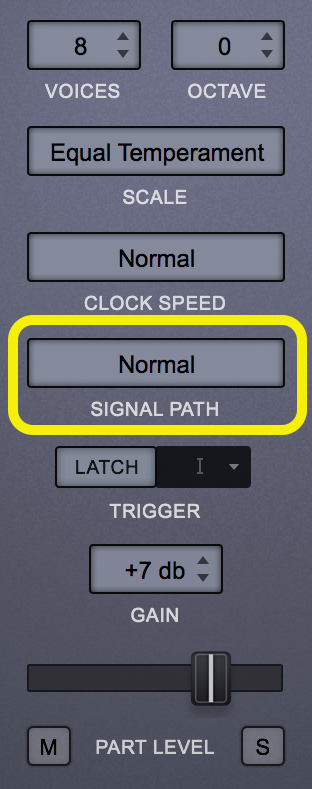
Whether you are using hardware or software, the path through which an audio signal travels defines its characteristics. The SIGNAL PATH menu presents two options: Normal and Shared.
Normal
In Normal Mode, the signal paths of each of the four Layers are independent. Here, Omnisphere is at its most powerful.
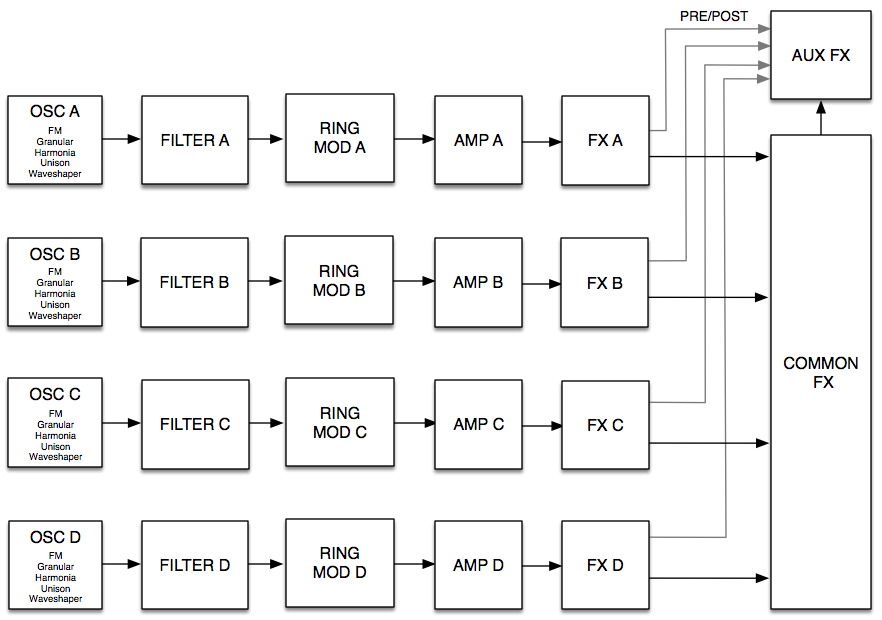
Shared
When Shared Mode is enabled, all four Layers share the signal path of Layer A, emulating the audio path of a hardware synth.

When using Shared Mode, the Layer LEDs will be yellow and shared sections are indicated by a yellow line under their name.



When Shared Signal Path is enabled, all audio processing is shared, with the exception of the following:
- FM
- Unison
- Granular
- Harmonia
- Timbre
- Shape
- Symmetry
- Hard Sync
- Coarse Pitch
- Fine Pitch
- Glide
The shared parameters can be accessed from any Layer and behave as though they are linked—the position of any shared parameter is reflected in all Layers. As an example, if you move the Filter Cutoff in Layer D, you will hear the result in all Layers.
NOTE: If you enable Shared Signal Path, all the per-layer modulations, CC learnings, and DAW automations should be assigned to Layer A.
There are certain advantages to using Shared Mode. Often, this simpler, more streamlined approach is all that is needed for Patch design and you gain the additional benefit of a substantial reduction in CPU usage.
Need more help with this?
Spectrasonics Customer Support



