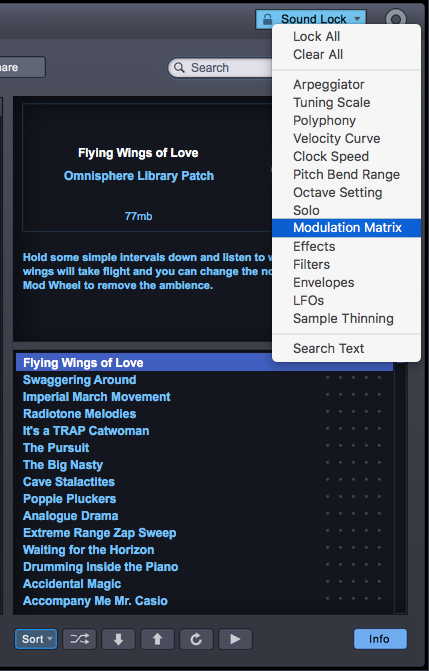
Sound Lock lets you lock specific parameters of a Patch and apply them to other Patches as you browse. You can use the FX section of a Patch, the Arpeggiator pattern of another one and the Modulation Matrix of a third one. This mix-and-match approach makes browsing a fun and creative experience. It’s easy to experiment with various combinations—this approach can be extremely valuable for creating new sounds that are far different from what you would normally come up with. You can save them as your own User Patches when you find combinations you like.
The Sound Lock menu is displayed by clicking on the lock icon in the top right corner of the Full Patch Browser and Patch Mini-Browser. The menu displays all the sections that can be locked.
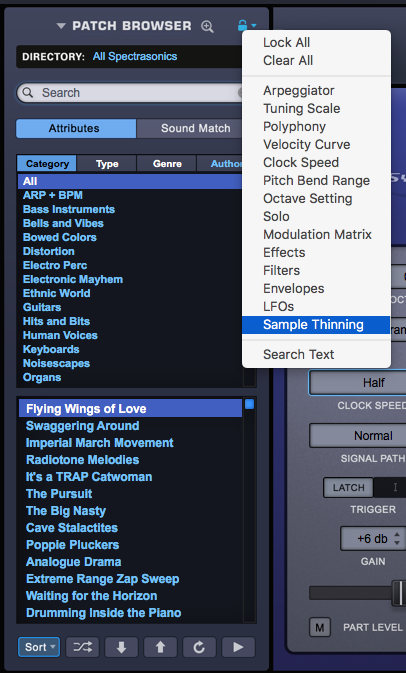
For example, if you are browsing Patches in the Arp + BPM section and select a sound that has an interesting arpeggiated pattern that you would like to apply to other Patches, select Arpeggiator from the Sound Lock menu. Now, any Patch you choose from from any Category (including non-rhythmic Patches!) will have the same arpeggiated rhythm. If the next Patch you select has some interesting FX, you can lock the Effects section, as well, from the Sound Lock menu. Any Patch you select after that will have the arpeggiated pattern from the first Patch and the Effects section from the second one. Locking further sections of different Patches as you browse (Filter, Mod Matrix, LFOs, Envelopes, etc.) will produce new Patches. Any combination you create as you browse can be saved as a new Patch. Sound Lock helps you expand your Patch libraries in a creative and inspiring way.
NOTE: Omnisphere is capable of creating rhythmic sounds using a variety of sources, including the Arpeggiator, LFOs, Mod Envelopes, etc., so if you are interested in locking the rhythm of a Patch it is sometimes necessary to look at the Modulation Matrix to see how it was created.
CUSTOM CONTROLS: The Custom Controls in Sonic Extensions and Satellite Instruments (such as Keyscape and Trilian) will not be available when the following Omnisphere Sound Lock parameters are selected: Solo, Mod Matrix, Effects, Filters, Envelopes, and LFOs.
Need more help with this?
Spectrasonics Customer Support



