
The Utility Menu is located in the upper left-hand corner of the Header and gives you access to some of Omnisphere’s fundamental functionality.
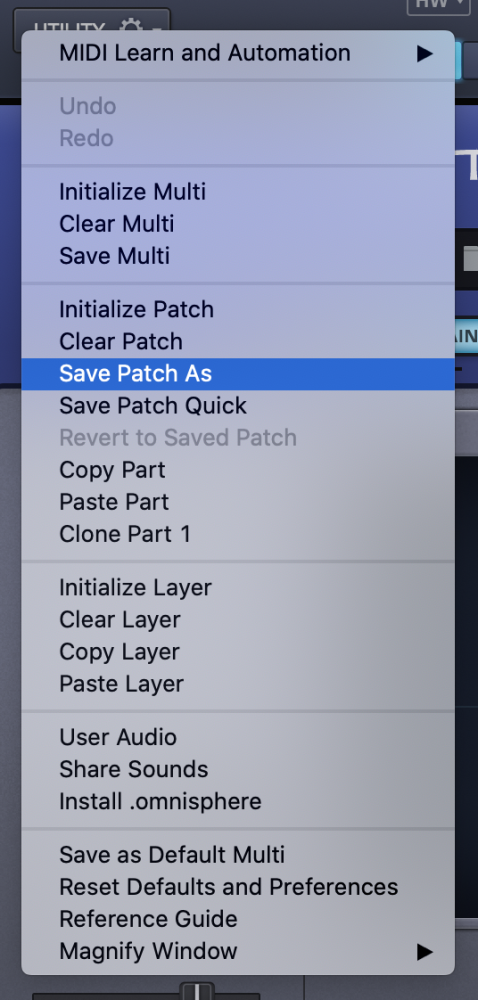
This menu contains a MIDI Learn and Automation sub-menu as well as Undo/Redo commands. Here, you can Save, Clear, and Initialize Multis and Patches, with Revert to Saved Patch to clear your edits. Available functions also include Copy, Paste, and Clone Parts, Initialize (reset to Default state), Clear, Copy, and Paste Layers, and the Sharing of sounds with other Omnisphere users.
You can save your global settings as a Default Multi, perform a “factory reset“ with Reset Defaults and Preferences, and you have direct access to the Omnisphere Reference Guide. The Magnify Window option lets you accommodate different display resolutions by scaling the Omnisphere interface up or down.
NOTE: Depending on your host, it may be necessary to close and reopen the magnified instance of Omnisphere to fit properly in the plug-in’s window inside your host.
Need more help with this?
Spectrasonics Customer Support




