An FX Preset consists of the complete customized parameter settings of a specific FX Unit, which allowing the “total recall” of that one effect. It’s useful to build a library of FX Presets that you like. You can also experiment by using Presets created for one purpose for a completely different application. Happy accidents can occur when you experiment by trying Presets created for one sound on a different sound.
FX Presets are accessed by clicking on the down-arrow next to the left on an FX unit. A menu will pop up displaying Presets relevant to that particular unit. For example, in the picture below, the Retroplex Delay has it’s own Preset list.
You can also step through the FX Presets using the Stepper Arrows on the right of the unit. The name of the selected Preset will be displayed each time you click on the arrows.
To save your own FX Presets, click on the down-arrow to the left of the unit. When saving a Preset, a file dialog will appear, prompting you to save to the correct location:
Omnisphere/Settings LibraryPresets/User/Effects/FX Unit Name/
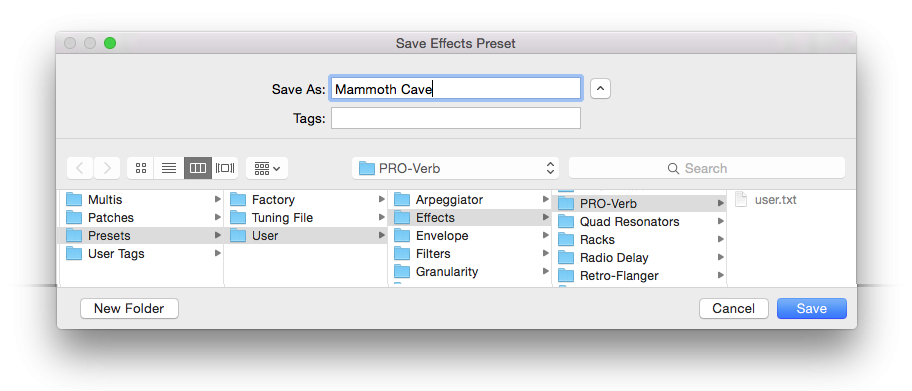
User Presets will appear in the Preset menu below the Factory Presets, divided by a solid line.
You can create as many sub-directories for presets as you like, as long as the folders are nested on your drive in the specific directory for that unit. FX Presets have the extension .fxp_rmx
Need more help with this?
Spectrasonics Customer Support







