
The Orb’s movements, whether manual or INERTIA-based, can be captured with the Orb’s built-in recorder. These movements can be saved as part of the Patch. This simple feature adds a dynamic quality to a sound that is unique and quite difficult to achieve with conventional controllers.
By using the RECORD button and the menus below it, the built-in recorder can be programmed to capture a general idea of the movements (MOTION) or to record precise movements over 1, 2 or 4 bars, relative to your sequence. The recordings can be set to play back synced to LEGATO or SONG POSITION.
In all cases, the Orb creates a looping cycle by smoothly connecting the trajectory of the end with the beginning of the move, no matter how complex.
Recording Modes
The four Recording Modes are: MOTION, 1, 2, or 4 BARS.
MOTION
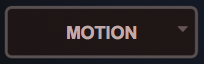
- MOTION will capture the speed and trajectory of the Orb for a few seconds and then generate a full orbit cycle out of those movements. MOTION mode is not intended to record precise movements that need to be synced with the song and tempo of the host.
- To initiate recording, press the red RECORD button. The recording will begin as soon as the the cursor moves. The RECORD button will turn to solid red for a few seconds and a non-decaying Orbit will be created based on the recording.
NOTE: If the cursor is not moving when the RECORD button is pressed, the RECORD button will flash, waiting for the cursor to move. Recording will begin as soon as any movement is detected.
1, 2, or 4 BARS

- Choose 1, 2, or 4 BARS for recording precise movements in those lengths that you would like to be synced with the host.
- To initiate recording, press the red RECORD button. With the cursor in motion, the RECORD button will flash while waiting for the beginning of the next bar, whether or not the host sequencer is playing (Omnisphere’s internal clock continues to run when the host is not playing). At the beginning of the next bar, the RECORD button will turn to solid red and begin recording. After the selected number of bars are complete, the recording stops and a loop of the movement is created. The cursor’s location at the end of the recording will be smoothly linked to the beginning to ensure there are no abrupt changes as the movement loops.
NOTE: If the cursor is not moving when the RECORD button is pressed, the RECORD button will flash and then start recording at the beginning of the next bar.
Whenever the the Orb’s built-in recorder is in use (either when recording or playing back recorded movements), the Orb cursor will turn red.

If you’re not satisfied with the movement that was recorded, press the CLEAR button to start over.
Need more help with this?
Spectrasonics Customer Support



