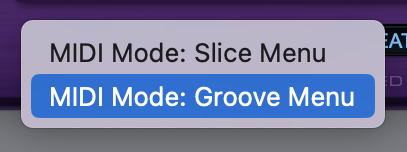
The MIDI Mode is selected by the drop-down menu display in the lower right corner of the Footer.
MIDI Mode is an important function of Stylus RMX—it determines how each part responds to incoming MIDI note data and what type of playback result occurs when the MIDI note is received. The MIDI Mode affects how grooves are presented on the keyboard, what kind of MIDI files are available for drag-and-drop, and how Edit Groups work. Choosing between MIDI Modes also controls how much of a Suite gets loaded into memory when a Suite is selected.
There are three possible MIDI Modes for each part:
Slice Menu, Groove Menu and Sound Menu.
Slice Menu and Groove Menu modes work exclusively with Groove Elements. Sound Menu mode is only available when working with Sound Menu Elements and is selected automatically.
One of the key tutorials is the MIDI Mode video—be sure to check it out!
GROOVE ELEMENTS
MIDI Mode is most commonly changed when working with Groove elements. The two different ways of working with Grooves are selected by changing the MIDI Mode.
Here are the basic differences:
- Slice Menu Mode is ideal when you want to have a single groove with all of its slices presented across the keyboard, with each slice triggered by an independent note.
- Groove Menu Mode allows you to perform or arrange with dozens of entire grooves spread across a single MIDI keyboard, using each note on the keyboard to play a different groove.
MORE GENERAL CONCEPTS
- It is not possible to have more than one MIDI mode selected on the same Part.
- When using drag-and-drop MIDI Files, you must be in the same MIDI Mode during sequencer playback as you were when the file was dragged-and-dropped. For example, if a MIDI file was dragged-and-dropped with Groove Menu mode active, the file would contain only a single MIDI note. If you switched to Slice Menu Mode and tried to play the Groove from the sequencer, only one slice of the Groove would play. This is also true for MIDI that you record on a MIDI track. If you recorded your own performance in Groove Menu Mode, you would have to make sure the Part was in Groove Menu Mode during playback. This is rarely an issue you need to think about, since all of the Stylus RMX plug-in settings are saved with the song file. When you open the song later, it will be in the same state as when you saved it.
- You can switch between MIDI Modes in the same Suite and not lose settings like Edit Groups. This is because the MIDI Mode changes the presentation of Grooves for different editing tasks within the same Suite, without resetting the parameters for that suite.
NOTE: MIDI Modes and Trigger Modes can be set independently on each RMX Part.



