The DIRECTORY is the main navigation area of the Browser that lets you access the thousands of sounds and Grooves in your SAGE directory. There are two primary Directory menus:
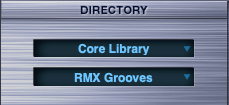
MASTER DIRECTORY MENU (top)
This upper field is used to access the four “Master Directories.” When you click on this window a drop-down menu is revealed that allows you to select one of the following Master Directories:
- CORE LIBRARY
- EXPANSION LIBRARIES
- USER LIBRARIES
- USER FAVORITES
SOUND DIRECTORY MENU (bottom)
The lower field opens the sub-folders of the Master Directory. The menu lists all the available subset Sound Directories within the currently selected Master Directory.
Check out the Browser – Directories and Library Selection video tutorials to learn the basic concepts of the Browsers features and auditioning.



