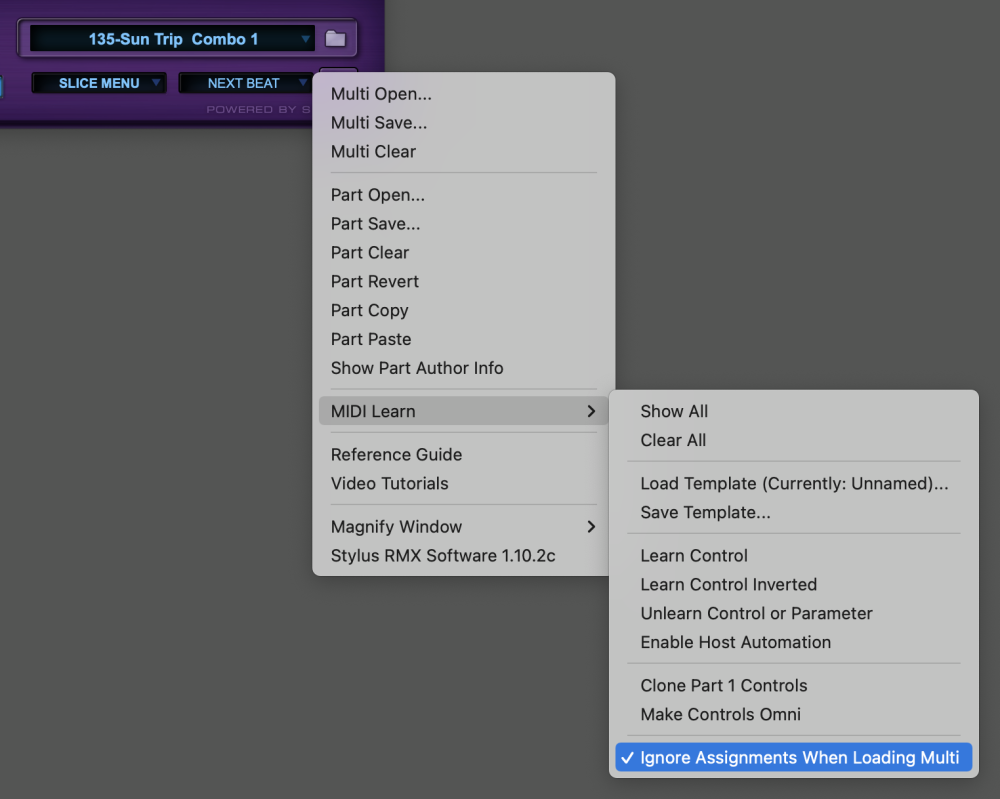
MIDI Learn is an immensely powerful feature that allows you to control virtually any on-screen parameter on any RMX page with an external MIDI controller. It’s a flexible system that can adapt to the hardware MIDI controller you use and also allows any RMX parameter to be recorded into your DAW.
The process of Basic MIDI Learning a hardware control to an RMX parameter is simple:
• Select “Learn Control” in the MIDI Learn sub-menu, in the Utility Menu.
• Move the parameter on the RMX GUI you wish to control.
• Move the hardware control on the MIDI device that is connected to RMX.
That’s it!
NOTE: You can reverse the above steps to achieve the same result.
If you want to do basic MIDI Automation of some of RMX’s parameters, that’s all you really need to know.
You can record your movements on the same track as the MIDI note data, or on a separate track you have dedicated to that control.
Your MIDI Learn assignments will be saved with your song.
VIDEO: Watch the MIDI Learn video tutorial for a demo of this process.
Select Unlearn Control and move both the GUI parameter and the hardware controller to de-assign a MIDI controller.



