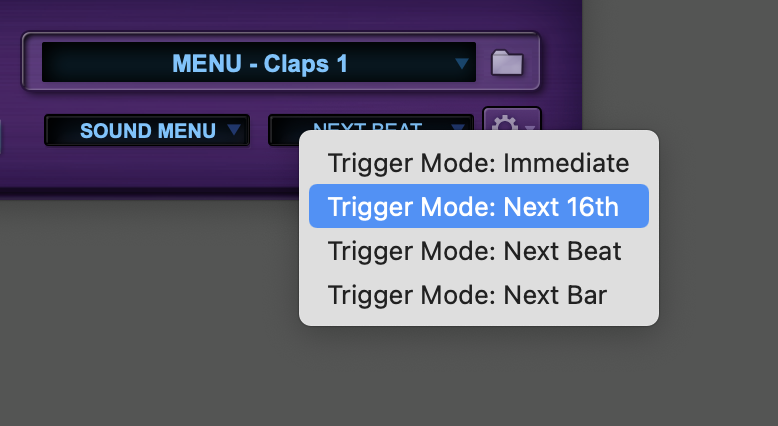
The Trigger Mode Display controls the playback synchronization of Groove Elements when selecting from the Browser/Play buttons and the timing of RMX Grooves to incoming MIDI note data in Groove Menu MIDI Mode.
IMMEDIATE
When a key on a MIDI controller is pressed or the sequencer sends a note command to RMX or the Part Play or All Play buttons are pressed, this Trigger Mode plays a Slice or Groove inside RMX with no delay.
NOTE: The moment Play is activated in the host, Host-Synced Parts will respond as if they were in Immediate Mode. While the host is playing, Parts will respond to the trigger mode to which they are set. These Trigger options are only available when RMX is in Multi Mode. Kit Mode always operates with Immediate triggering. Since there are no other options, this display remains blank when RMX is in Kit Mode.
NEXT 16th
This Trigger Mode waits until the next 16th note to play whatever note/play command was sent. So, there will be a lag time between when RMX receives a note command and when it actually plays it. This delay is a maximum of a 16th note at whatever is the current tempo. This makes it easy to synchronize multiple grooves by playing the note or pressing play just before the desired start. Next 16th mode allows odd start times for interesting syncopated results.
NEXT BEAT
This Trigger Mode waits until the next beat to play whatever note/play command was sent. The delay is a maximum of one beat. Next Beat mode also makes it very simple to synchronize multiple Grooves by playing a note or pressing Play before the next Beat.
NEXT BAR
This Trigger Mode waits until the next bar to play whatever note/play command was sent. This delay is a maximum of one bar. Next Bar mode is the perfect mode if you simply want to synchronize Grooves on downbeats.
Watch the MIDI and Trigger Modes tutorial, it’s very useful!



