You can also use the Defaults settings system for User Converted REX Libraries. This allows imported REX files to automatically load with previously saved Default settings.
APPLYING DEFAULT PATCH SETTINGS TO A SOUND DIRECTORY
To create a default patch setting that applies to all Elements in an entire Sound Directory:
- Load an Imported REX Groove from User Libraries.
- Change any parameters, add FX, etc.
- Choose the Part Save option in the Utility Menu
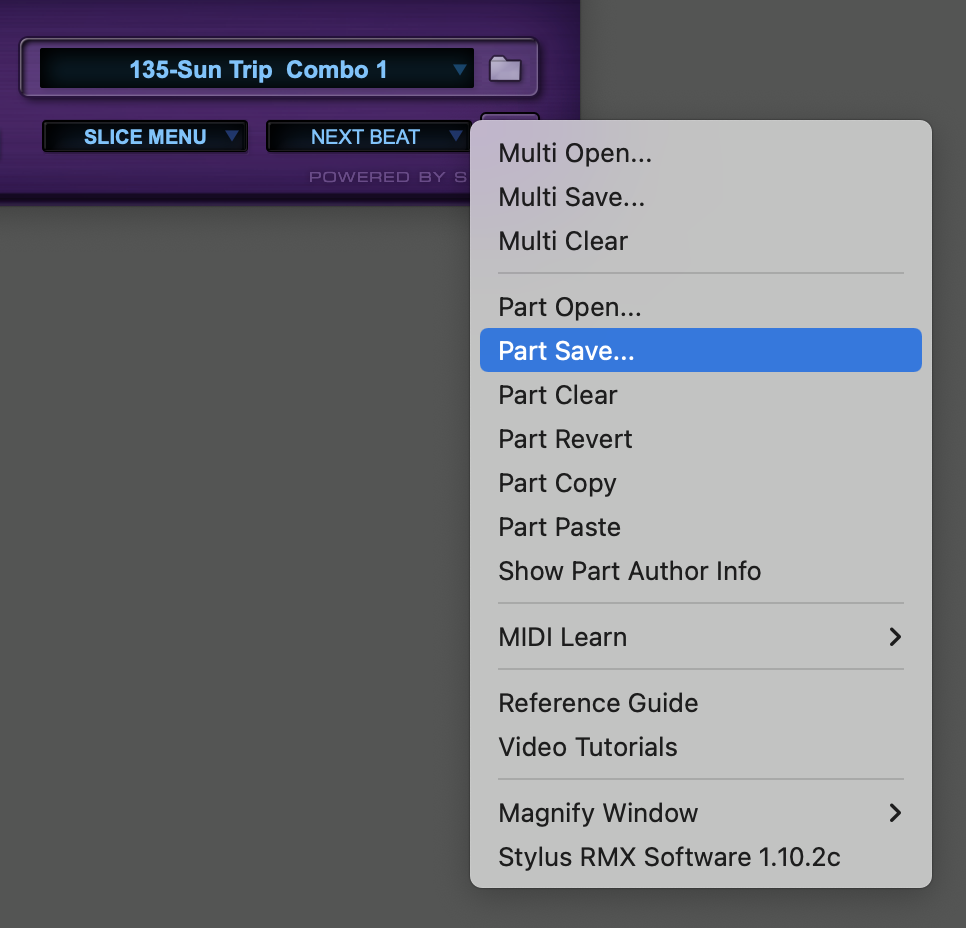
- Name the Part “default.prt_rmx” and save the file inside any Sound Directory within the User Libraries Master Directory.
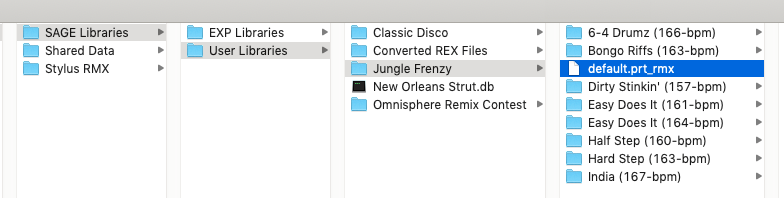
The next time any Imported REX Element is loaded from this Sound Directory, it will load with these settings (as long as the Settings Button in the Browser is active).
APPLYING DEFAULT PATCH SETTINGS TO ALL ELEMENTS IN A SUITE
- Load an Imported REX Groove from User Libraries.
- Change any parameters, add FX, etc.
- Choose the Part Save option in the Utility Menu
- Name the Part “default” and save the file inside the desired Suite folder.
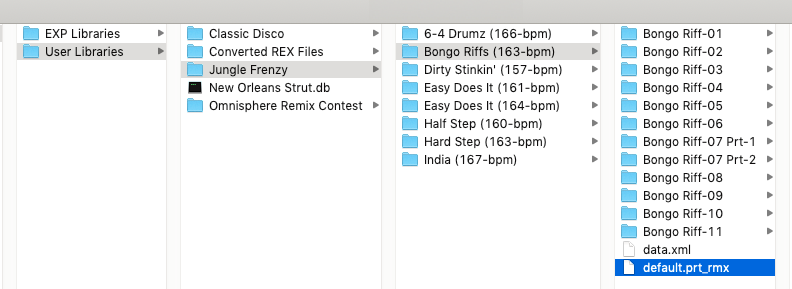
The next time any Element inside that Suite is selected (and the Settings Button is engaged), the Element will load with these Default settings in place.
APPLYING DEFAULT PATCH SETTINGS TO AN IMPORTED GROOVE ELEMENT
- Load an Imported REX Groove from User Libraries.
- Change any parameters, add FX, etc.
- Choose the Part Save option in the Utility Menu
- Name the Part EXACTLY the same as the Groove Element name with the extension .prt_rmx and save the file inside the Suite folder of that Element.
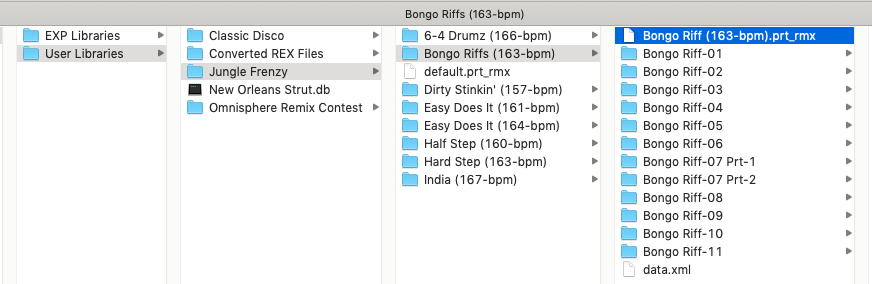
The next time that Element is selected (and the Settings Button is engaged), it will automatically load with the changes you saved.



