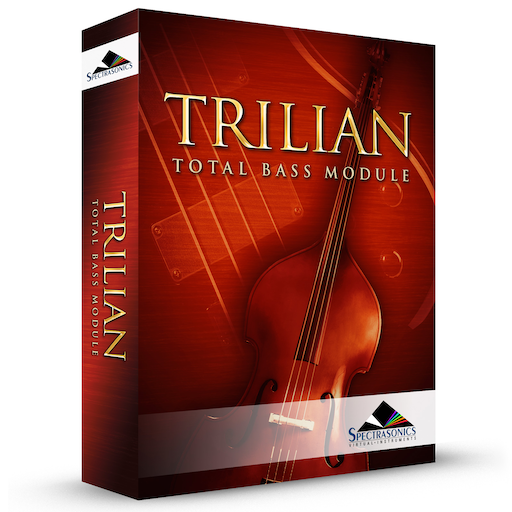Selecting the down-arrow on the right side of the ARPEGGIATOR label will reveal the Presets Menu, which has save / copy / paste options and a menu of Arpeggiator preset patterns. Any custom arpeggios can be saved as presets. You can also copy and paste patterns between Trilian’s Parts with the Copy / Paste functions.
Need more help with this?
Spectrasonics Customer Support