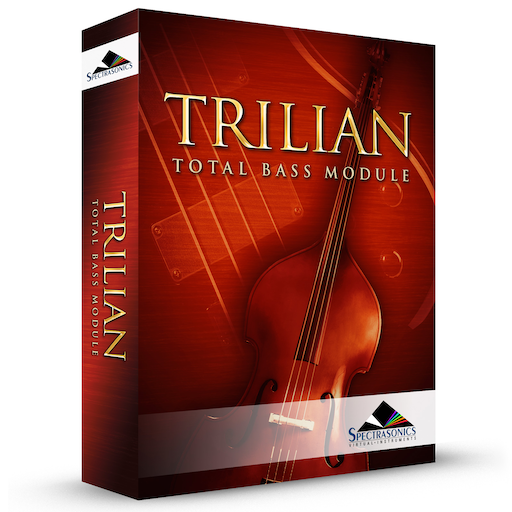Search
Related topics are listed below.
Common Controls
The Edit Page » Common Controls
The Patch Common parameters in the Footer and on the far left and far right of the EDIT page are controls that affect the entire Patch (both Layer A and Layer B). All Layer-specific parameters are found in the large middle area, and are generally unique to the…
Assigning Parameters
The Main Page » Assigning Parameters
Main Page Controls and Group Name labels (Custom Controls) can be assigned to control almost any parameter in Trilian, including the controls in Trilian’s built-in FX modules. All 11 Controls and up to 8 Group Name labels can be assigned to control Trilian…
Layers
Concepts » Architecture & Hierarchy » Layers
Each Part has two Layers (A and B), and each Layer has its own set of parameter controls. Each Layer uses its own polyphonic Soundsource as a primary sample-based Oscillator. NOTE: It isn’t necessary to use both Layers when creating sounds. In fact, very complex…
The Edit Page
The Edit Page
Trilian’s EDIT Page* has been designed to provide a useful set of controls over every aspect of the sound, and in cases when more precise and detailed controls are needed, the Zoom “magnifying glasses” reveal a set of deeper controls. You can also…
Selecting & Linking Layers
The Edit Page » Common Controls » Selecting & Linking Layers
Selecting Layers The Layer Selection Tabs & Buttons simply toggle between the controls for each Layer in a Patch. The parameters in the center section of the EDIT page will change when toggling between the Layers. The common parameters in the Footer and on the far…
Global Button
The Main Page » Global Button
If multiple Parts have identical Custom Control parameter assignments, the Global Button allows changing those parameters for the multiple Parts simultaneously, using a single Custom Control. For example, if Patches loaded into Parts 1 and 2 both have Vintage…
FX Modulation
The Edit Page » Modulation » FX Modulation
The fact that Trilian can modulate nearly fifty synthesis parameters is only part of the story. Any of Trilian’s modulation sources can be applied to the myriad of FX parameters as well. Just about every single parameter in all of Trilian’s 33 effects modules…
Pitch
The Edit Page » Common Controls » Pitch
The PITCH area has three sets of controls for changing the pitch of both Layers; TRANSPOSE, COARSE, & FINE. The COARSE and TRANSPOSE controls are shared by the same knob. Selecting the label switch below the PITCH knobs will toggle between COARSE and…
Modulation
The Edit Page » Modulation
Modulation adds motion and complexity to sounds. Simply put, modulation is any source that’s affecting a target parameter in some way. The most common form of modulation in all synthesizers is vibrato, where an LFO modulates the pitch of an Oscillator. Modulation…
Velocity Curves
The Edit Page » Common Controls » Velocity Curves
The “V” stands for Velocity. Trilian has four velocity curve presets available on the CONTROLS screen. The first curve is linear, then two exponential curves, and the last one is flat. These curves are provided to quickly adjust the dynamic response of the…
Overview
The Browsers » Overview
The layout is the same for all three Browsers, providing a common interface and workflow regardless of which Browser is open. Once you familiarize yourself with the common layout and operation of any Browser, you will be functional with all three Browsers. NOTE:…
Architecture & Signal Flow
The FX Page » Architecture & Signal Flow
The FX in Trilian are organized into Racks, with each Rack containing up to four FX Units. PATCH FX A Patch in Trilian can contain up to three Racks of four FX Units each, for a total of twelve FX Units in a single Patch. To access the FX Racks for a Patch,…
Host Automation
Concepts » Automation & MIDI Learn » Host Automation
All MIDI Learnable parameters in Trilian can also be automated using the Host Automation feature. Each host handles Host Automation differently, so it’s important to understand how your specific software will interact with Trilian. Enabling Host Automation To make…
Solo & Glide
The Edit Page » Common Controls » Solo & Glide
SOLO Solo allows the Patch to play monophonically. SOLO mode is most effective when playing lead or bass lines. It works in conjunction with the LEGATO button below it, which determines how the sound is triggered LEGATO Legato is a triggering mode that allows…
Velocity Curve Zoom
The Edit Page » Common Controls » Velocity Curve Zoom
By selecting the Zoom “magnifying glass” icon next to the different Velocity curves presets the VELOCITY CURVE ZOOM page will appear. This page provides extensive controls to create and modify many different velocity curves. The Velocity curve settings…
Voices, Octave, & Gain
The Edit Page » Common Controls » Voices, Octave, & Gain
VOICES The VOICES parameter determines the number of simultaneous notes (also called polyphony) that are playable in a single Part. Trilian is capable of up to 64 voices of polyphony per part, and the VOICES selector determines the maximum number of voices that the…
Layer Mixer
The Edit Page » Common Controls » Layer Mixer
The MIX and PITCH section offers controls for the levels, panning and pitch of Layer A and Layer B. LAYER MIXER LEVELS The Layer MIX sliders are used to blend the two layers, oftentimes, even a subtle change in level can make the patch sound very…
Automation & MIDI Learn
Concepts » Automation & MIDI Learn
Understanding Parameter Control There are three ways to control parameters in Trilian: Modulation, MIDI Learn and Host Automation. Deciding which type of Parameter Control to use depends on a number of factors including which host you use, which parameters you…
Adding, Viewing, & Removing Assignments
The Main Page » Assigning Parameters » Adding, Viewing, & Removing Assignments
Adding Parameter Assignments To assign a Control to a parameter, first ctrl/right-click a Control to open the contextual menu, and select “Assign this custom control to next touched audio control.” Next, navigate to the desired parameter in the GUI, and…
Envelopes
The Edit Page » Envelopes
One of the innovative features of Trilian’s Envelopes is that each of them has two interfaces. There have always been two competing design philosophies; simple ADSR envelopes, which are fast and easy to use, and “complex” envelopes, which are more…
The Main Page
The Main Page
The Main Page in Trilian features a customizable ‘control surface’ that brings together in one page all the most useful parameters of a bass Patch. This provides easy editing and control without having to access the Edit or FX Pages. Each Trilian Patch contains…
Custom Control Types
The Main Page » Custom Control Types
When setting up a customized Main Page, there are four different Custom Control types to choose from: the Uni-polar Knob, Bi-polar Knob, ON-OFF Button, and the Group Name ON-OFF Switch. Each of the control types has a different function. Although you can assign any of…
LFOs
The Edit Page » LFOs
LFOs (Low Frequency Oscillators) are used for cyclical modulation effects like vibrato, tremolo, filter sweeps, and auto-pan effects. Trilian has six independent LFOs available for each Part. All six LFOs contain an identical set of parameters and can be used as…
MIDI Learn Concepts
Concepts » Automation & MIDI Learn » MIDI Learn Concepts
MIDI Learn is an immensely powerful feature that allows you to remote control virtually any on-screen parameter with a MIDI controller. It’s a flexible system that can adapt to the MIDI device you use and allows changes made to any learned parameter to be…
Shared Controls
The Edit Page » Filters » FIlter Zoom » Shared Controls
The central part of the FILTER ZOOM section is dedicated to the Shared Controls — those that are common to both of the Filters, including the ability to route to two Filters in parallel or in series and to place them before or after the Amplifier. Aside from…
Glossary
Glossary
AAX Avid Audio Extension – an Avid proprietary, cross-platform plugin format for Pro Tools. Articulation Articulations are performance techniques that affect transitions and provide variety between multiple notes or sounds. There are many kinds of articulations,…
The FX Page
The FX Page
Effects are an important part of Trilian’s sound palette, and are used to enhance the sonic character of Patches and Multis. They can add space, density, movement, alter the timbre, and shape the sound in many interesting ways. The high-quality, built-in FX…
Presets
The FX Page » Presets
The flexible FX Preset system offers rapid access to the full power of the Trilian FX. You can easily create, copy, paste, save, and recall unique individual FX Units or entire Racks of FX to instantly give any element within Trilian a customized sound. There are…
Filters
The Edit Page » Filters
The Filter is a key component of subtractive synthesis. It’s designed to remove certain frequencies from a sound, thus changing and enhancing the character. Filters typically consist of a cutoff control, which sets the removal of those frequencies, and a…
Support
Support
Many common technical support questions can be answered by checking the related section of this Reference Guide or by logging in and navigating to our Knowledgebase. NOTE: It’s important to stay up-to-date with the latest version of Trilian, as we continue to add…
Switches / Toggles
Concepts » Interface Conventions » Switches / Toggles
Switches let you toggle certain parameters ON and OFF or switch between multiple options. When a parameter is enabled or selected, the switch will be highlighted. For example on the Main Page, Switches toggle between IMAGE and INFO views, toggle LFO Sync ON and OFF, or…
Phase
The Edit Page » LFOs » Phase
The small LFO Phase slider determines the point at which the LFO waveform will begin its cycle. If the slider is set to minimum, the LFO will begin its cycle at the start of the waveform. As the phase is increased, the point in the waveform that the LFO will begin…
Performance Optimization
Concepts » Performance Optimization
Soundsources in Trilian can be extremely large (many GBs) and can contain over 10,000 samples. So it’s to be expected that Patches in Trilian will use more system memory than the average Patch in most other plug-ins. For this reason, we have included a number of…
Sustain & Pitch Bend
The Edit Page » Common Controls » Sustain & Pitch Bend
Sustain Modes There are two Sustain modes available in the Footer, Standard Sustain (Mode 1) and Alternate Sustain (Mode 2). The Sustain Mode selection switches (numbered 1 and 2) allow you to switch between modes, and are MIDI-learnable switches. Standard…
Mod Matrix Zoom
The Edit Page » Modulation » Mod Matrix Zoom
Selecting the Zoom icon on the Modulation header will open the Mod Matrix Zoom view. The Mod Matrix view offers precise control over all of the modulation routings in the Patch. The advantage of this zoom view is that the many routings can be displayed for editing…
Architecture & Hierarchy
Concepts » Architecture & Hierarchy
Trilian is a powerful bass instrument that takes well-known elements of synthesis and sampling a step further to provide inspiration for any level of musician, producer, composer, or sound designer. It’s important to learn the structure of Trilian to truly…
Mixer Controls
Live Mode » Mixer Controls
This area displays the basic Mixer Controls for each of the eight Parts, and includes a Mute button, Solo button, a Level slider and a Folder icon to access the Patch Browser. Any changes made using the Mixer Controls on the LIVE MODE page will be reflected on the…
Clear, Save, Copy, & Paste
Concepts » The Header » Utility Menu » Clear, Save, Copy, & Paste
The Utility Menu provides options to Initialize or Clear Multis, Patches and Layers, and to Save Multis and Patches. There are also functions that allow Part and Layer settings to be copied and pasted. Initialize vs. Clear** (Multi, Patch, & Layer) When you…
Displaying & Navigating Results
The Browsers » Operation » Displaying & Navigating Results
There are numerous options available to change how sounds are organized and displayed, and for navigating the sounds in the Info Area. The controls for these options are found in the Browser Footer. These tools allow you to sort sounds in different ways, including…
Soundsource Zoom Articulations
The Edit Page » Soundsources » Soundsource Zoom Articulations
Most of Trilian Soundsources include Special Articulations. The Special Articulations are additional Soundsources loaded in the background that will be automatically triggered depending on how a passage is performed. These two Special Articulations are Legato…
DVD (Win)
Getting Started » Installation » DVD (Win)
All STEAM-based plug-ins need their large core libraries to be installed into the same STEAM folder on the computer. If Trilian is your first STEAM-based instrument, then you can choose to install the large core library files for Trilian anywhere you like on the…
Modulation Targets
The Edit Page » Modulation » Modulation Targets
A Modulation Target is a parameter that can be controlled by a source. “Target” is another word for “Destination.” Trilian has an extensive set of nearly fifty different modulation targets available. They are grouped into six…
Settings Zoom
Live Mode » Settings Zoom
The SETTINGS page allows the configuration of LIVE MODE parameters. These include the Part selection methods that LIVE MODE will respond to, as well as settings for MIDI Channel, Modes, and Display Formats. Settings in Dual Live Mode When Dual Live Mode is…
Descriptions
The FX Page » Descriptions
There are 33 different professional quality FX Units to choose from in the Trilian plug-in. DYNAMICS Tube Limiter Both a limiter and compressor, modeled on the warm sound of the famous Fairchild™ 670 tube limiters of the 1960s. Tape Slammer Simulates the…