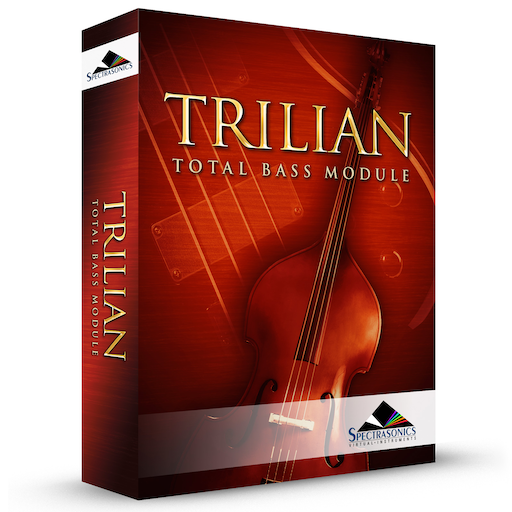The flexible FX Preset system offers rapid access to the full power of the Trilian FX. You can easily create, copy, paste, save, and recall unique individual FX Units or entire Racks of FX to instantly give any element within Trilian a customized sound.
There are two kinds of FX Presets: FX Unit Presets and FX Rack Presets.
FX Presets may be
- Saved with custom names.
- Loaded from a drop-down menu.
- Copied from any FX Slot or Rack.
- Pasted to any FX Slot or Rack.
- Freely shared across any platform or host.
TERMINOLOGY: “Programs,” “Patches,” or “Settings” are also a common terms in other products for “Presets” — they all mean essentially the same thing. In Trilian, we use the term “Presets” exclusively in reference to the settings of individual components, like FX, Envelopes, etc. The term “Patch” always refers to a completed sound in Trilian.
HINT: Spectrasonics has included an extensive factory library of hundreds of useful Presets to give you a glimpse into the world of Trilian FX. They are a fantastic starting point for exploring the diverse sonic possibilities with the FX system—don’t miss them!
Need more help with this?
Spectrasonics Customer Support