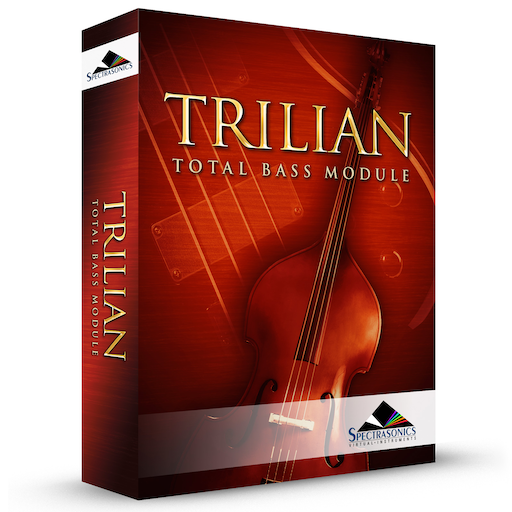Groove Lock is one of Trilian’s most innovative features. In the past, arpeggiators have always had a fixed timing, so they’ve had limited usefulness in genres outside of electronic music. With Groove Lock you can lock the groove of the Arpeggiator to the feel of any Stylus RMX or Standard MIDI file. This dramatically expands the rhythmic potential of the Trilian Arpeggiator.
Any MIDI data from Stylus RMX—including Grooves that have had Chaos applied to them—can be dragged from Stylus RMX’s MIDI File field into Trilian’s Groove Lock field. The name of the RMX Groove is also carried over.
Grooves can be dragged from either of Stylus RMX’s two MIDI File fields, located on the Directory page and on the Chaos page.
| Stylus RMX Directory Page |

| Stylus RMX Chaos Page |

Click and drag the name of the MIDI file from Stylus RMX into the Groove Lock field below the Arpeggiator display to lock the feel of Trilian and Stylus RMX together.

REMEMBER: Groove Lock is not limited to Stylus RMX MIDI data. The feel of any standard MIDI file can be used as a reference for Groove Lock, as well. This is achieved by loading a standard MIDI file into Groove Lock using drag-and-drop or the MIDI file browser. This is explained in the MIDI File Browsing section.
Need more help with this?
Spectrasonics Customer Support