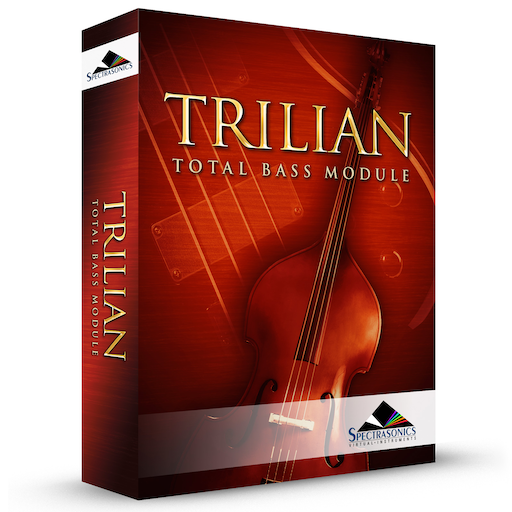The MIX and PITCH section offers controls for the levels, panning and pitch of Layer A and Layer B.
LAYER MIXER LEVELS

The Layer MIX sliders are used to blend the two layers, oftentimes, even a subtle change in level can make the patch sound very different.
Range: -inf dB (silence) to +9.54 dB
To quickly set the Level to 0dB (unity gain), select the slider when holding down the Command key (Mac) or Control key (Windows). It will snap to the 0dB Unity gain position.
Range -inf dB (silence) to +9.54 dB
LAYER ON/OFF

Below each of the Layer Mix sliders are two on/off buttons that determine if a Layer is active or not. They also can be used to mute either Layer to make comparisons without having to adjust the Layer Mix faders. If the button is yellow, the Layer is active, if it’s gray, it’s inactive and no sound will be heard.
LAYER PAN

The Layer PAN knobs provide independent Pan controls for each Layer. The Pan controls can also be independently modulated.
To quickly return the Pan value to Center, CMD/Control-click the Pan knob. It will snap to the default Center position.
Range 0.000 to 1.000. The default value of 0.500 is Centered
Need more help with this?
Spectrasonics Customer Support