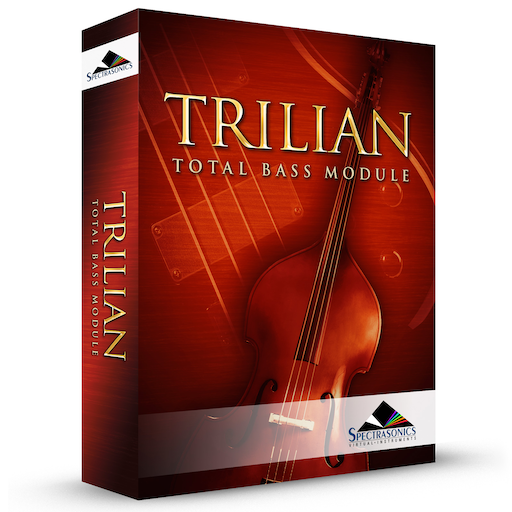The Utility Menu lets you perform a “factory reset” by selecting “Reset Defaults and Preferences.”
After selecting this option, a message will be displayed, warning you that this action will overwrite your Default Multi and User Preferences.

A confirmation dialog will be displayed after the Default Multi and User Preferences are reset.

Need more help with this?
Spectrasonics Customer Support