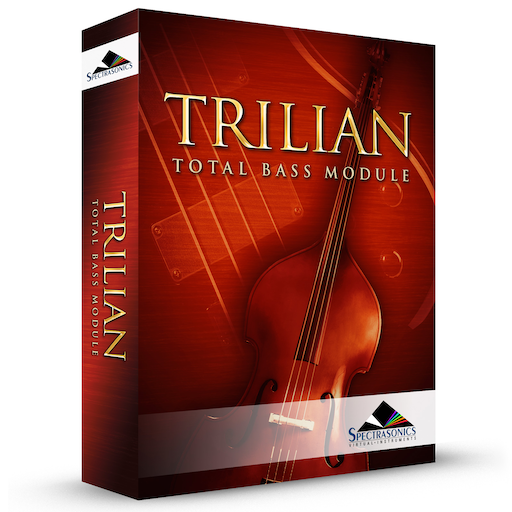Trilian includes our “Smart Update” system which makes it easy to keep your collection of Spectrasonics instruments current. This efficient system will automatically compile any needed updates into a single download. Running one installer will get your entire Spectrasonics system up-to-date!
With an active Internet connection, when you first open Trilian, it will automatically check for any available updates for all the Spectrasonics instruments and libraries installed in your computer. If everything is up-to-date, Trilian’s splash screen will display “CHECK FOR UPDATES” in upper left corner with your installed versions:

Click on the CHECK FOR UPDATES button and you’ll be taken to the Smart Update page on the Spectrasonics website.
NOTE: You can access the splash screen at any time by clicking on the Spectrasonics “prism” logo in the upper right corner.
The Smart Update page will list your current Software, Patch, and Soundsource versions for each of the instruments and libraries installed on your computer as well as the latest versions. The Status column will indicate any components that need updating with a red dot. A green dot indicates that the component is up-to-date.
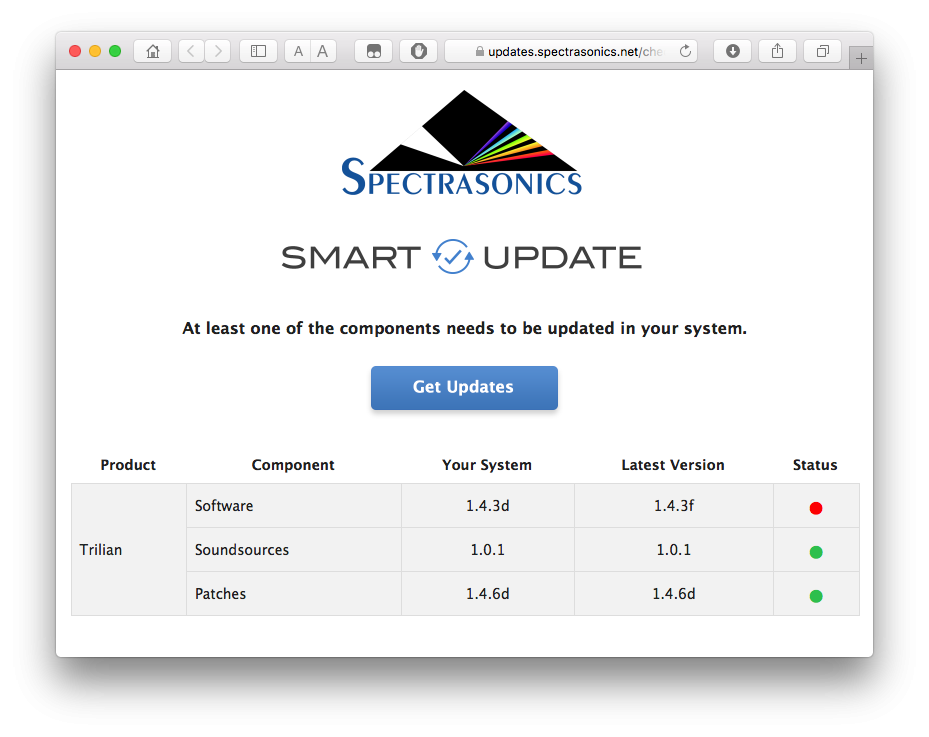
After clicking the “Get Updates” button you will be asked to log in to your Spectrasonics account (if you are not already logged in.) Once logged in, a single “bundle” will be compiled that contains all the updates required for your system.
The release notes for each of the relevant updates are displayed on the page while the bundle is being compiled. We recommend you review the changes at this time.
When finished, the update installer will be automatically downloaded to your Downloads folder.
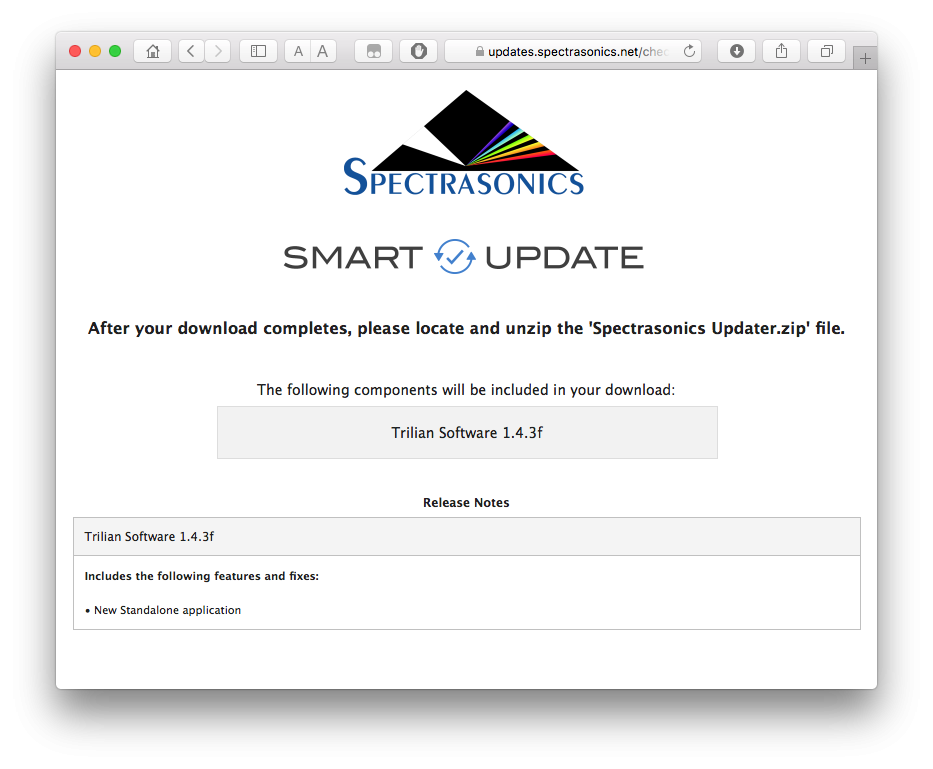
If you’re using a Mac, the .zip file will automatically unzip and create a folder called “Spectrasonics Updater.” In Windows you’ll need to extract the .zip file to create the “Spectrasonics Updater” folder.
Open the “Spectrasonics Updater” folder, then the appropriate OS sub-folder, and then, after making sure your DAW is closed, run the installer that corresponds to your system. When the installation is complete, all your Spectrasonics instruments will be up-to-date.
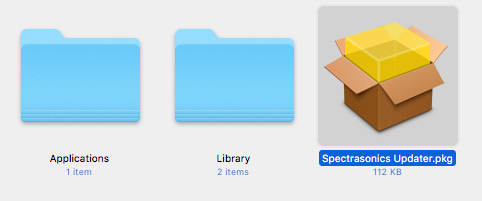
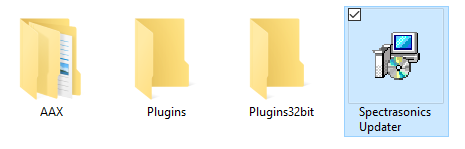
NOTE: It is always possible to download the latest individual versions of the software, Soundsource, and Patch libraries for Trilian by going HERE and logging in to your User Account.
Need more help with this?
Spectrasonics Customer Support