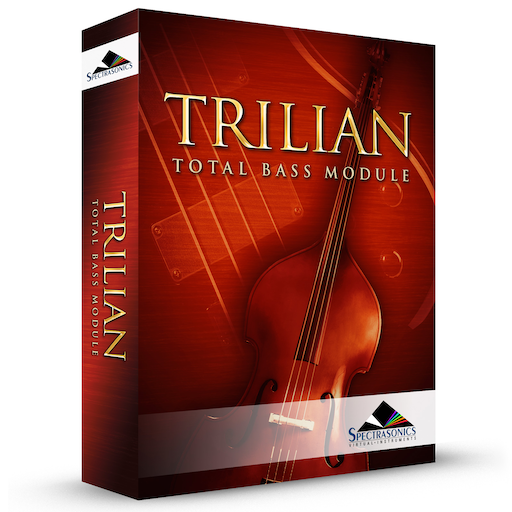There are times when you want to play Trilian but you don’t need all the tools included with a full-featured DAW. It can be time-consuming to open a DAW and set up a session just to access your favorite keyboards. You just want to sit down and play!
With that in mind, we created the Trilian Standalone.
It’s ideal for live and studio situations and you can edit and save your Patches just like you do when using Trilian in your DAW.
The Trilian standalone is installed in the Mac Applications folder and the Windows ProgramData folder.
TIP: For quick access on a Mac, you might want to place the Trilian Standalone in the Dock. A Windows shortcut is automatically placed on the desktop.
Need more help with this?
Spectrasonics Customer Support