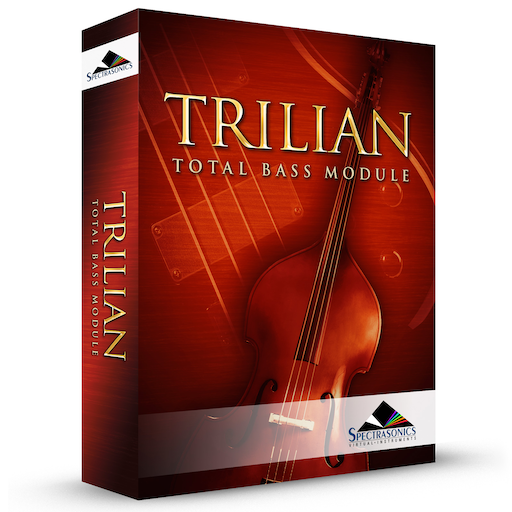MIDI Learn is an immensely powerful feature that allows you to remote control virtually any on-screen parameter with a MIDI controller. It’s a flexible system that can adapt to the MIDI device you use and allows changes made to any learned parameter to be recorded by the host application.
While Host Automation support varies widely among hosts, almost all hosts have the ability to record and edit MIDI messages received from a MIDI controller.
The basic process of pairing a physical control to an Trilian parameter using MIDI Learn is extremely simple:
- Right/Control-click an Trilian parameter.
- Select MIDI CC Learn (or MIDI Note Learn) from the contextual menu.
- Move a physical control (or play a note) on the MIDI device that is connected to Trilian.
The Trilian parameter will be instantly paired, and can then be controlled using that physical control. All MIDI Learn assignments are stored with the MULTI, saved with the host project file, and can also be saved as a MIDI Learn Template.
Key MIDI Learn Concepts
There are a few key MIDI Learn concepts that will help to understand how flexible the system is:
All Learnable parameters can be controlled using MIDI Learn, and are also available for use with Host Automation.
A single physical control can be paired with multiple parameters in Trilian. For example, a single physical knob could be setup to control both Cutoff and Resonance.
A single parameter in Trilian can be controlled by multiple physical controls. One useful way to use this is to create sub-mixes using the Mixer. You can ‘gang’ different groups of Part levels in the Mixer, each controlled by a single physical fader. For example, Parts 1 ~ 4 controlled by one fader, and Parts 3 ~ 6 controlled by a second fader. In this example, two different physical faders would control Parts 3 & 4.
A MIDI device sending on any MIDI channel can control MIDI Learned parameters on any of Trilian’s Parts/MIDI Channels. This means that you can use a MIDI device with all of its controls assigned to a single channel, but still control any parameter on any of Trilian eight parts.
Assignments can be made to receive in MIDI Omni mode so that when a sequencer’s track is changed, all of the controls are still active regardless of the incoming MIDI channel assignment.
MIDI Control Change, Notes and Program Change messages are supported, but Pitch Bend and Aftertouch messages are not currently supported in the MIDI Learn system.
Need more help with this?
Spectrasonics Customer Support