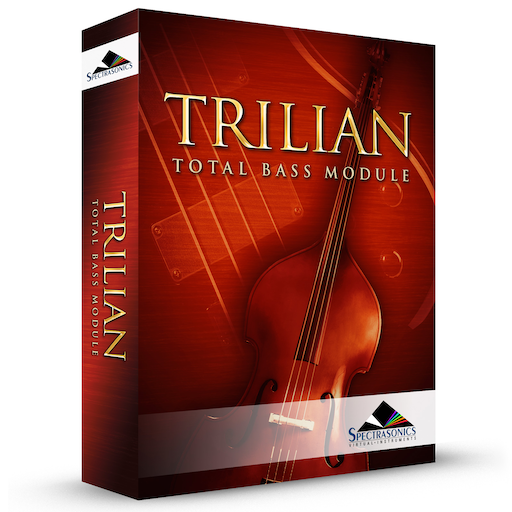Selecting this option from the Utility Menu will open the online Trilian Reference Guide. The Reference Guide will be displayed using your default Web Browser.
The Reference Guide is indexed, so you can search the Guide, print chapters (click the Print Icon next to any chapter to load printable pages) which can be saved as a PDF. The complete Omnisphere 2 Reference Guide also is available in PDF by selecting the “Download as PDF” button at the bottom of the Directory:
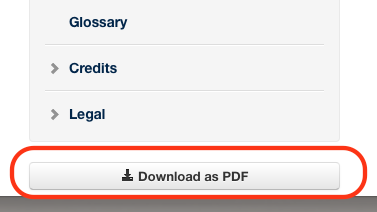
You can also print just the page you are reading by clicking the small printer icon in the upper right of each page.
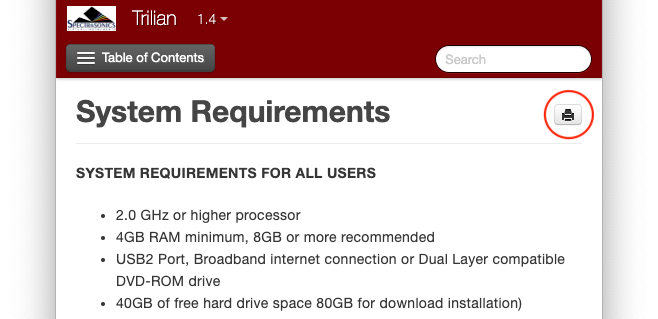
If you’d like to hide the Table of Contents sidebar in order to display any of the images in a larger format, click on the “collapse” arrow located on the top right of the sidebar.

Need more help with this?
Spectrasonics Customer Support