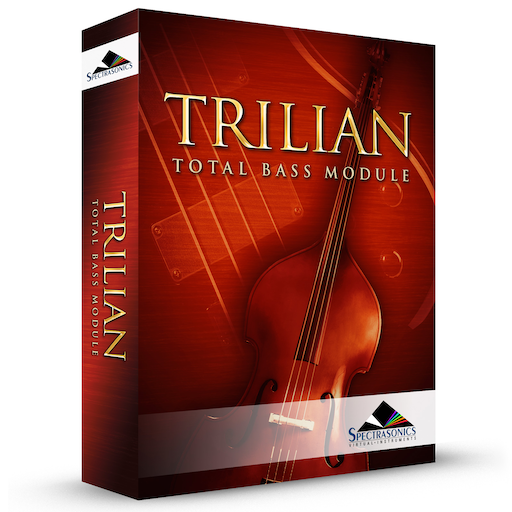The AHDSR Envelope controls operate the same way for all the different envelope types in Trilian.

The screenshot above is from the Envelopes Zoom page, but illustrates what a standard AHDSR Envelope looks like. The first to second point (or Stage) is the Attack time; the second to third point is the Hold time, The third point is the Decay time, which ends at the fourth point, the Sustain level. After the note is released, the Sustain level drops away based on the Release time.
When viewed on the MAIN page, the AHDSR Controls looks like this:

A – Attack

The ‘A’ stands for ATTACK, which means the attack time of the envelope. At minimum setting, the Attack is immediate, so the Envelope will start as soon as a controller triggers it. Higher settings will delay the Attack time, so the sound will gradually fade in.
Range between 0 to 20 seconds
Hold (Knob)

The HOLD knob opens the envelope at maximum amount for a certain period of time before allowing the Decay to begin. Turning the knob clockwise increases the length of the Hold. Turning the knob counter-clockwise decreases the Hold time.
Range between 0 to 20 seconds
NOTE: If you would like to use the AHDSR Envelope as a simpler 4-Stage ADSR, simply set the HOLD value to 0.
D – Decay

The ‘D’ is the DECAY time, which begins after the Attack has reached its maximum level. At minimum settings, the Decay will be zero, which means there is no Decay after the Attack and the Envelope goes straight to the Sustain stage. At the maximum setting, the DECAY can be about twenty seconds before the Sustain stage starts.
Range between 0 to 20 seconds
S – Sustain

‘S’ is the Sustain Level. Unlike A, D & R, Sustain is not a time value; it’s a level value. Sustain determines at what level the Envelope’s output remains constant while a note is held. At the minimum setting there is no sustain, so the envelope’s output will stop until it’s been retriggered. Higher sustain settings mean the Envelope’s output will be constant as long as a note is held down.
R – Release

‘R’ is the Release time value. After a note has been let go, the sound will continue to decay for the duration of the Release time. Raising this fader lengthens the Release time. Lowering it decreases Release time.
Range 0 to 20 seconds
Need more help with this?
Spectrasonics Customer Support