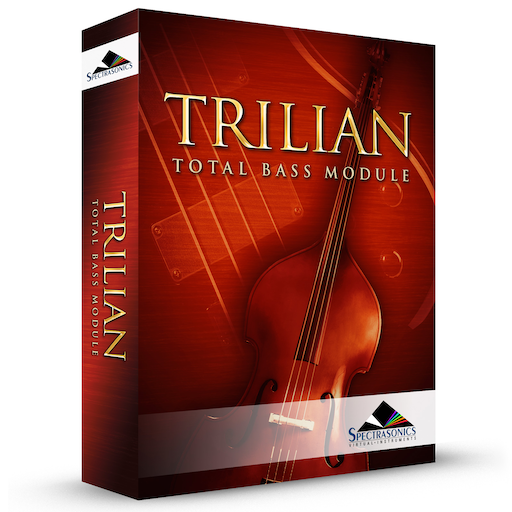Copying an FX Unit, along with all of its current parameter settings and pasting it into another slot is a quick and useful way of rearrange the order FX Units. It’s not required to save an FX preset in order to use it in another other FX Slot. You can simply copy the FX Unit with its current settings and paste it into any other FX Slot. You can also paste over an existing FX Unit with a different FX Unit and new settings.
To Copy and Paste an Effect
- Select the drop-down arrow to the left of the FX unit you’d like to copy.
- A drop-down menu will appear.
- Select “COPY EFFECT PRESET.”
- Choose any other FX Slot (It doesn’t matter whether or not the targeted FX Slot currently contains an Effect).
- Select the drop-down arrow to the left of the unit.
- From the drop-down menu will Select “PASTE EFFECT PRESET.”

This FX Slot now has the same FX Unit and settings as the original slot.
Need more help with this?
Spectrasonics Customer Support