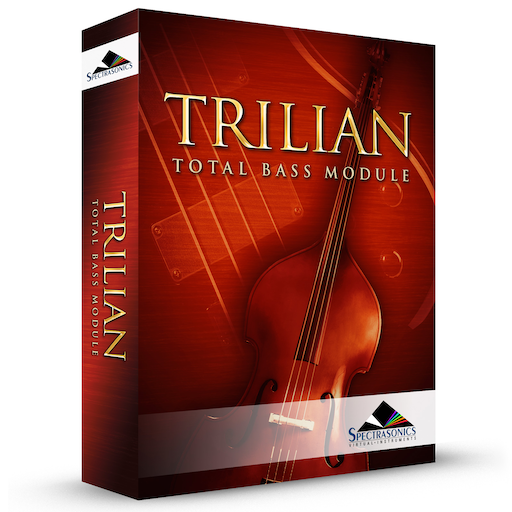The Main Page in Trilian features a customizable ‘control surface’ that brings together in one page all the most useful parameters of a bass Patch. This provides easy editing and control without having to access the Edit or FX Pages.
Each Trilian Patch contains its own Custom Controls layout, and will load with Controls already assigned to useful parameters for that instrument.
What is included on the Custom Controls will depend on the type of instrument loaded, and will suggest a starting point for the parameters that are most suitable for performance with that Patch.
For example, an Acoustic Bass Patch might have Microphone and Pickup mix Controls, Release Noise Levels, and controls for a Compressor assigned, while a Synth Bass Patch might instead have Filter Cutoff, Resonance, and Envelope Controls more related to Synth Basses.
This feature provides a huge amount of editing power from a single page, allowing instant changes to be made to a bass sound without ever leaving the Main Custom Controls page.
Although the interface appears quite simple, the Custom Controls interface offers additional power and flexibility because most of the Controls can also be extensively modified, MIDI-Learned, and Host-Automated.
Main Page customization allows you to assign any of the Custom Controls to almost any parameter in Trilian, to change the Control types (knobs or switches), and to arrange the Controls into Custom Control Groups to visually organize the Controls in a more meaningful way.
All Main Page customizations are saved with the Patch or Multi for future recall.
Additional controls such as Part Level and Octave, round out the Main Page Controls to provide an extremely powerful and convenient environment for composing and performing your bass parts.
Need more help with this?
Spectrasonics Customer Support