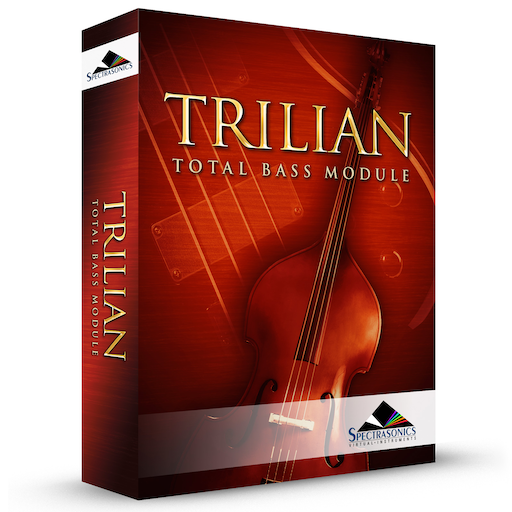To add a Part, Right/Control-Click on the desired Row in the Stack Mode Grid, then choose a Part from the menu. All of the Patches loaded into the current Multi will appear in this menu. Any unassigned Parts will display as “—————————.“
NOTE: You can add Parts to the Stack Mode Grid that have no Patches loaded.
To place two or more Parts on the same Row, simply Right/Control-Click on a Row again, and select “Add Part” for each Part that you want to add. Up to 8 Parts can be added to a single Row, however it is usually simplest to assign each Part to its own corresponding Row.
To remove a Part from any Row, Right/Control-Click on the Region and select “Remove this Part.”
NOTE: Removing a Part from the STACK MODE grid doesn’t remove that Part from the Multi, so it can be added back to the grid. When re-adding a Part, all previous changes made to its Region (position, width and fades) are retained.
Need more help with this?
Spectrasonics Customer Support