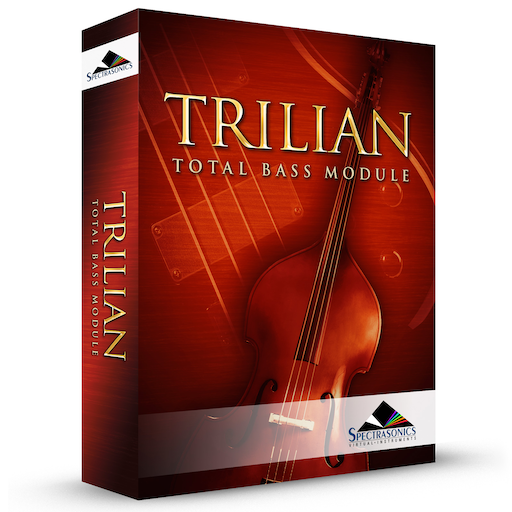Search
Related topics are listed below.
Software License Agreement
Legal » Software License Agreement
NOTICE TO USER: THIS IS A CONTRACT. BY INSTALLING THIS SOFTWARE AND SOUNDS, YOU ACCEPT ALL THE TERMS AND CONDITIONS OF THIS AGREEMENT. This copy of the Software is licensed to you as the end user. Please read this Agreement carefully. This Spectrasonics End User…
Smart Update
Getting Started » Smart Update
Trilian includes our “Smart Update” system which makes it easy to keep your collection of Spectrasonics instruments current. This efficient system will automatically compile any needed updates into a single download. Running one installer will get your entire…
STEAM Engine®
Concepts » STEAM Engine®
The STEAM Engine® is the core technology created by the Spectrasonics in-house development team, and is used as the basis of all Spectrasonics performance instruments, including Omnisphere®, Keyscape®, and Trilian®—just like our core S.A.G.E. technology, which…
QuickStart
Getting Started » QuickStart
This QuickStart provides an overview of the essential things you’ll need to know to get started using Trilian. Trilian can be run as a standalone application or hosted in any DAW. Trilian can be a memory-intensive instrument, especially with Multis…
Legal
Legal
When you break the licensing seal on the packet of discs, you have agreed to the terms of our license agreement. Please read these Frequently Asked Questions and the License Agreement carefully before agreeing to install the software. What’s the principle of…
System Requirements
Getting Started » System Requirements
System Requirements for All Users: 2.0 GHz or higher processor 4 GB RAM minimum, 8 GB or more recommended USB 2 Port, Broadband internet connection or Dual Layer compatible DVD-ROM drive 40 GB of free hard drive space 80 GB for download installation) Mac…
Credits
Credits
Produced by Eric Persing Sanity Management: Lorey Persing SOFTWARE DEVELOPMENT Principle software development: Glenn Olander, Neal Olander Standalone development: Matt Stabile Additional coding: Bernie Torelli, Bram de…
Technology Partners
The FX Page » Technology Partners
Spectrasonics FX Technology Partners We are proud to have collaborated with the following partners in developing the custom FX used in Trilian: Overloud Audio Tools Technology from Overloud was used in the following FX units: Precision Compressor Stomp…
Automation & MIDI Learn
Concepts » Automation & MIDI Learn
Understanding Parameter Control There are three ways to control parameters in Trilian: Modulation, MIDI Learn and Host Automation. Deciding which type of Parameter Control to use depends on a number of factors including which host you use, which parameters you…
Demo Mode
Getting Started » Authorization » Demo Mode
We recommend that you authorize immediately after installation, but if you would rather authorize later, then you may activate the Demo period, which will last 4 days. This can be useful if you want to try Trilian temporarily on a system to test its performance. In…
Host Automation
Concepts » Automation & MIDI Learn » Host Automation
All MIDI Learnable parameters in Trilian can also be automated using the Host Automation feature. Each host handles Host Automation differently, so it’s important to understand how your specific software will interact with Trilian. Enabling Host Automation To make…
Glossary
Glossary
AAX Avid Audio Extension – an Avid proprietary, cross-platform plugin format for Pro Tools. Articulation Articulations are performance techniques that affect transitions and provide variety between multiple notes or sounds. There are many kinds of articulations,…
Multis
Concepts » Architecture & Hierarchy » Multis
The MULTI is at the top of Trilian’s hierarchy and consists of up to eight Parts, together with four Aux FX Racks and a Master FX Rack. This section gives you access to a full-featured MIXER, FX, two flexible performance modes: LIVE MODE and STACK MODE, as well as…
Performance Optimization
Concepts » Performance Optimization
Soundsources in Trilian can be extremely large (many GBs) and can contain over 10,000 samples. So it’s to be expected that Patches in Trilian will use more system memory than the average Patch in most other plug-ins. For this reason, we have included a number of…
Getting Started
Getting Started
Welcome to Trilian Reference Guide 1.4! Software Soundsources Patches 1.4.5c v1.0.1 v1.4.9c This Reference Guide is your source for comprehensive information about the functions and…
Sounds License Agreement
Legal » Sounds License Agreement
COPYRIGHT LAWS HAVE RECENTLY BEEN STRENGTHENED. IT IS IN YOUR BEST INTEREST TO READ AND FOLLOW THIS AGREEMENT. You cannot re-sell or copy this instrument to another user. You cannot transfer ownership of this instrument or the sounds or programs it contains without…
Sampling FAQs
Legal » Sampling FAQs
The purpose of this information is to clear up any confusion regarding the sampling of Trilian®. We get a lot of questions about this topic from other sound designers, so we’d like to make sure our policies are clear and upfront. The factory Sound Libraries within…
Settings Zoom
Live Mode » Settings Zoom
The SETTINGS page allows the configuration of LIVE MODE parameters. These include the Part selection methods that LIVE MODE will respond to, as well as settings for MIDI Channel, Modes, and Display Formats. Settings in Dual Live Mode When Dual Live Mode is…
Descriptions
The FX Page » Descriptions
There are 33 different professional quality FX Units to choose from in the Trilian plug-in. DYNAMICS Tube Limiter Both a limiter and compressor, modeled on the warm sound of the famous Fairchild™ 670 tube limiters of the 1960s. Tape Slammer Simulates the…