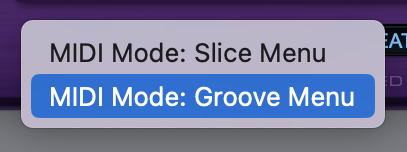
In Groove Menu Mode, all the Groove Elements in a Suite are mapped as MIDI notes across the keyboard, with each key triggering a different groove in the Suite. This MIDI mode allows you to perform or arrange with dozens of entire grooves spread across a single MIDI keyboard—using each note on the keyboard to play a different groove. This affords you two major advantages:
- Groove Menu Mode makes it easy to layer and mix grooves together in an intuitive and real-time way with a hardware controller such as a MIDI keyboard. Since the tempo is always synchronized, it’s fun and easy to remix or add grooves to an existing piece of music. Combined with the Trigger Mode options, Groove Menu Mode can be a powerful mode for live performance as well.
- Groove Menu Mode is also useful for arranging a single linear track on one RMX Part of related groove variations that are intended for different parts of a song (verse, chorus, bridge, fills, fill bars, etc). This is especially true with the live SAGE Xpanders like Backbeat, Retro Funk, etc.
One of the key tutorials is the MIDI and Trigger Modes video and ake sure you check out Time Designer in Groove Menu Mode too!
GROOVE PLAYBACK / NOTE ASSIGNMENT
In Groove Menu Mode, RMX plays complete Groove elements when triggering single MIDI notes. Each Groove Element in a Suite is assigned it’s own MIDI note in chromatic/alphabetical order.
This means EVERY suite can be a Groove Menu!
If there are fewer than 24 grooves in a Suite, they will be mapped in Groove Menu mode beginning in order from middle C (MIDI note#60).
If there are more than 24 grooves in a Suite, they will be mapped in Groove Menu mode beginning in order from low C (MIDI note#36).

In the example above, 85-BeLow is the current Suite on the selected part.
There are nine Groove Elements in this Suite. The top Element, 85-BeLow Combo a is mapped to Middle-C4 (Note#60). 85-BeLow Combo b is mapped to C#4/61, and so forth until the last Element, 85-BeLow Vinyl GTR, which is mapped to G#4/68.
A keyboard is displayed along the left side of the Elements column. This provides visual feedback on which keys of your keyboard controller will trigger each Element. When an Element is triggered, a small speaker icon will appear on that note.
SYNC
Using the different Trigger Modes affects how Grooves are performed both when playing Grooves from MIDI and when playing parts from the mouse or RMX Play buttons.
MIDI FILES
Drag-and-Drop MIDI Files found on the Browser Page are single MIDI notes in Groove Menu mode. The note is exactly the length of the entire Groove and corresponds to the Groove’s assigned MIDI note in that Suite.
If your host displays the MIDI file’s name once it’s been dropped onto a MIDI track, the word “MENU” appears at the beginning of the name. This indicates that the MIDI file was dragged-and-dropped while in Groove Menu Mode.
FAVORITES
The Favorites system is useful for creating custom Groove Menus, allowing you to arrange different Grooves from different Suites for live-playing on a single RMX Part.
EDIT GROUPS
Creating a custom Edit Group in Groove Menu Mode results in an Edit Group that contains an Entire Groove Element, not just a single slice. The Edit Group is automatically named with the Groove Element name. All Groove Elements in a Suite can be automatically assigned to unique Edit Groups with a special command in the Edit Groups Menu. You can also now quickly create/add/remove entire Grooves from Edit Groups, simply by touching the key on your MIDI keyboard.
MEMORY USAGE
In Groove Menu Mode, selecting a Suite pre-loads all the Elements of the Suite into RAM memory. RAM usage can become high if several Parts are in Groove Menu Mode and the Suites are large.



