One of the most exciting aspects of Stylus RMX is that in addition to the massive Groove Control-activated core library and SAGE Xpanders that can be used with Stylus RMX, you can import your own audio loops for use in the Stylus RMX engine. This means unlimited possibilities for remixing your own loops by turning them into S.A.G.E. format Groove Elements that can be used in Stylus RMX.
You’ll need the following tools to import your own audio loops into RMX:
• The Import REX files utility that’s included in the Stylus RMX Standalone app.
• Reason Studio’s ReCycle™ application.
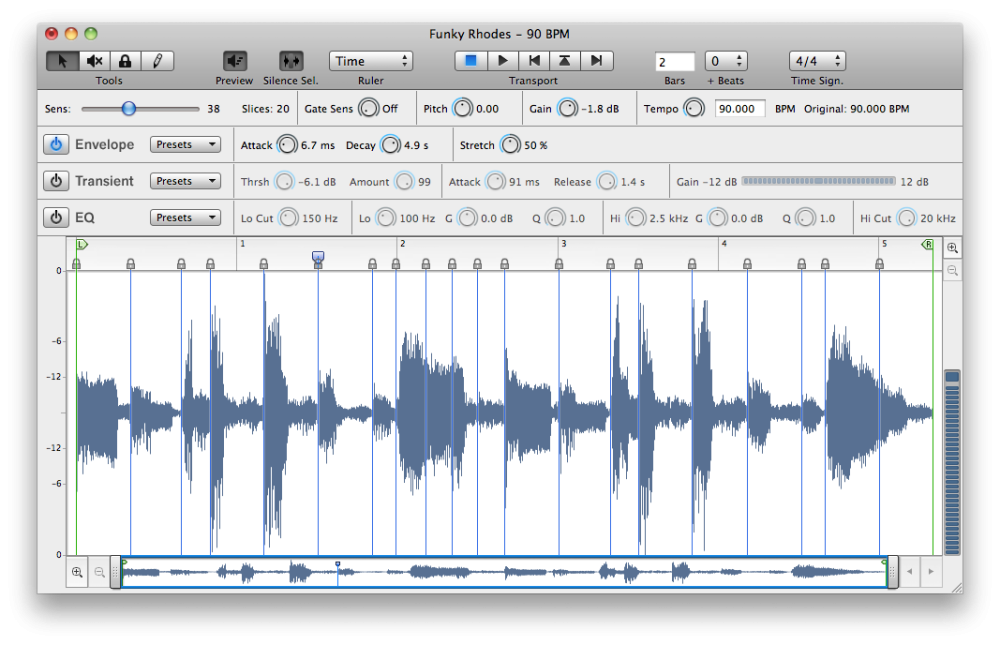
ReCycle is a popular software program that can cut up an audio loop WAV or AIFF file into a sliced REX file that can be converted into Stylus RMX via the REX File Import feature of the RMX Standalone. REX files are useful because they are compatible with many other audio applications and hosts as well, including Reason, Logic, Cubase, Digital Performer, and many other DAWs.
Can I import my own Kit Modules or make Sound Menus?
It is currently only possible to convert user audio loops into RMX Groove Elements. Sound Menu elements and Kit Module elements may only be created by Spectrasonics.
However, there is a little trick to make your own single hit menus that will play in RMX by making a “fake” groove element with the samples you need. Here’s the process for this trick:
• Place all your samples in a track and spread them out to make sure they don’t overlap at all.
• Bounce all these sounds into a single audio file.
• Then create a REX file with a slice in front of each hit.
• Import using the REX File Import feature in the Standalone.
In Slice Menu MIDI mode, each hit will appear on its own key. This is a useful trick if you have a few samples that you’d like to import into RMX.
NOTE: Although many applications can import REX files, ReCycle is the only application that can actually create a REX file.



