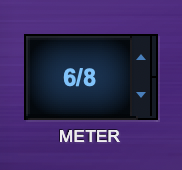
The Meter Menu Display shows the currently selected time signature. The original time signature of the groove is displayed in parenthesis.
Using the Meter Menu, you can change the time signature of any 4/4 audio loop in Stylus RMX in real-time. That includes any groove in the Core Library, Classic Stylus, S.A.G.E. Xpanders or any REX file you may have imported (including your own audio!).
NOTE: The METER feature in Time Designer can only be applied to Groove Elements that are originally in 4/4.
Changing Time Signatures
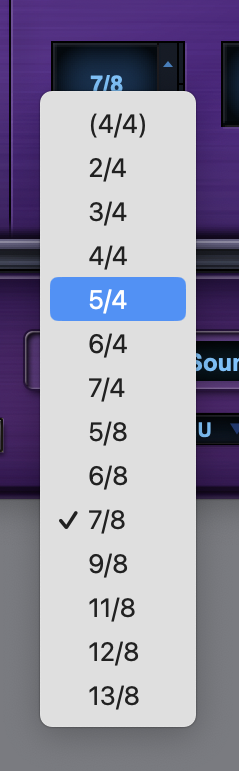
Clicking on the Meter Display opens the Meter Menu and displays a selection of time signatures. The first time signature (shown in parenthesis) is the original time signature of the currently loaded Groove Element.
Selecting a time signature from the menu rearranges the Groove’s pattern to play in that time signature. Clicking on the UP / DOWN Steppers lets you step through and apply time signatures.
You can audition your entire Groove library with the selected time signature. Open the Browser page, disable the Settings button, and then select a different Element. It will play in the currently selected time signature for that Part.
With the Pattern Modify feature you can apply different time signatures to each Part. This lets you create more complex or syncopated rhythmic layers.
NOTE: If the selected time signature is anything other than the original, the time signature will be added to the Element name in the MIDI File Name Display on both the Time Designer and Browser pages.
We recommend watching the Time Designer tutorial.



