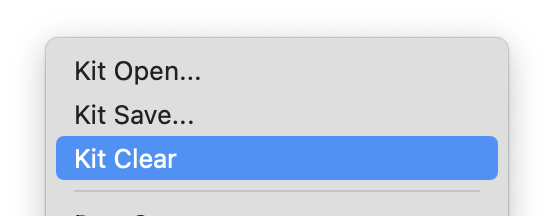
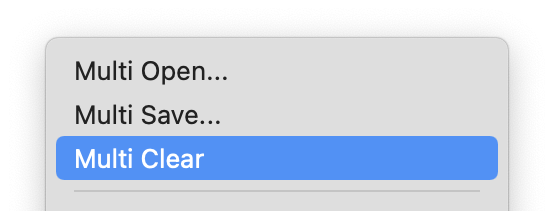
These three menu choices change labels when switching between Multi Mode and Kit Mode and affect the status of the entire plug-in.
MULTI / KIT OPEN
This menu item will open a Multi or Kit Patch from your hard drive via the standard “Open” dialog of your operating system. Keep in mind that opening a Multi or Kit Patch changes all current settings in the entire plug-in to those of the newly selected Multi or Kit Patch. This option performs the same function as clicking on the MULTI/KIT NAME DISPLAY on the Mixer Page Header or the up/down selection arrows next to the display. However, clicking on the Name Display reveals a drop-down menu with all the Patches in the SAGE directory. Choosing MULTI/KIT OPEN brings up the standard “Open” dialog that allows you to navigate to somewhere other than the SAGE directory to find a Multi or Kit. MULTI OPEN defaults to opening in the “Multis” directory.
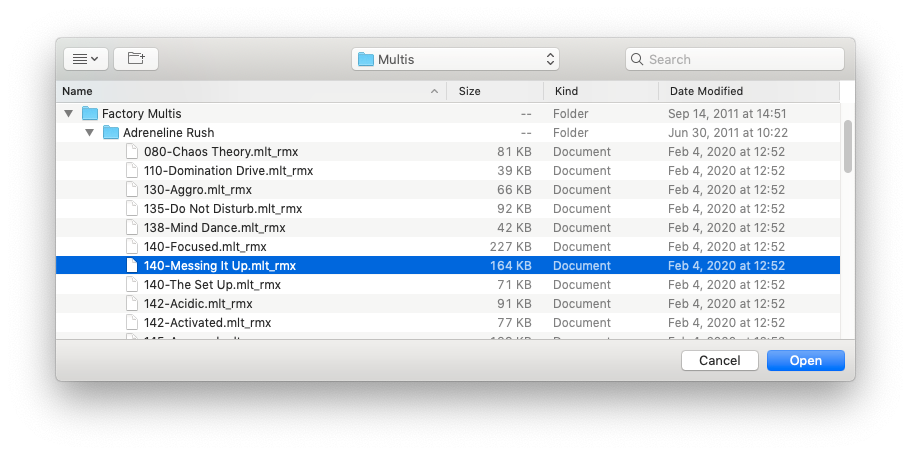
KIT OPEN defaults to opening in the “Kits” directory:
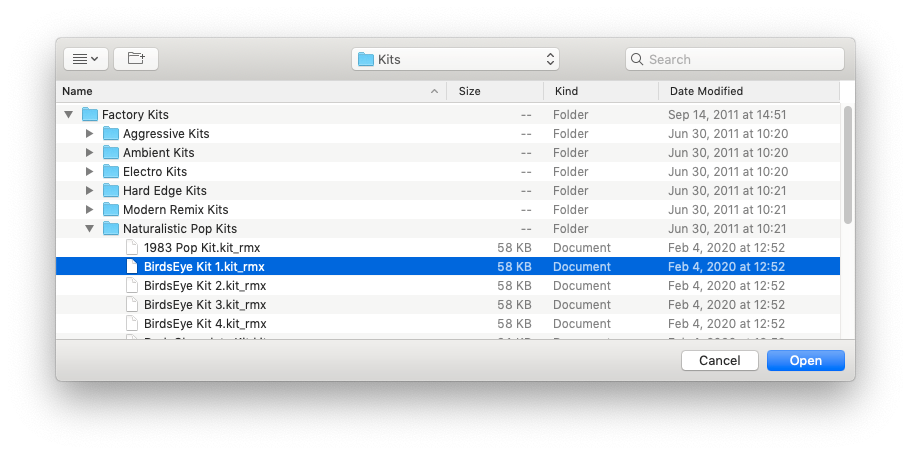
MULTI / KIT SAVE
This menu item saves the current state of the ENTIRE plug-in as a Multi patch in Multi Mode or a Kit patch in Kit Mode. Every parameter is remembered, including FX plug-ins, MIDI Learn assignments, Aux Sends, Output Assignments, MIDI mode, Trigger mode, Solos, and Mutes.
MULTI / KIT CLEAR
This menu item will clear all of the current settings in the entire plug-in and returns RMX to it’s default state. You will first be asked to confirm this operation with the following dialog message:




