Opening the Browser from the FOOTER

Click on the Element Name Display or the adjacent Folder Icon.
Opening the Browser from the EDIT PAGE
Click on the Element Name field at the top-center of the EDIT page or the adjacent Folder icon.
This is true for both the Standard Edit Page and the Easy Edit Page.
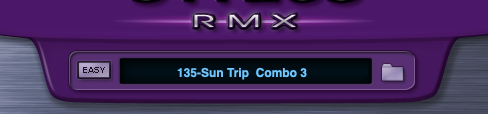
Opening the Browser from the MIXER PAGE
Click on any of the eight Element Name fields on the Mixer Page or the adjacent Folder icons.

Closing the Browser
Clicking the “X” button in the upper left corner closes the Browser and returns to the previous page. Alternatively, you can exit the Browser by clicking any of the Edit Page buttons in the Footer.

Scroll Bars and Arrows
You can scroll through the items in a Browser column the same way as in the windows of your operating system or web browser.

- Moving the vertical purple Scroll Bar lets you quickly scroll through the list of items in a Browser column.
- Clicking in the white area above or below the Purple scroll bar results in full page jumps.
Recent Directories Menu
You can view the directories that you have recently visited by Right / Control-clicking anywhere in the Browser window. Once the directory is open, you can click on the directory name to jump to that directory. This is useful when you want to use a particular set of user or expansion libraries on multiple parts. It saves the time of having to navigate to the same place each time.




