Stylus RMX now includes a powerful feature called Template Patches for easily controlling the plug-in in real-time using different hardware MIDI controllers and setups.
A Template Patch consists of all the MIDI Learn settings in RMX.
You can use this feature to make a customized Template Patch for your own hardware controller and take advantage of pre-configured controller setups that Spectrasonics and end-users have created for a variety of hardware controllers.
Template Patches allow you to instantly change which hardware controller you are using, without disturbing the rest of the settings in RMX.
- For example: Switch between a mixer-style controller setup for studio use and a keyboard-style controller setup for live performance.
You can also use it to alter which RMX parameters your hardware is controlling without having to reassign the knobs on the hardware.
- For example: Use the same MIDI sliders for different functions in each Template Patch.
FACTORY TEMPLATES
You will find several Controller Templates and supporting files already installed for you. They can be located here:
Spectrasonics/SAGE/Stylus RMX/Patches/MIDI Learn/
As a starting point, we’ve provided a variety of MIDI Learn Template Patches for hardware controllers from Korg, M-Audio, and Behringer.
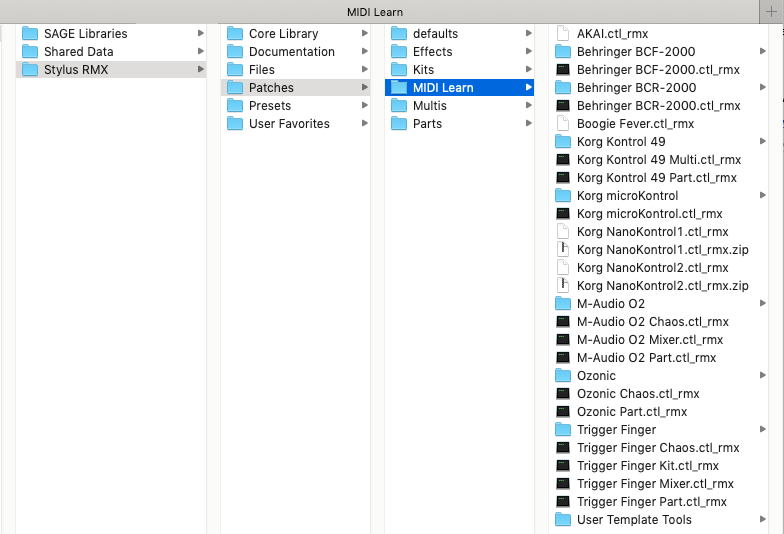
NOTE: If you are adding Controller Templates that you have downloaded separately, then you will need to manually place the files in the Spectrasonics/SAGE/Stylus RMX/Patches/MIDI Learn/ directory. This allows RMX to load the template from the MIDI Learn menu.



