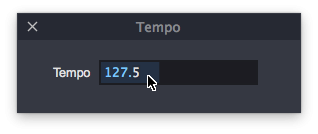The Stylus RMX Standalone has the ability to set the instrument’s internal clock Tempo. This controls time-based operations such as the Arpeggiator, LFOs, and Mod Envelopes.
Click on the View Menu to select “Tempo” or simply hit “Command–T / Control-T” to bring up the Tempo window.
You can manually enter any tempo value to one decimal place (from 20 bpm up to 300 bpm) by double-clicking in the Tempo Rate field: