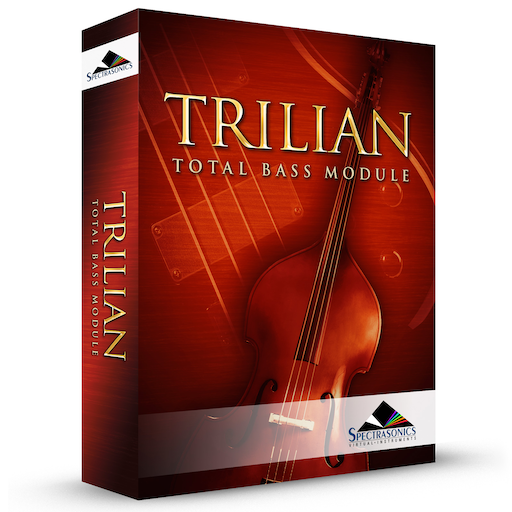Search
Related topics are listed below.
Video Tutorials
Concepts » The Header » Utility Menu » Video Tutorials
Selecting the “Video Tutorials” option from the Utility Menu will open your default web browser and load the Video Tutorials page from the Spectrasonics website. You can play the tutorials directly or download them to your system for later viewing. NOTE:…
QuickStart
Getting Started » QuickStart
This QuickStart provides an overview of the essential things you’ll need to know to get started using Trilian. Trilian can be run as a standalone application or hosted in any DAW. Trilian can be a memory-intensive instrument, especially with Multis…
Favorites & Projects
The Browsers » Favorites & Projects
Favorites and Projects provide tools for managing, organizing and recalling user-defined groups of sounds, making it much more convenient to navigate specific sounds, recall preferred sounds, and work efficiently with Trilian’s enormous library. Projects…
Filters
The Edit Page » Filters
The Filter is a key component of subtractive synthesis. It’s designed to remove certain frequencies from a sound, thus changing and enhancing the character. Filters typically consist of a cutoff control, which sets the removal of those frequencies, and a…
The Browsers
The Browsers
Trilian ships with a large library of sounds, so it requires a sophisticated way to search, filter and browse its contents. The Browsers in Trilian were designed to provide an intuitive and convenient way to quickly find exactly the sounds you need from a…
Memory Management
System » Memory Management
The Sample Memory Menu allows you to manually limit the amount of virtual memory Trilian can use for Sample Memory. The default is ‘“Process limit.” To disable memory limit alerts, use ‘“No limit on Sample Memory” instead. Selecting…
Groove Lock Envelopes
The Edit Page » Envelopes » Groove Lock Envelopes
Groove Lock is one of Trilian’s most innovate features. With Groove Lock you can lock the groove of the Envelopes to the feel of any Stylus RMX or Standard MIDI file. This dramatically expands the rhythmic potential of the Trilian Envelopes. You can instantly…
Latch & Trigger Modes
The Edit Page » Common Controls » Latch & Trigger Modes
Latch & Trigger Modes The Latch Mode and Trigger Mode features extend the performance capabilities of Trilian, especially when used together with Live Mode or Stack Mode. Used together, they enable a wide range of creative performance, live remixing, and…
Getting Started
Getting Started
Welcome to Trilian Reference Guide 1.4! Software Soundsources Patches 1.4.5c v1.0.1 v1.4.9c This Reference Guide is your source for comprehensive information about the functions and…
Performance Optimization
Concepts » Performance Optimization
Soundsources in Trilian can be extremely large (many GBs) and can contain over 10,000 samples. So it’s to be expected that Patches in Trilian will use more system memory than the average Patch in most other plug-ins. For this reason, we have included a number of…
DVD (Mac)
Getting Started » Installation » DVD (Mac)
All STEAM-based plug-ins need their large core libraries to be installed into the same STEAM folder on the computer. If Trilian is your first STEAM-based instrument, then you can choose to install the large core library files for Trilian anywhere you like on the…