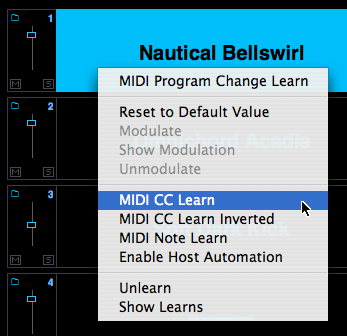LIVE MODE - MIDI Learn
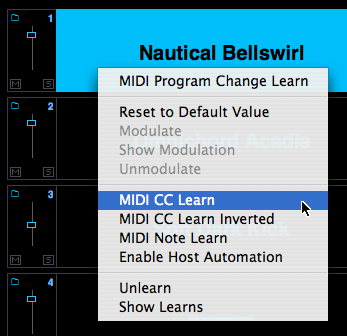
To MIDI Learn a Part, Right/Control-click on its
Slot to open the contextual menu, then choose the Part selection method you
would like to MIDI learn.
MIDI CC Learn:
Select MIDI CC Learn from the menu, and then
physically move a control on your MIDI device. The control on your MIDI device
will now select the Part.
MIDI Note Learn (Key Select):
Select MIDI Note Learn from the menu, and then play
a note from your MIDI controller. That note will now select the Part.
NOTE: Learned MIDI Notes will
display as red highlighted keys on the STACK MODE mini-keyboard. Select the
Notes setting on the STACK MODE page to display the mini-keyboard.
MIDI Program Change:
Select MIDI Program Change Learn from the menu,
and then press a Program Change button on your MIDI device. This Program Change
button will now select the Part.
There are three modes available (Touch, Latch,
and Switch) that determine how the Part selection methods operate. See the LIVE
MODE Settings section for details.
NOTE: Multiple assignments can
be made for a Part. For example, you can assign both MIDI Key Select and MIDI
CC to a single Part Slot.