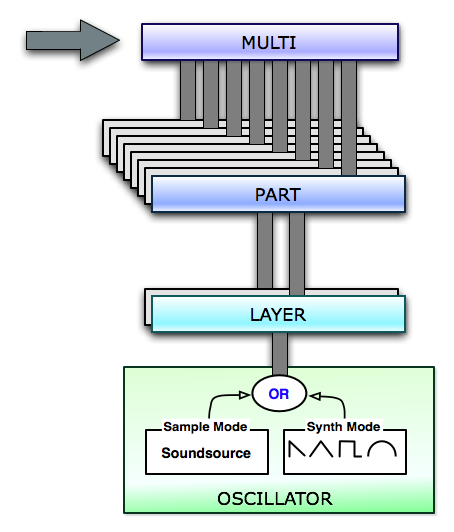CONCEPTS - The MULTI
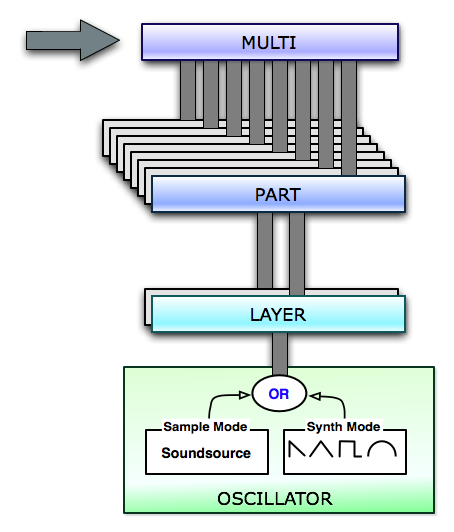
The MULTI is at the top of Omnisphere’s hierarchy
and consists of up to eight Parts, together with four Aux FX Racks and a Master
FX Rack.
The Multi Section contains four pages: MIXER, FX, LIVE and STACK. These
allow access to a full-featured MIXER, the Multi FX, and two flexible
performance modes: LIVE MODE and STACK MODE, which provide interactive
environments for both composition and live performance. These sections are
covered in detail in their respective sections of the Reference Guide.
Saving a MULTI is like saving the entire state of
the plug-in for future recall. A
MULTI stores all of the settings from the MIXER page, the Multi FX, the LIVE
MODE and STACK MODE pages, all MIDI Learn assignments, and all of the settings
(including any unsaved edits) for each of the eight Parts.
All of Omnisphere’s settings are saved and
recalled with a project in your plug-in host software.
Saving an individual MULTI lets you recall the
entire saved state of the plug-in and load it at a later time into new
instances of Omnisphere (or new projects) by loading the MULTI from the MULTI
Browser.