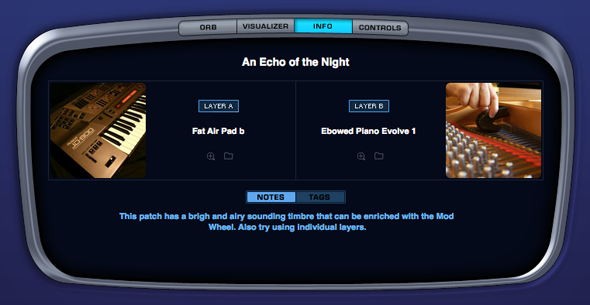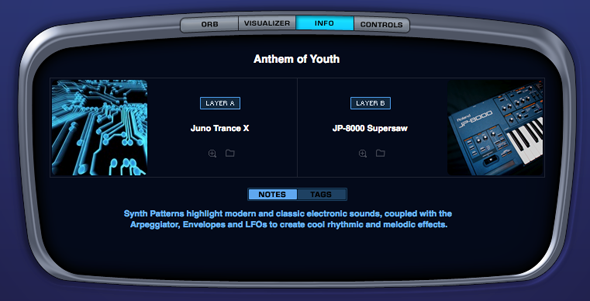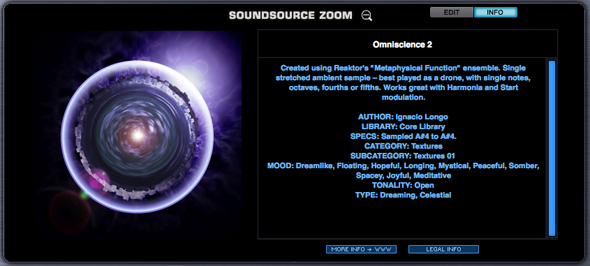MAIN - Info Page
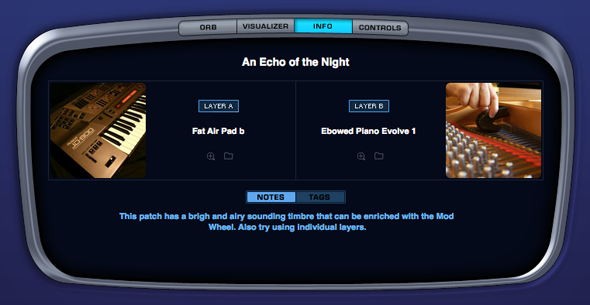
The MAIN INFO page provides visual
characterization of the Soundsources that make up the patch and useful
information about the Patch with Performance suggestions.
Layer A/Layer B AREAS
Each of Omnisphere’s two Layers has a Soundsource
image area as well as the name of the Soundsources used in the Patch. The Layer A/B rectangles above the
Soundsource names act as a Layer On/Off switches for quick auditioning.
Selecting the Soundsource Zoom icons will display
information specific to the Soundsource on that Layer. This includes a larger Soundsource
image. details about the origins of the Soundsource a web link and legal
information links with more info about the Soundsource.
NOTES
The NOTES area contains a description of the
patch, ideas for its application and other performance information that will be
of interest. This can be simple
comments, suggestions or ideas. It
can provide more detailed information like educational or historical material,
background data, programming information or other creative options.
TAGS
Attributes are one of Omnisphere’s most powerful
features. Tags are attributes that
can detail the physical characteristics, timbre quality and similar descriptions
of the patch. These Attributes
enable patch selections to be filtered via Omnisphere’s Browser. You can edit these Tags using the
powerful “Edit Tags” feature of the Browser.
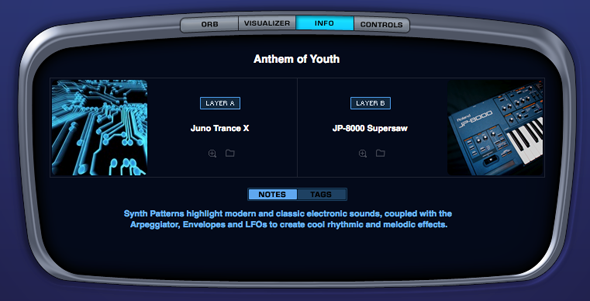
SOUNDSOURCE ZOOM
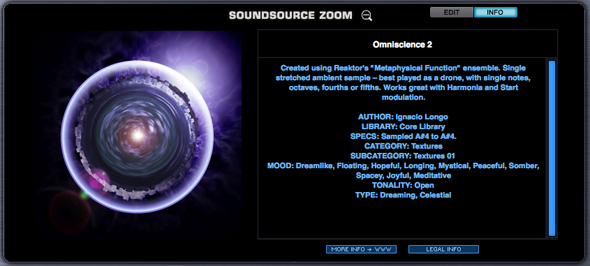
The Soundsource Zoom Icon opens the Soundsource Zoom Edit View. When the Soundsource Zoom is open, you can toggle between Edit View and Info View using the Edit and Info buttons on the Soundsource Zoom pane.

The Soundsource Zoom can also be opened from the Edit Page Soundsource Display, or from the Soundsource Browser Info Pane.
The Soundsource Zoom Edit View allows you to adjust various parameters specific to the Soundsource loaded in the selected Layer. For details please see the Soundsource Zoom Edit View chapter.
The Soundsource Zoom Info View provides detailed information about the Soundsource. To learn more, see the Soundsource Zoom Info View chapter.
Soundsource
Name & Notes
Notes will include some information about the
sampled sound, including as the origin of the sound and how it was modified or
adapted for inclusion in Omnisphere. There also will be some suggestions for its use and some ideas for
modifying it.
Soundsource
Attributes
This section will cover a wide variety of data
and Tags, including the author, specifications and categorization.
More
Info + WWW
Additional information about most of Omnisphere’s
Soundsources can be found on the Internet. A web link button will open a webpage with further
information about the Soundsource and/or it’s author.
Legal
Info
This button will open a page in your web browser
that detail legal information about trademark and copyright issues regarding
Omnisphere’s Core Library.