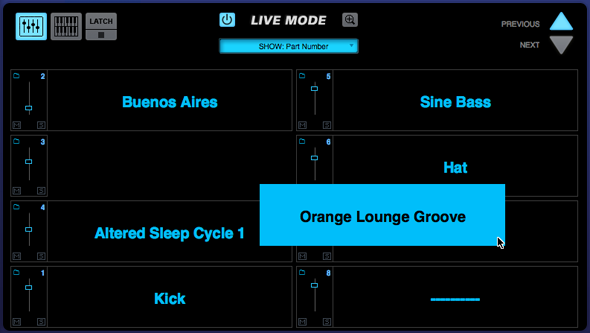LIVE MODE - Reordering Parts
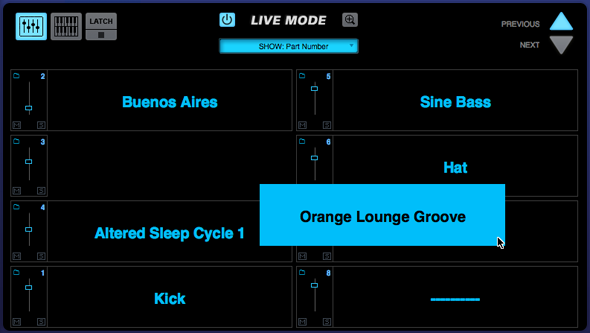
Parts can be reordered
by dragging and dropping them between the eight Slots. Dropping a Part into an
occupied Slot doesn’t delete the existing Part. Instead, all the remaining
Parts will move to make room for the dropped Part.
NOTE:
Reordering Parts in the LIVE MODE display will not change their positions in
the MIXER. For example, a Patch loaded into Part 3 of the MIXER will remain as
Part 3, regardless of which Part Slot it occupies on the LIVE MODE page.
NOTE: MIDI
Learn assignments are specific to the Slot, not to the Part. When reordering
Parts, MIDI Learn assignments do not move with them, but remain with the Slot.