BROWSER - Introduction

Omnisphere ships with a
massive library of sounds, so it requires a sophisticated way to search, filter
and browse its contents. The Browsers in Omnisphere were designed to provide an
intuitive and convenient way to quickly find exactly the sounds you need from a
library containing thousands of sounds.
NOTE: If you also have Trilian Installed, and are using Omnisphere Library Integration, Trilian Patches and Multis will also have unique images identifying the instrument or feel of the selected sound.
Using categories,
searchable attributes (called Tags), Favorites and Projects, the Browsers add a powerful and important feature to the workflow in Omnisphere. The more you understand about the Browser works, the better you will be able to enjoy the Omnisphere sound library.
There are three Browsers in
Omnisphere, one each for Multis, Patches, and Soundsources. All three Browsers
have the same layout and identical functions, but they interact with different
parts of the Core Library. For example, when the Multi Browser is open, only
Multis will be accessible in the Browser.
There are two ways to
quickly distinguish which Browser is open:
1. The title at the top of
the Browser.

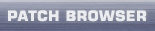
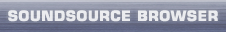
2. The image in the Info
Area.
 .....
.....
The Multi and Patch images are named
respectively. The Soundsource Browser displays unique images for the various
Soundsources, giving you a visual representation of what to expect from each of
the Soundsources.




