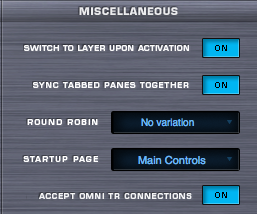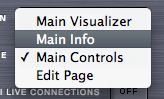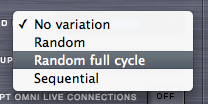SYSTEM - Miscellaneous Introduction
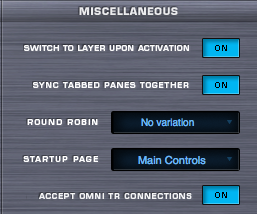
This area determines the settings for master tuning, the instrument’s startup page and preferences for how the Layers behave in the interface.
Startup Page Preference
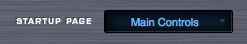
Omnisphere’s default startup page is the Main Page. This menu allows you to set either the Main Page or the Edit page as the startup page.
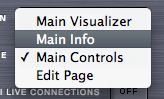
Switch To Layer Upon Activation Preference
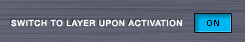
The Layer MIX sliders on the EDIT page have activation buttons below them. If Switch To Layer Upon Activation is set to “ON”, then whenever you turn on a Layer, it will automatically switch the EDIT page’s view to that Layer.

For example, if Layer A is activated, but Layer B is not, and you select the Layer B activation button, the EDIT page’s view will switch to Layer B.
This is the default behavior and the way that Atmosphere worked. If you prefer to not have the automatic Layer switching, you can turn that behavior off here.
If Switch To Layer Upon Activation is off, then Layer activation will not cause the Edit page to change to the activated Layer.
Sync Tabbed Panes Together
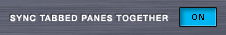
When enabled, this function will ensure that when you change from one Part to a different Part, the view will be the same.
For example, if Part1 has the FX page selected, and then Part2 is selected, it will also display the FX page. If Sync Tabbed Panes Together is disabled, then the views will not synchronize – they’ll change depending what Part you are on.
Round Robin
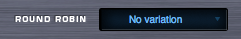
Repeated notes on a sample-based instrument can typically cause a “machine gun” effect, with notes repeating monotonously. Round Robin is a sampling technique that allows a repeated note to trigger a different sampled "take" each time it’s played. This makes repeated notes sound very natural, and eliminates the machine gun effect.
Some Soundsources include multi-sampled Round Robin samples, which means we recorded multiple takes for each note and velocity. In fact, a single Soundsource can contain a huge number of Round Robin samples! This is particularly true for Trilian basses. If you are loading Trilian sounds into Omnisphere using Omnisphere Library Integration, this setting can be especially useful.
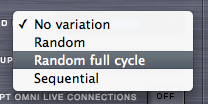
The Round Robin Menu lets you select how Round Robin samples will be ordered when two or more Round Robin samples are loaded into memory.
There are four playback options available on the drop-down menu: No Variation, Random, Random Full Cycle, and Sequential.
NOTE: The Sample Thinning settings located in the Patch Browser’s Lite Version Zoom or the Soundsource Zoom Edit View determine how many Round Robin samples are loaded with the Patch or Soundsource.
Accept Omni TR Connections

Enabling this option allows Omnisphere to communicate with the Omni TR iPad app. When Accept Omni TR Connections is enabled, Omni TR will be able to automatically connect to Omnisphere when launched.
For complete instructions on setting up Omni TR, please visit our website at: http://www.spectrasonics.net/omni_tr_app/