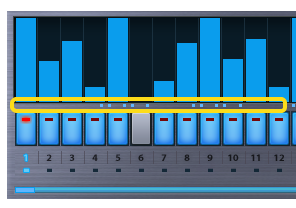GROOVE LOCK™ - Indicator Dots
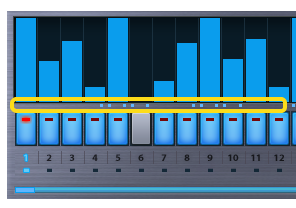
When a MIDI file has been imported or dragged
into the Groove Lock™ field, a series of small blue dots will appear directly
below the Arpeggiator steps. These
dots serve a dual purpose. They
confirm that Groove Lock™ has received MIDI data and provide a visual reference
for the feel of the MIDI content. Changing the Arpeggiator’s Clock value will change the resolution of the
blue dots.
Arpeggiator Clock set to 1/8

Arpeggiator Clock set to 1/16

The Groove Lock™ feature uses the timing and note
values of the MIDI content, not the melodic value. This means that Omnisphere
locks to the feel or groove of the clip, not to the musical pattern itself.
This applies to polyphonic MIDI files as well.