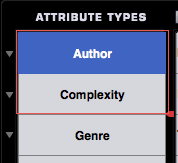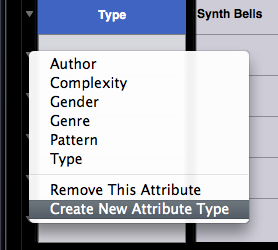BROWSER - Attributes
Attribute Types
All of Omnisphere’s factory sounds have at least
three Attribute Types assigned to them, and can have up to eight Attribute
Types assigned. Each Attribute Type can have multiple Attribute Assignments.
Required & Optional Types
There are two kinds of Attribute Types; Optional
and Required. Any Attribute Type
highlighted by a thin red box indicates that it is Required – meaning
that Attributes must be assigned to them. Optional Attribute Types (those without a red box) don’t require
Attributes assigned to them.
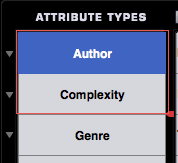
The Required indicator can be expanded or
contracted on custom sounds (Required Attributes Types in factory presets
cannot be changed, however).
Reordering Attribute Types
Attribute Types can be reordered by dragging them
vertically into another position. The first three Attribute Types will be
displayed in the Attributes columns in the Browser Filters.
Attribute Types in factory sounds are fixed, and
can’t be reorganized. Of course
any Multi or Patch can be saved as a new User Multi or Patch and the Attribute
Types can then be customized.
Create New Attribute Type
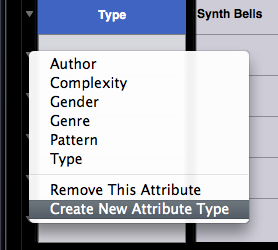
By selecting the drop-down menu next to any
Attribute Type a custom Attribute Type can be created by selecting “Create New
Attribute Type”.
Enter the name of the new Attribute Type in the
field and it will be added to existing types in the Attributes Types
column. When you create a new
Attribute Type, it’s also necessary to create new Assignments for the new
Attribute Type. Please see the section on adding Assignments for details.

Removing Attributes
The “Remove This Attribute” option is available
from the Attribute Types drop-down menu, and when selected, will do one of two
things. If the Attribute Type is a
factory Attribute Type (e.g. Author, Complexity, etc.) then all custom
Assignments will be removed, but not the Attribute Type itself. If it’s a User-created Attribute Type,
it will remove the Attribute Type and all of its Assignments.