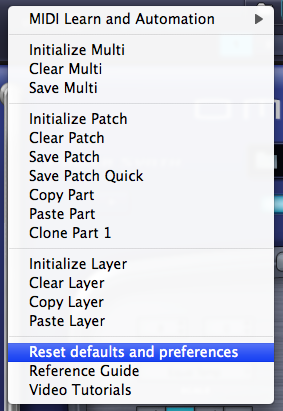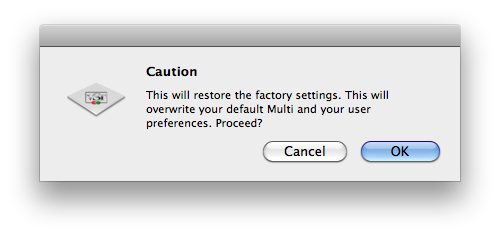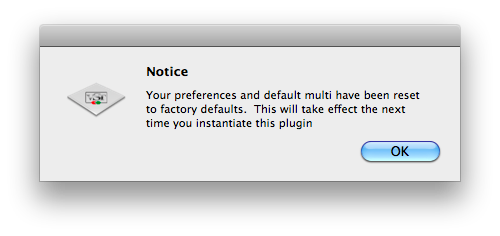- Getting Started
- Quickstart
- System Recommendations
- Installation on Mac OSX
- Installation on WINDOWS
- Authorization
- Demo Mode
- Authorization Troubleshooting
- Moving the STEAM Directory
- Video Tutorials
- Standalone Use
- Checking For Updates
-
Concepts

- Introduction
- STEAM™ Engine
- Architecture & Hierarchy
- The Header
- Introduction
- Utility Menu
- - MIDI Learn
- - Clear, Save, Copy & Paste
- - Reference Guide
- - Video Tutorials
- - Reset
- Live Mode/Stack Mode Indicators
- Multi Display
- Navigation Buttons
- Master Volume Control
- Interface Conventions
- Automation & MIDI Learn
- CPU Optimization & Conservation
- iPad Touch Remote App
- The Browsers
- Overview
- Operation
- Favorites & Projects
- Selecting & Loading Sounds
- Saving & Managing Sounds
- Edit Tags
- Browser Settings
- Library Integration
- The Main Pages
- The Edit Page
- The FX Page
- Introduction
- FX Architecture
- FX Descriptions
- FX Basics
- FX Presets
- Gain/Comp/Limiter/Expanders
- Equalizers
- Filters
- Amp/Distortion
- Chorus/Flanger/Phasers
- Delays
- Reverbs
- Arpeggiator
- Introduction
- Presets Menu
- Mode
- Trigger
- Clock
- Octave
- Reset
- Length
- Swing
- Velocity
- Pattern Programming
- Range
- Groove Lock
- The Mixer
- Stack Mode
- Introduction
- Presets Menu
- MIDI Channel Menu
- MIDI CC Menu
- Stack Mode Grid
- Adding & Removing Parts
- Moving, Crossfades & Resizing
- Latch & Trigger Modes
- Stack Mode Operations
- Display Menu
- Live Mode
- Introduction
- MIDI Learn
- Show Menu
- Reordering Parts
- Mixer Controls
- Dual Live Mode
- Latch & Trigger Modes
- Previous/Next Arrows
- Settings (Zoom)
- System
- Support
- Glossary
- Credits
- Legal