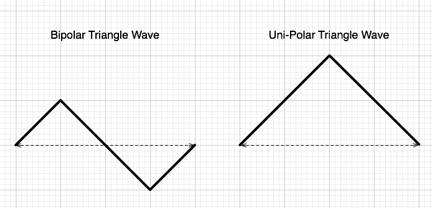EDIT PAGE –
LFO Unipolar Switch

The Unipolar switch is represented by a small (+)
button. When it is not selected,
the LFO will be in Bipolar mode. In Bipolar mode the modulation corresponds to the mid-point of the LFO,
meaning that the LFO’s output will stay above and below the mid-point. When the Unipolar switch is selected,
the LFO is Unipolar, the LFO will above the mid-point and will double the range
of its amplitude.
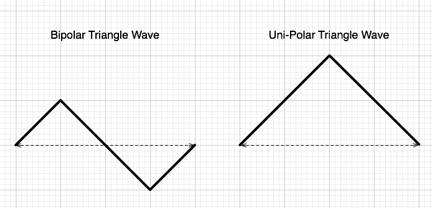
In this example, the oscillator’s pitch is being modulated
with a Sine wave from LFO1. If
LFO1 is in bipolar mode, the pitch will go above, then below, the pitch of the
note that was triggered. In
Unipolar mode, the pitch would only rise above the pitch of the note being triggered
– and the range of the change in pitch would be greater.
For example, a Unipolar LFO applied to Oscillator pitch is
great for simulating guitar-string bending, as guitarists typically bend
strings only in one direction. Another use is for a Unipolar LFO to modulate the filter-cutoff. This will often create better filter
sweeps than a bipolar LFO, as a bipolar LFO cycles below the mid-point –
so no result is heard if the cutoff frequency is low.
NOTE: If it’s desired to have
the value needs to go negative instead of positive, simply select the INVERT
button in the MODULATION section.