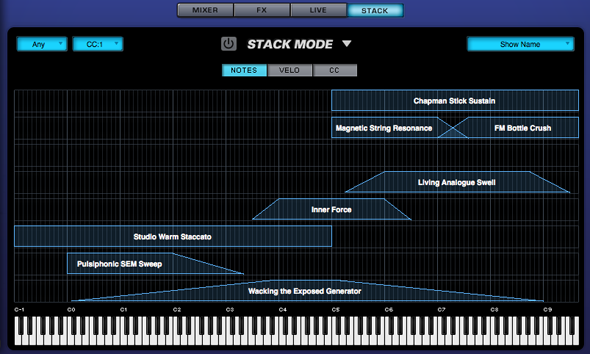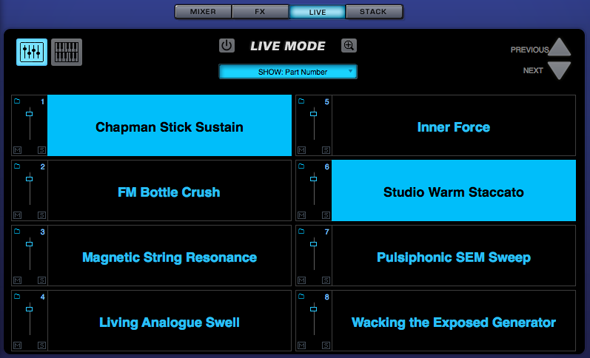BROWSER - Omnisphere Library Integration - Using Trilian Sounds
Depending on your session needs, the Omnisphere Library Integration feature offers the ability to apply Omnisphere’s powerful synthesis tools to Trilian sounds, combine Omnisphere and Trilian sounds in interesting ways, or to simply conserve system resources by including your Trilian Parts alongside your Omnisphere Parts in a single Omnisphere instance.
There are various useful ways that you can combine Omnisphere and Trilian Soundsources and Patches within Omnisphere to open up a tremendous variety of sounds and performance applications.
For performances, you could use Stack Mode or Live Mode to create useful combinations of Trilian basses and Omnisphere synth sounds. Try using keyboard or velocity splits, layering, or apply Part switching to a Multi in Live Mode.
In this Stack Mode example, you can create a Multi in Omnisphere that contains a number of Omnisphere Parts, and one or more Trilian bass Parts. In Stack Mode, create keyboard splits that trigger the bass Parts with lower notes, and Omnisphere synth Parts with the higher notes. You can experiment with layers and crossfades too!
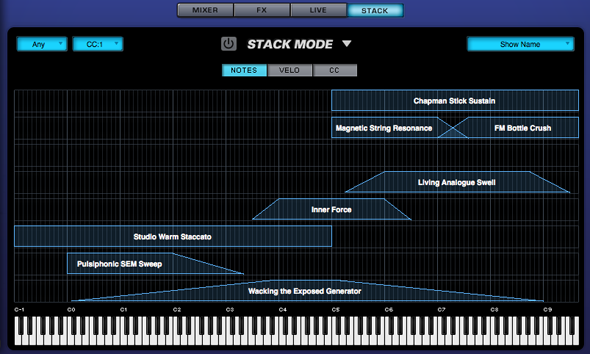
Using the same Multi in Live Mode, you can instantly switch between Trilian and Omnisphere parts, or instantly layer them. For example, this would allow you to play a solo bass phrase in one passage, and then instantly add a doubled guitar or strings sound to the bass for another.
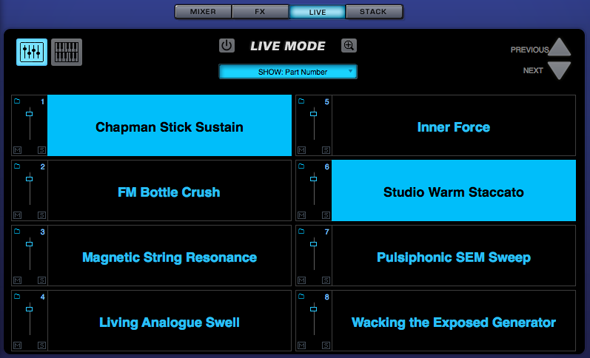
There are endless sound design possibilities as well. For example, if you apply Omnisphere’s synthesis power to Trilian Synth Bass waveforms, you can take those sounds much further to create very unique bass timbres!
In another example, you could load Acoustic Bass samples from Trilian, and combine them with Psychoacoustic samples from Omnisphere, creating new and interesting hybrid sounds!