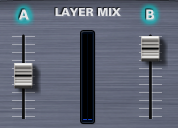MAIN CONTROLS - Layer
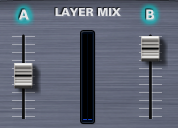
LAYER MIX
These two independent faders control the mix or
“blend” of the two Layers in the Part. Each fader’s range is from -inf dB (zero) to +9.54dB. Selecting the fader while holding down
the Command key (Mac) or Control key (Windows) will automatically set the
levels to 0dB.
Between the two controls is the “VU
Meter” that displays the volume level of the left and right audio channels of
the Part.
Range inf dB (zero) to +9.54dB
LAYER ON/OFF
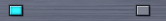
Below each of the Layer Mix sliders are two
on/off buttons that determine if a Layer is active or not. They also can be used to mute either
layer to make comparisons without having to adjust the Layer Mix faders. If the button is light blue, the layer
is active, if it’s gray, it’s inactive and no sound will be heard.
NOTE: If a Layer is active it
uses CPU power. If a Layer is
inactive, no CPU power is used.