MAIN CONTROLS - Master Filter & Resonance

MASTER FILTER

Omnisphere’s MASTER FILTER is a filter for the
whole Patch, meaning that it affects both Layer A and B. The MASTER FILTER has two available
filter modes; LPF and HPF. The HPF
(High Pass Filter) removes low frequencies from the sound. The LPF (Low Pass Filter) removes high
frequencies from the sound.
The MASTER FILTER is completely separate from
Omnisphere’s dedicated Filter section on the EDIT page. The MASTER FILTER is designed as a
simple tone control. The extensive Filter section in the EDIT page should be used for serious sound shaping.
NOTE: Either LPF or HPF can be
enabled at one time, but not both.
RESONANCE
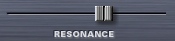
The RESONANCE control affects the whole Patch,
which means it will affect both Layer A & Layer B. RESONANCE, sometimes called ‘Q’, adds
emphasis to the cutoff point of the MASTER FILTER. Because it works with the MASTER FILTER, it will not have
any effect on the sound if the MASTER FILTER is set to minimum value.
At minimum settings, little to no emphasis will
be heard. Moving the slider to the
right will add more emphasis to the sound.
NOTE: The Master Filter is not
capable of self-oscillation, but the Dual-Filter on the EDIT page is.
TIP: Try MIDI learning the
Master FIlter to a MIDI Foot Controller. Having a simple “Tone Pedal” for live performance is extremely useful.


