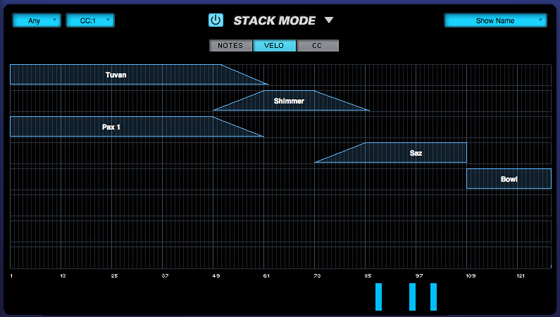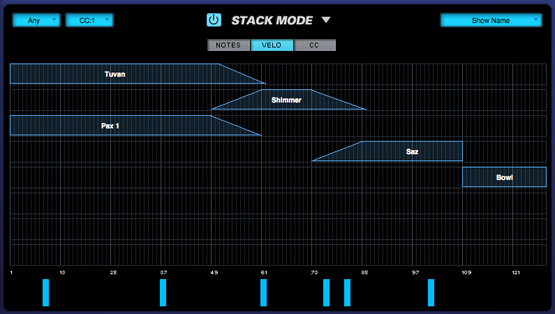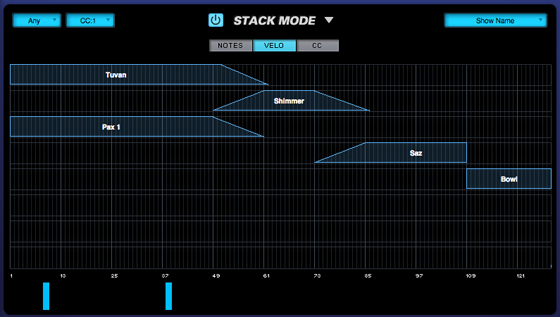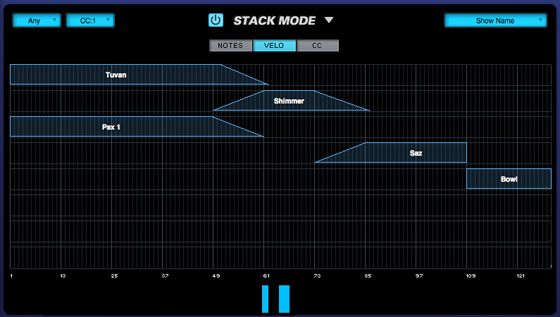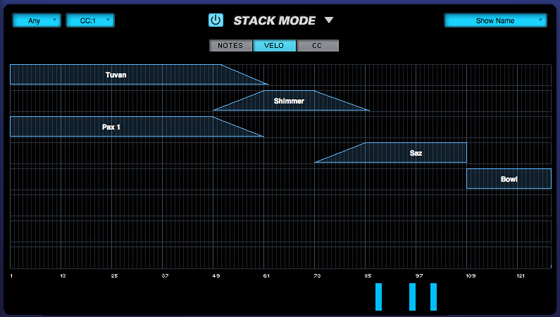STACK MODE OPERATIONS MODES - Velocity
When VELO is selected,
Part Regions are mapped to a specific Velocity range. The mini-keyboard is not displayed. Instead, the horizontal
axis represents the 128 Velocity values. This allows Velocity switching and crossfading of Parts. For example,
which Part is played depends on how hard or soft the MIDI keyboard is played.
The horizontal axis
shows white reference numbers for Velocity values and also displays incoming
MIDI Note messages. The markers on
the horizontal axis range from 1-127. When you play notes, their Velocity
values will be displayed by blue vertical bars.

Parts on the left side
of the Grid will be triggered at lower Velocity levels, while at higher
Velocity, Parts on the right side of the Grid will be triggered.
In the example below,
all the Parts will be triggered except the Region at the far right, which is
mapped to a Velocity range of 109-128.
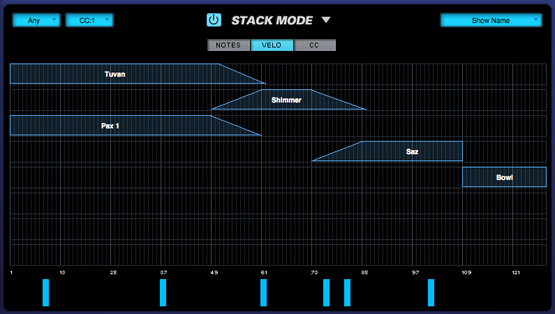
In this example, playing
at lower Velocity values triggers the two Parts on the left.
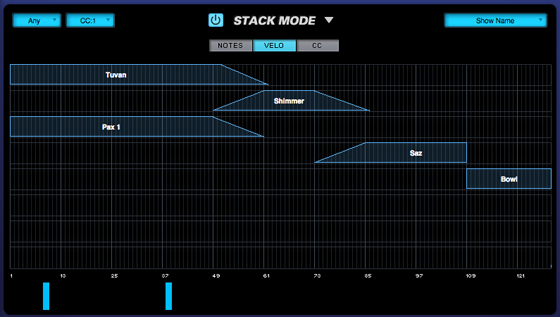
In this example, playing
at medium Velocity values crossfades to the Region in the center of the Grid.
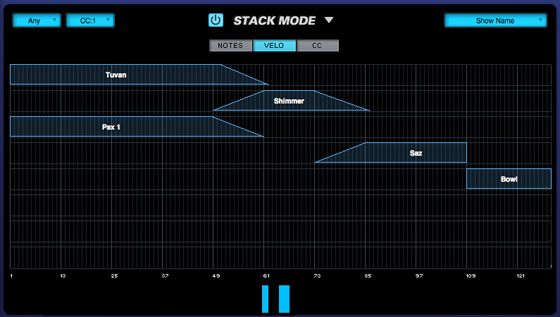
Finally, as Velocity
increases further, the next Region to the right will be triggered by higher
Velocity values.