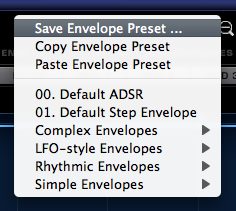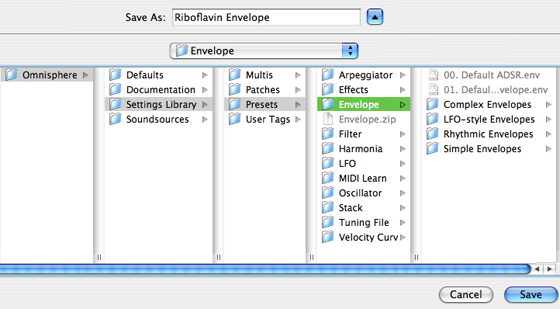EDIT PAGE – Envelopes Zoom Preset Menu
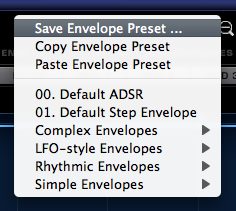
There are two drop-down menus that provide access to Envelope Presets. One is on the Edit Page next to the ENVELOPES label, the other is found in the Envelopes Zoom View beside the ENVELOPES ZOOM label.
The Drop-down menus will display a list of various Envelope presets as well as options to Save, Copy and Paste Envelopes.
Envelope Presets contain all the contours of a single envelope. The Save Envelope Preset function allows you to save envelopes for later recall. Envelopes can be copied to other Layers or Parts using the Copy/Paste Envelope Preset functions. This provides a quick and convenient way to work with envelopes, and Omnisphere ships with a large number of interesting and useful Envelope Presets for you to explore.
Saving & Loading Envelope Presets
To save a customized Envelope setting select Save Envelope Preset. A standard save dialogue will appear. Make sure that the preset that’s being saved is given a name. Omnisphere will automatically add the ‘.env’ extension to the name.
By default the Envelope preset will be saved in the STEAM folder, inside the Omnisphere Settings Library/Presets/Envelope folder. You can also create custom sub-folders within the Envelope folder to organize custom Presets according to your own preferences.
After a new Preset has been saved it can be loaded using the Envelope Presets menu. Use one of the drop-down menus and browse to your newly saved Preset.
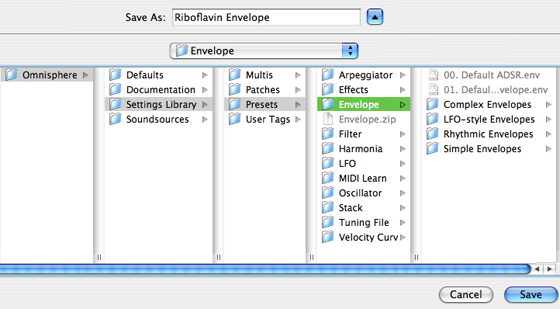
NOTE: In order to load any
shared Preset file, it must first be placed in the Envelope folder;
STEAM/Omnisphere/Settings
Library/Presets/Envelope/Sub-Folder
Only then will it appear on the
list of presets.
Copying & Pasting Envelope Presets
Select “Copy Envelope Preset” from the Presets menu to copy the current Envelope contours. Then select the Envelope to copy it to. This can be any of the Envelopes in the current Part - or in any other Part. From the Presets menu select “Paste Envelope Preset” and the copied Envelope will replace it.
NOTE: There is no ‘Undo’ for
Pasting an Envelope, so use caution when Copying and Pasting them.